System errors, Avoiding handling errors, Error messages – Kodak SRP 30 User Manual
Page 235: System errors -2, Avoiding handling errors -2, Error messages -2
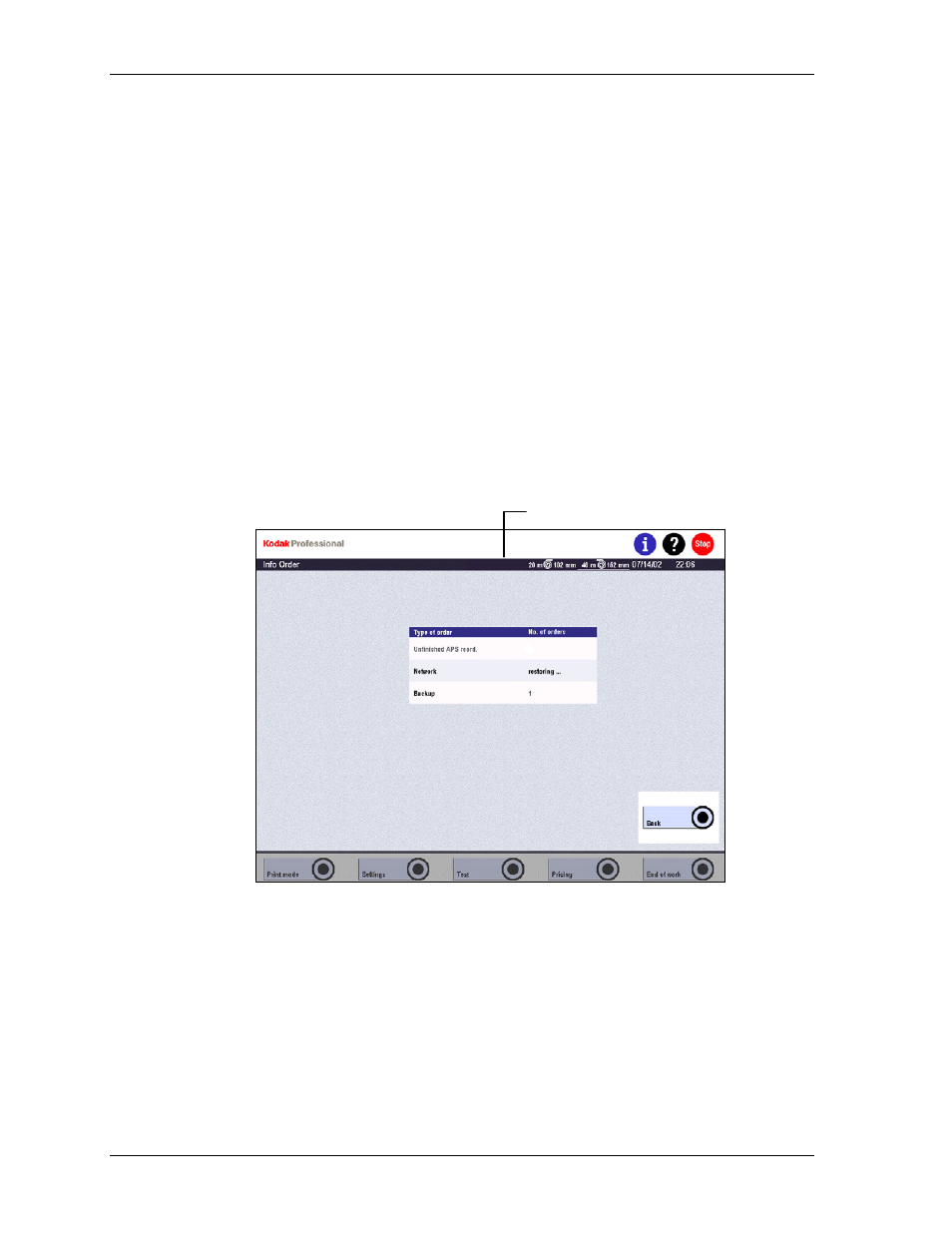
Operator’s Guide
System Errors
Avoiding Handling Errors
CAUTION:
Never turn off the SRP 30 Laser Printer with the main switch
because this may:
•
Reduce the service life of the blue/green laser considerably
because the laser fan does not remain on to cool the laser.
•
Cause problems with the main computer. The operating
system may have to be reinstalled. The main computer should
always be shut down using End of work / Shutdown.
•
Cause paper jams if not all prints have exited the paper
processor.
Error Messages
Error messages can appear in two ways:
1
1. In the Status line (1) as information or warning messages that do not need to be
confirmed:
Work can continue in some cases, but you should perform the required
operations without delay (for example, refilling chemicals or emptying the effluent
tank).
7-2
KODAK PROFESSIONAL SRP 30 Laser Printer
- Printer (67 pages)
- DryView 8900 (144 pages)
- ENDURA CIS-241 (2 pages)
- DS3700 (2 pages)
- NOVAJET 630 (192 pages)
- EasyShare 5500 (122 pages)
- CIS-201 (12 pages)
- ESP 5 (24 pages)
- ESP 5 (79 pages)
- ESP 5 (16 pages)
- ESP 5 (81 pages)
- FC2 (10 pages)
- CS300C (2 pages)
- EasyShare 5100 (86 pages)
- 3000 (36 pages)
- ESP 3.2s (123 pages)
- M700 (2 pages)
- ESP7200 (6 pages)
- CIS-221 (2 pages)
- 6B6640 (84 pages)
- 6000 (2 pages)
- 6000 (76 pages)
- ESP 1.2 (100 pages)
- ESP 1.2 (2 pages)
- ESP 3.2 (31 pages)
- ESP Office 2150 (7 pages)
- ESP C315 (20 pages)
- ESP C315 (95 pages)
- ESP C315 (2 pages)
- HERO 3.1 (100 pages)
- HERO 3.1 (34 pages)
- ESP 7250 (2 pages)
- 8800 (26 pages)
- ESP 9 (143 pages)
- ESP 9 (16 pages)
- E-4028 (8 pages)
- CP-48S (12 pages)
- 5300 (28 pages)
- RP 30 (235 pages)
- 5100 (28 pages)
- 5100 (80 pages)
- E-2411 (6 pages)
- ESP 5260 (62 pages)
- PROFESSIONAL ULTRA III Paper E-142 (8 pages)
- ESP Office 6150 (20 pages)
