Changing the chemical filters, Changing the chemical filters -39 – Kodak SRP 30 User Manual
Page 292
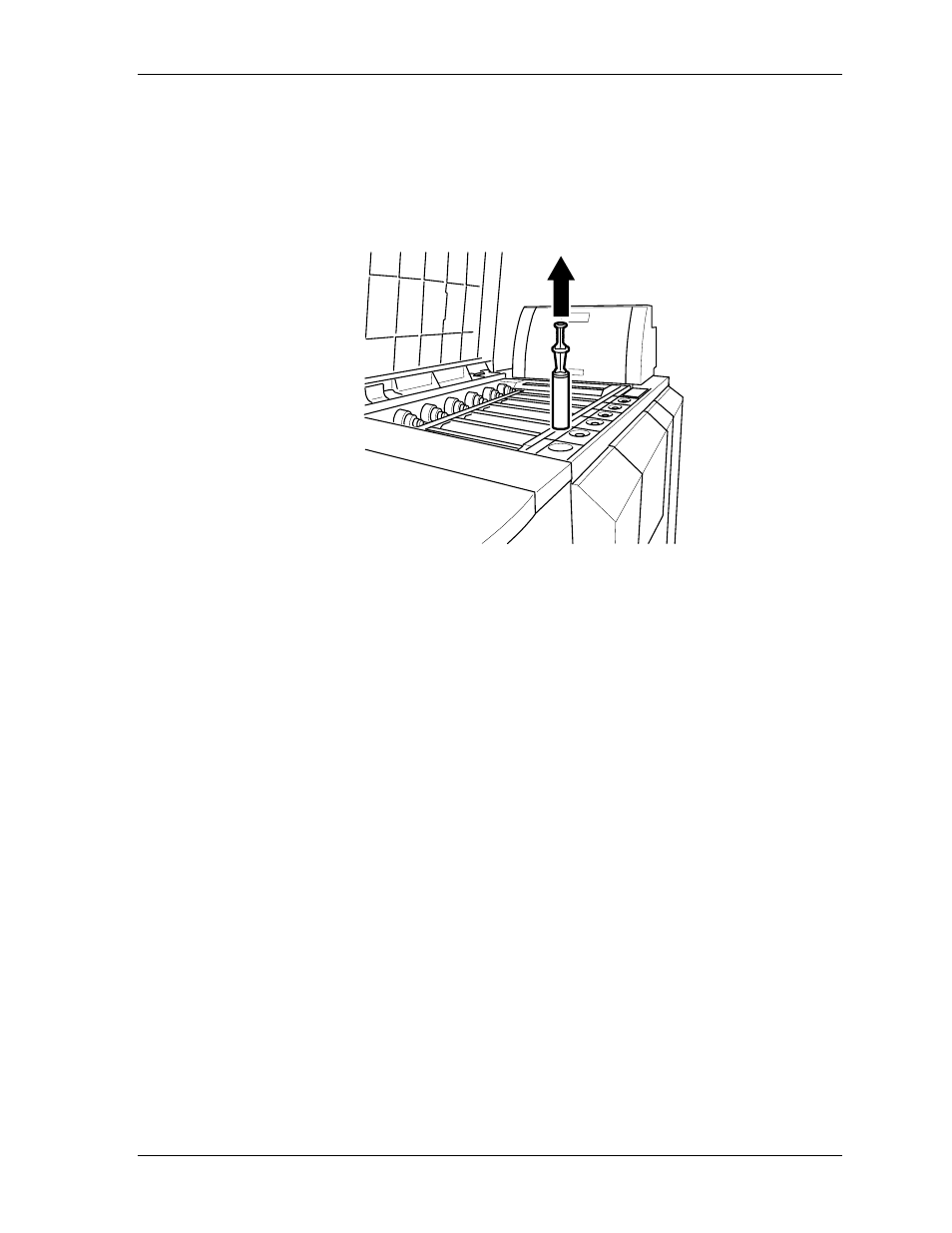
Maintenance
Changing the Chemical Filters
WARNING:
Wear protective gloves and goggles during all cleaning
operations when there is potential to come in contact with
chemicals.
1. Open the wet section cover. (For important safety information, see Opening and
Closing the Wet Section Cover on Page 8-20.)
2. Remove the six chemical filters and put them in a lab tray.
3. Pull the used filter cartridges off the shaft and install the new filter cartridges.
Dispose of the filters by following procedures specific to your lab. See Disposal of
Chemicals and Containers in Regulatory and Safety Information.
4. Rinse the filters in water to remove loose fibers.
5. Reinstall
the
chemical
filters in the color-marked order.
KODAK PROFESSIONAL SRP 30 Laser Printer
8-39
- Printer (67 pages)
- DryView 8900 (144 pages)
- ENDURA CIS-241 (2 pages)
- DS3700 (2 pages)
- NOVAJET 630 (192 pages)
- EasyShare 5500 (122 pages)
- CIS-201 (12 pages)
- ESP 5 (81 pages)
- ESP 5 (24 pages)
- ESP 5 (79 pages)
- ESP 5 (16 pages)
- FC2 (10 pages)
- CS300C (2 pages)
- EasyShare 5100 (86 pages)
- 3000 (36 pages)
- ESP 3.2s (123 pages)
- M700 (2 pages)
- ESP7200 (6 pages)
- CIS-221 (2 pages)
- 6B6640 (84 pages)
- 6000 (76 pages)
- 6000 (2 pages)
- ESP 1.2 (100 pages)
- ESP 1.2 (2 pages)
- ESP 3.2 (31 pages)
- ESP C315 (95 pages)
- ESP C315 (2 pages)
- ESP Office 2150 (7 pages)
- ESP C315 (20 pages)
- HERO 3.1 (100 pages)
- HERO 3.1 (34 pages)
- ESP 7250 (2 pages)
- 8800 (26 pages)
- ESP 9 (143 pages)
- ESP 9 (16 pages)
- E-4028 (8 pages)
- CP-48S (12 pages)
- 5300 (28 pages)
- RP 30 (235 pages)
- 5100 (28 pages)
- 5100 (80 pages)
- E-2411 (6 pages)
- ESP 5260 (62 pages)
- PROFESSIONAL ULTRA III Paper E-142 (8 pages)
- ESP Office 6150 (20 pages)
