Ignoring the aps coding of the camera – Kodak SRP 30 User Manual
Page 148
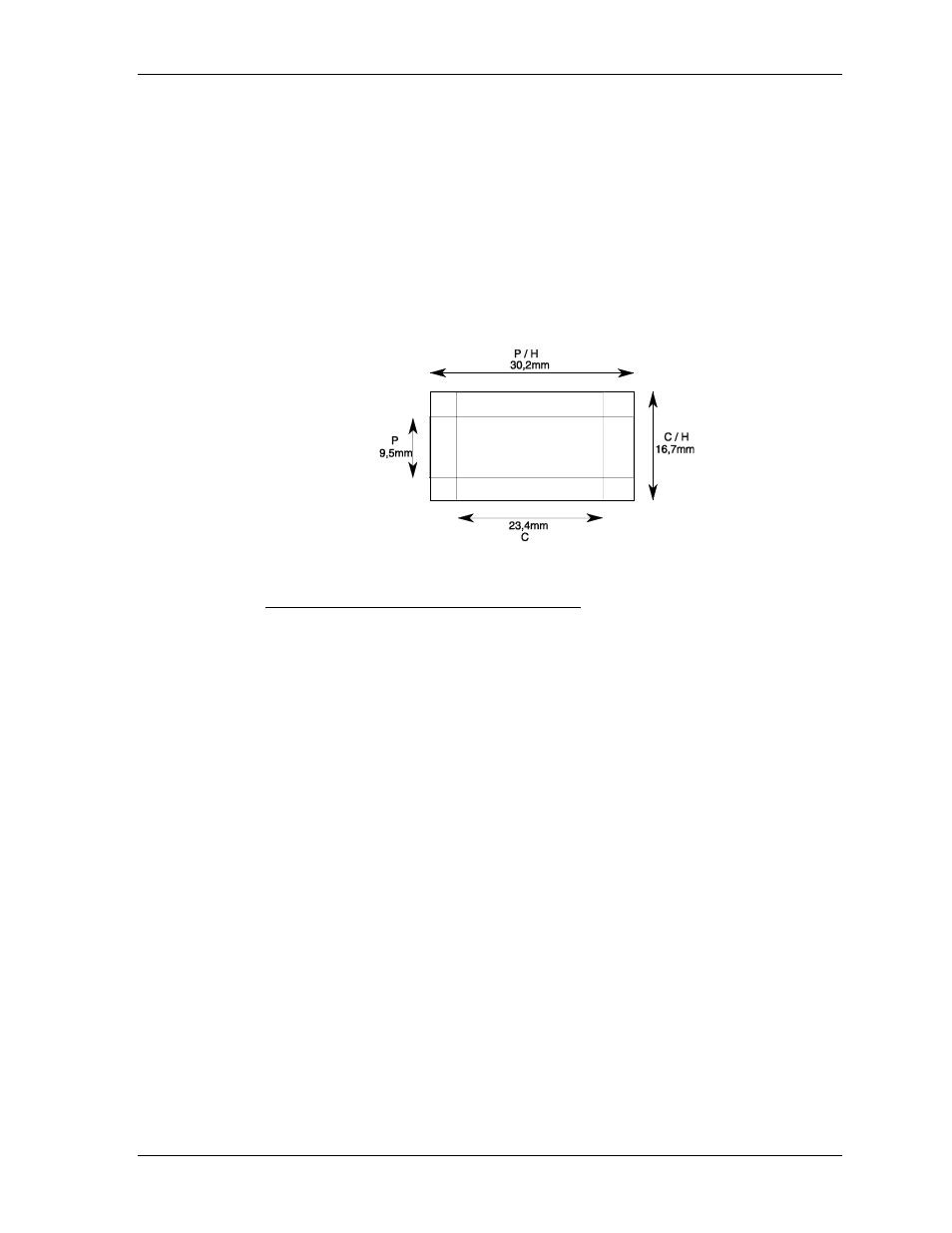
Settings
Ignoring the APS Coding of the Camera
The person taking the pictures can select and record three different print sizes on
APS film.
The selected size is saved optically or magnetically on the associated frame. The
system reads the saved data and prints the coded size of each frame. The
prerequisite for this is a mixed film configuration for all print sizes.
The APS full frame is always exposed on the film, no matter which aspect ratio was
selected on the camera.
It is therefore possible to ignore the camera coding and print a different size.
APS Film Sizes
Aspect ratio
High Vision
16:9
Classic
3:2
Panorama
1:3
•
For this purpose, you must create three more configurations in addition to the
mixed film configuration:
−
Paper configurations and cut lengths of all 3 sizes for High Vision (A)
−
Paper configurations and cut lengths of all 3 sizes for Classic (B)
−
Paper configurations and cut lengths of all 3 sizes for Panorama (C)
•
To print one single size without taking into account the camera coding:
Select the configuration (A, B or C) in which only High Vision or only Classic or
only Panorama is set for all three APS sizes.
KODAK PROFESSIONAL SRP 30 Laser Printer
4-73
