Kodak SRP 30 User Manual
Page 250
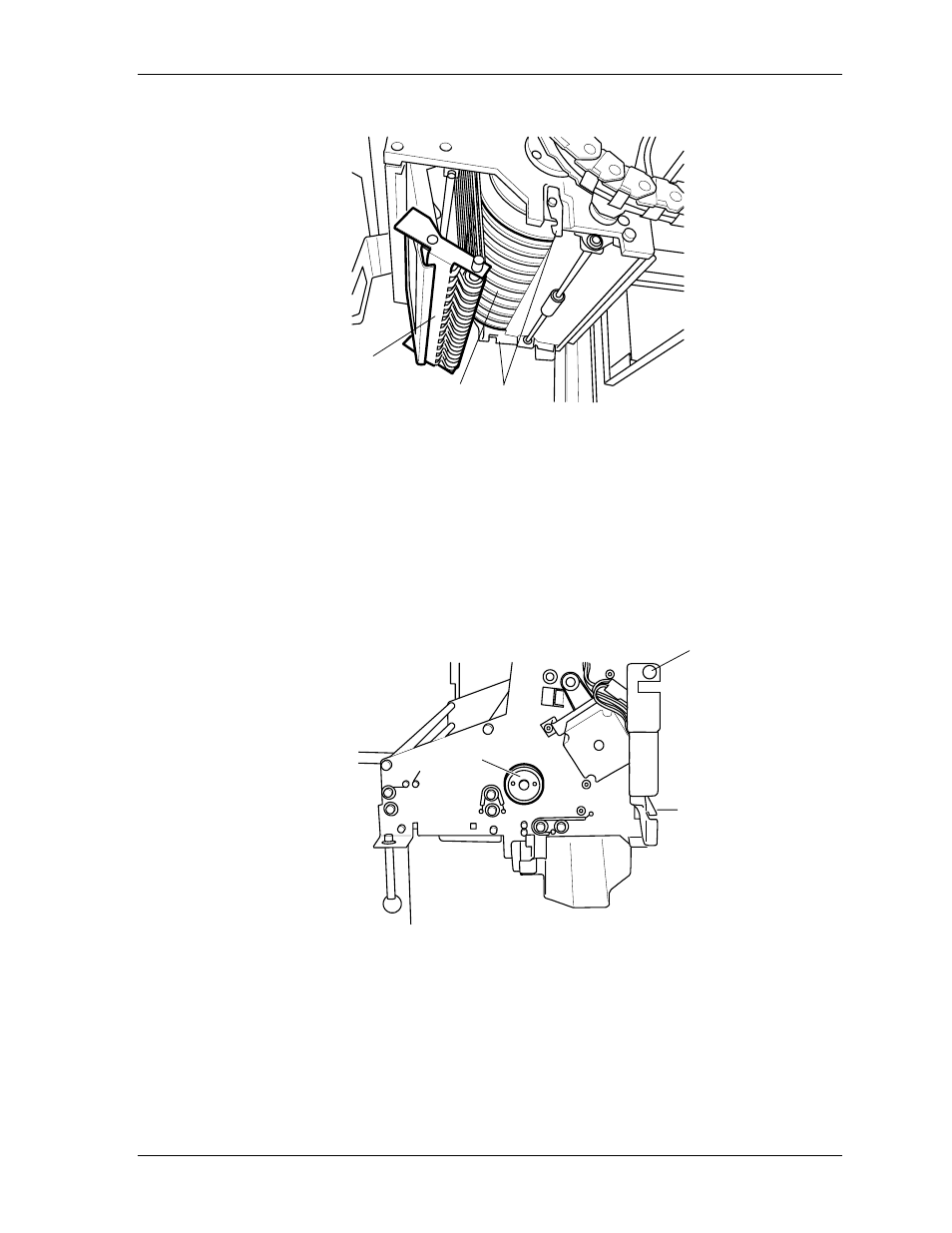
Correcting System Conditions
1
3
2
4. Release the two locking levers (1) and open the bottom belt assembly (2).
5. Remove the paper from the print roller (3).
6. Check that all belts of the lower belt assembly and the print drum are positioned
correctly on the rollers.
7. Close the bottom belt assembly.
Paper Jams between the Transport Unit and the Lane
Distributor
1
2
1. Open the right-hand printer door.
2. Loosen the red locking screw (1) and pull the lane distributor out on the
telescopic rails.
3. Turn the hand wheel (2) at least 10 turns to advance the sheet into the lane
distributor.
KODAK PROFESSIONAL SRP 30 Laser Printer
7-17
See also other documents in the category Kodak Printers:
- Printer (67 pages)
- DryView 8900 (144 pages)
- ENDURA CIS-241 (2 pages)
- DS3700 (2 pages)
- NOVAJET 630 (192 pages)
- EasyShare 5500 (122 pages)
- CIS-201 (12 pages)
- ESP 5 (16 pages)
- ESP 5 (81 pages)
- ESP 5 (24 pages)
- ESP 5 (79 pages)
- FC2 (10 pages)
- CS300C (2 pages)
- EasyShare 5100 (86 pages)
- 3000 (36 pages)
- ESP 3.2s (123 pages)
- M700 (2 pages)
- ESP7200 (6 pages)
- CIS-221 (2 pages)
- 6B6640 (84 pages)
- 6000 (76 pages)
- 6000 (2 pages)
- ESP 1.2 (100 pages)
- ESP 1.2 (2 pages)
- ESP 3.2 (31 pages)
- ESP C315 (95 pages)
- ESP C315 (2 pages)
- ESP Office 2150 (7 pages)
- ESP C315 (20 pages)
- HERO 3.1 (100 pages)
- HERO 3.1 (34 pages)
- ESP 7250 (2 pages)
- 8800 (26 pages)
- ESP 9 (16 pages)
- ESP 9 (143 pages)
- E-4028 (8 pages)
- CP-48S (12 pages)
- 5300 (28 pages)
- RP 30 (235 pages)
- 5100 (80 pages)
- 5100 (28 pages)
- E-2411 (6 pages)
- ESP 5260 (62 pages)
- PROFESSIONAL ULTRA III Paper E-142 (8 pages)
- ESP Office 6150 (20 pages)
