Front print configurations, Front print configurations -63 – Kodak SRP 30 User Manual
Page 138
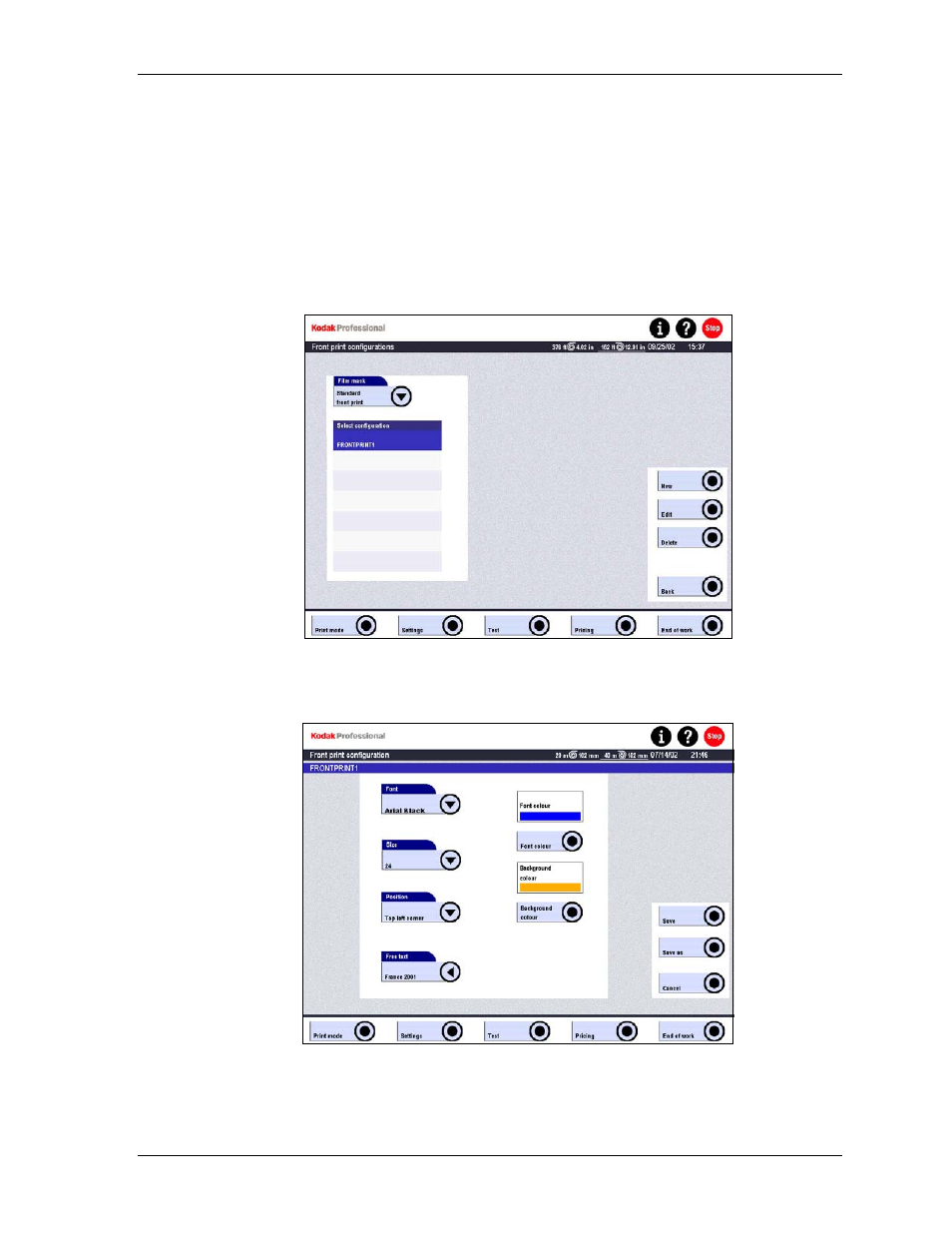
Settings
Front Print Configurations
Front Print configurations let you add free text to the front of the print for APS films,
and to the data on the magnetic strip (data entered on the camera).
1. Touch:
•
Settings
•
Print configurations
•
Front print
2. Select
a
Film mask.
3. Touch
New or select an existing configuration and touch Edit.
4. Touch the appropriate buttons to enter Font, Size, Position, and Free text.
5. Touch
Font color or Background color to open the next screen.
KODAK PROFESSIONAL SRP 30 Laser Printer
4-63
See also other documents in the category Kodak Printers:
- Printer (67 pages)
- DryView 8900 (144 pages)
- ENDURA CIS-241 (2 pages)
- DS3700 (2 pages)
- NOVAJET 630 (192 pages)
- EasyShare 5500 (122 pages)
- CIS-201 (12 pages)
- ESP 5 (79 pages)
- ESP 5 (16 pages)
- ESP 5 (81 pages)
- ESP 5 (24 pages)
- FC2 (10 pages)
- CS300C (2 pages)
- EasyShare 5100 (86 pages)
- 3000 (36 pages)
- ESP 3.2s (123 pages)
- M700 (2 pages)
- ESP7200 (6 pages)
- CIS-221 (2 pages)
- 6B6640 (84 pages)
- 6000 (76 pages)
- 6000 (2 pages)
- ESP 1.2 (100 pages)
- ESP 1.2 (2 pages)
- ESP 3.2 (31 pages)
- ESP C315 (20 pages)
- ESP C315 (95 pages)
- ESP C315 (2 pages)
- ESP Office 2150 (7 pages)
- HERO 3.1 (100 pages)
- HERO 3.1 (34 pages)
- ESP 7250 (2 pages)
- 8800 (26 pages)
- ESP 9 (16 pages)
- ESP 9 (143 pages)
- E-4028 (8 pages)
- CP-48S (12 pages)
- 5300 (28 pages)
- RP 30 (235 pages)
- 5100 (28 pages)
- 5100 (80 pages)
- E-2411 (6 pages)
- ESP 5260 (62 pages)
- PROFESSIONAL ULTRA III Paper E-142 (8 pages)
- ESP Office 6150 (20 pages)
