Printing from digital media, Printing from digital media -31 – Kodak SRP 30 User Manual
Page 202
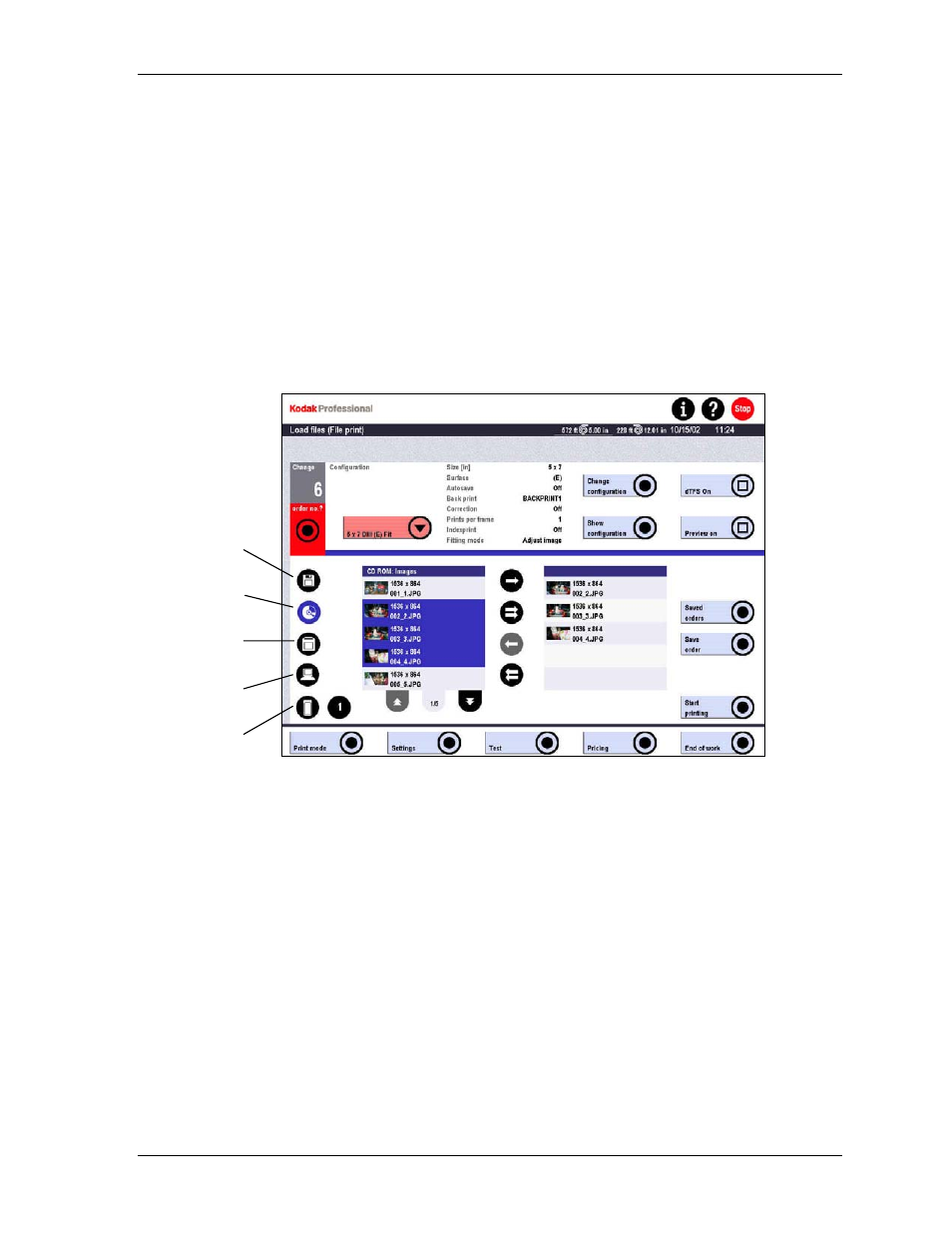
Production
Printing from Digital Media
Image files loaded from digital media are combined in an order.
You can load image files from digital media or from an authorized directory of a
workstation connected to the SRP 30 Laser Printer. (See Digital Order Settings in
Chapter 4).
You can edit single images of the order on the SRP 30 Laser Printer and print
immediately. Or you can save the selection list and print later.
1. Touch:
•
Print mode
•
File print
When the screen opens, the defined standard configuration is automatically set.
a
b
c
d
e
2. Touch the appropriate media symbol:
a. Diskette
b. CD-ROM
c. ZIP
disk
d. Workstation directory
e. PCMCIA (includes drives 1, 2, and 3)
(Check that the storage medium is inserted into the appropriate drive, if
applicable.)
KODAK PROFESSIONAL SRP 30 Laser Printer
6-31
- Printer (67 pages)
- DryView 8900 (144 pages)
- ENDURA CIS-241 (2 pages)
- DS3700 (2 pages)
- NOVAJET 630 (192 pages)
- EasyShare 5500 (122 pages)
- CIS-201 (12 pages)
- ESP 5 (16 pages)
- ESP 5 (81 pages)
- ESP 5 (24 pages)
- ESP 5 (79 pages)
- FC2 (10 pages)
- CS300C (2 pages)
- EasyShare 5100 (86 pages)
- 3000 (36 pages)
- ESP 3.2s (123 pages)
- M700 (2 pages)
- ESP7200 (6 pages)
- CIS-221 (2 pages)
- 6B6640 (84 pages)
- 6000 (76 pages)
- 6000 (2 pages)
- ESP 1.2 (100 pages)
- ESP 1.2 (2 pages)
- ESP 3.2 (31 pages)
- ESP C315 (95 pages)
- ESP C315 (2 pages)
- ESP Office 2150 (7 pages)
- ESP C315 (20 pages)
- HERO 3.1 (100 pages)
- HERO 3.1 (34 pages)
- ESP 7250 (2 pages)
- 8800 (26 pages)
- ESP 9 (16 pages)
- ESP 9 (143 pages)
- E-4028 (8 pages)
- CP-48S (12 pages)
- 5300 (28 pages)
- RP 30 (235 pages)
- 5100 (80 pages)
- 5100 (28 pages)
- E-2411 (6 pages)
- ESP 5260 (62 pages)
- PROFESSIONAL ULTRA III Paper E-142 (8 pages)
- ESP Office 6150 (20 pages)
