Defining a standard configuration, Defining a standard configuration -79 – Kodak SRP 30 User Manual
Page 154
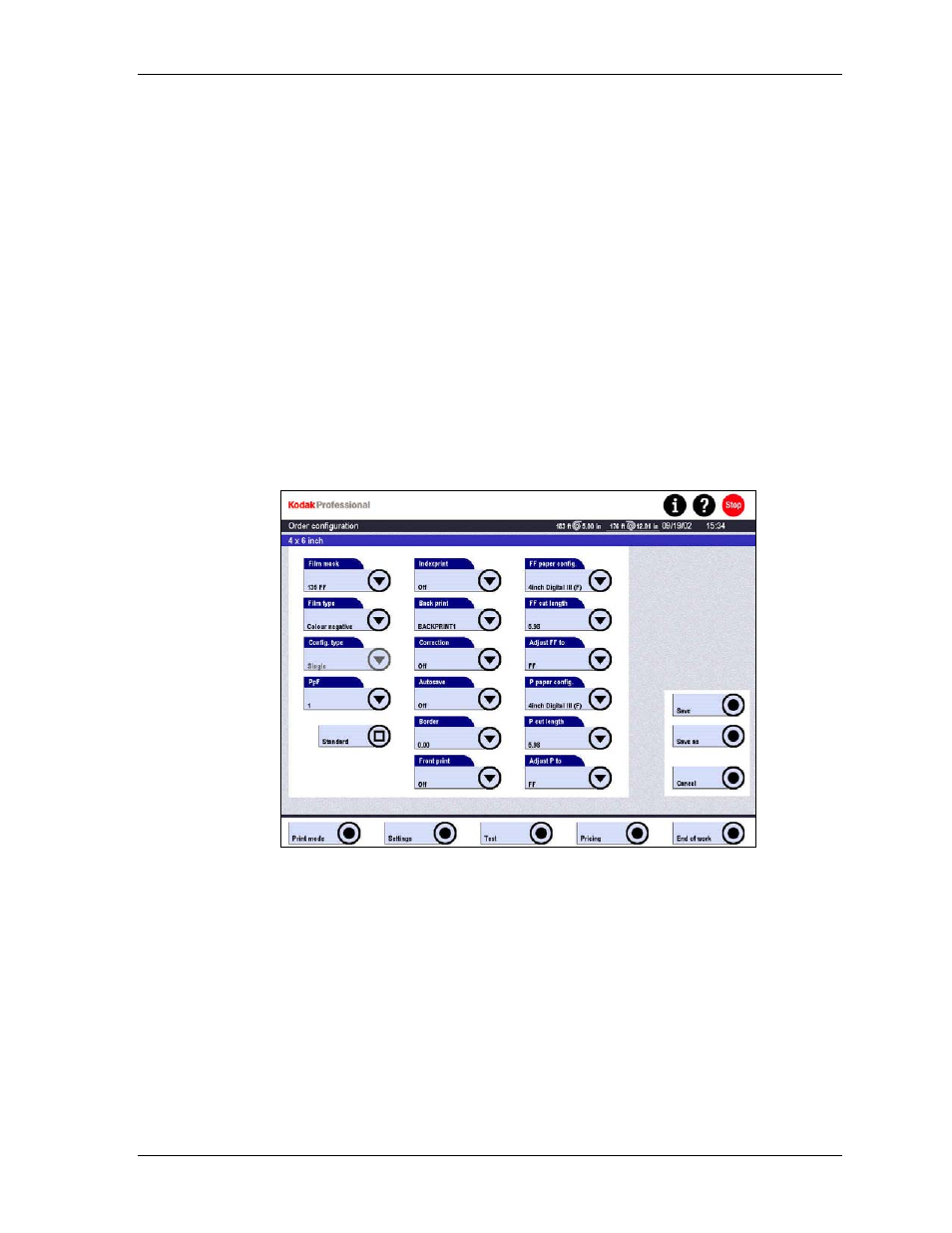
Settings
NOTE: The system might not be able to position and print some thin, unmasked B/W
films (such as ILFORD XP2 film) because they have no recognizable film
mask.
There is no scratch correction for B/W films. If scratch correction is enabled,
the system automatically disables it when printing B/W films, and enables it
again when printing color frames.
Defining a Standard Configuration
For each film mask—135 FF, 120, File print, etc.—you can define a Single and a
Package order configuration to be the standard configuration. The system always
displays the standard configuration in the first position in the configuration list and
uses it automatically:
•
After a system startup
•
After a change of the film mask
•
After the change to Autoprint
Touch Standard (bottom left on the screen) to enable the displayed configuration as
the standard.
KODAK PROFESSIONAL SRP 30 Laser Printer
4-79
- Printer (67 pages)
- DryView 8900 (144 pages)
- ENDURA CIS-241 (2 pages)
- DS3700 (2 pages)
- NOVAJET 630 (192 pages)
- EasyShare 5500 (122 pages)
- CIS-201 (12 pages)
- ESP 5 (16 pages)
- ESP 5 (81 pages)
- ESP 5 (24 pages)
- ESP 5 (79 pages)
- FC2 (10 pages)
- CS300C (2 pages)
- EasyShare 5100 (86 pages)
- 3000 (36 pages)
- ESP 3.2s (123 pages)
- M700 (2 pages)
- ESP7200 (6 pages)
- CIS-221 (2 pages)
- 6B6640 (84 pages)
- 6000 (76 pages)
- 6000 (2 pages)
- ESP 1.2 (2 pages)
- ESP 3.2 (31 pages)
- ESP 1.2 (100 pages)
- ESP C315 (95 pages)
- ESP C315 (2 pages)
- ESP Office 2150 (7 pages)
- ESP C315 (20 pages)
- HERO 3.1 (100 pages)
- HERO 3.1 (34 pages)
- ESP 7250 (2 pages)
- 8800 (26 pages)
- ESP 9 (143 pages)
- ESP 9 (16 pages)
- E-4028 (8 pages)
- CP-48S (12 pages)
- 5300 (28 pages)
- RP 30 (235 pages)
- 5100 (80 pages)
- 5100 (28 pages)
- E-2411 (6 pages)
- ESP 5260 (62 pages)
- PROFESSIONAL ULTRA III Paper E-142 (8 pages)
- ESP Office 6150 (20 pages)
