Kodak SRP 30 User Manual
Page 261
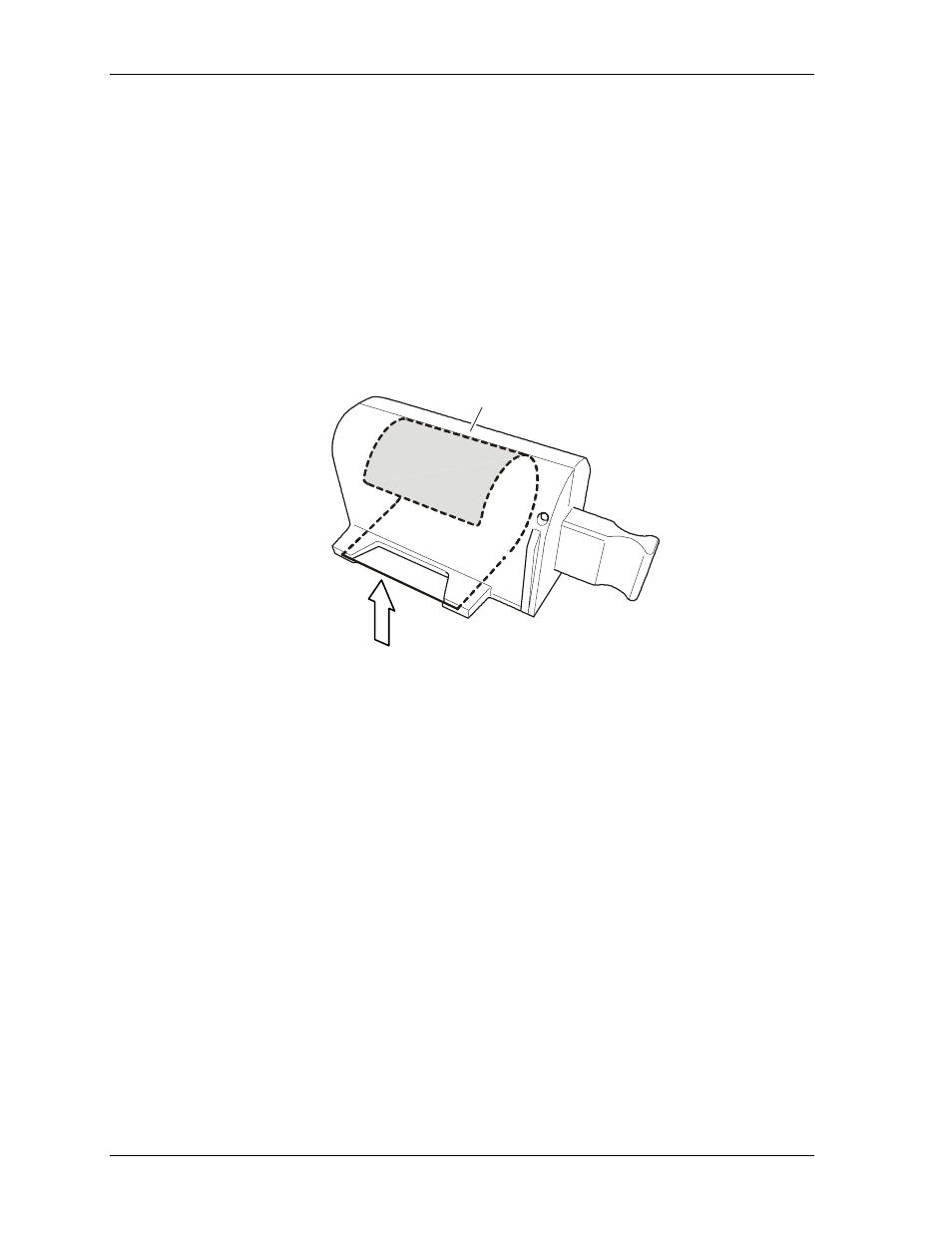
Operator’s Guide
Performing a Process Control for the Paper Processor
Purpose:
To monitor and correct (if necessary) the performance of the paper processor.
Before you begin:
•
Check that the nominal processing temperatures of the solutions have been
reached.
•
Check that there are no orders in process.
Necessary tools:
•
KODAK PROFESSIONAL Pro Strips for Process RA-4 (Catalog No. 129 8587)
1
2
1 Control
strip
box
2
Emulsion side / photographic layer
1. Unlatch and remove the control strip box (1) from the lane distributor.
2. In the darkroom, insert a control strip (pro strip) into the control strip box.
•
With the handle of the control strip box to the right and the emulsion side (2)
down, insert the trailing end of the control strip. (The end that comes out of the
control strip bag last goes in first.) The end of the control strip should be flush
to the end of the box.
•
If you accidentally insert the control strip upside down (the emulsion is on top),
the processed control strip usually shows typical dirt marks.
3. Touch:
•
Test
•
Control strip
•
Chemical control strip
You receive a prompt to insert the chemical control strip.
8-8
KODAK PROFESSIONAL SRP 30 Laser Printer
