Troubleshooting your cip network, 3 troubleshooting your cip network – IBM SG24-4817-00 User Manual
Page 142
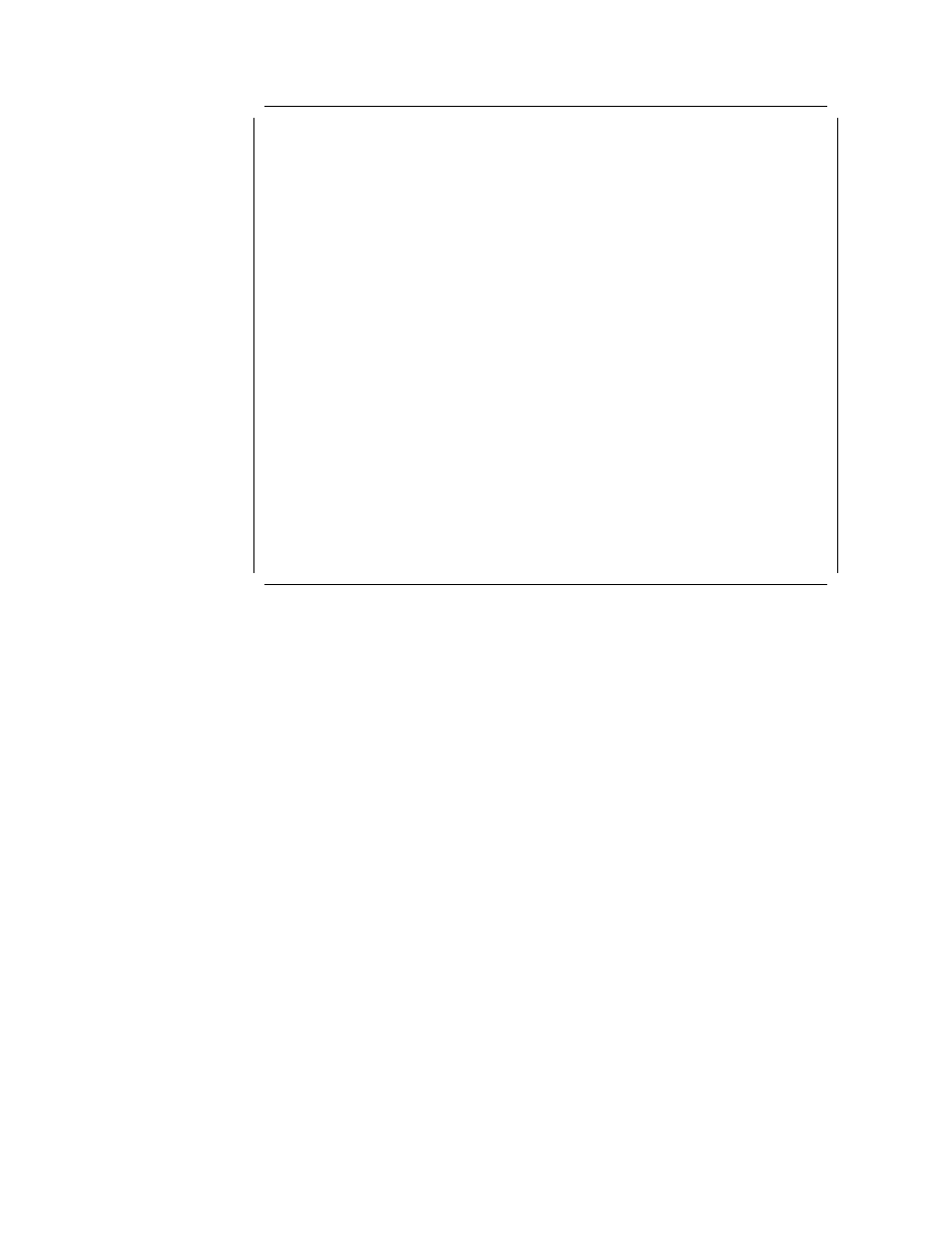
This soft copy for use by IBM employees only.
8285> set device ip_address atm 9.100.86.150 FF.FF.FF.C0
1
IP address and mask set
8285> set device default_gateway 9.100.86.130
2
Default gateway set
8285> set device arp_server
3
Enter ATM address: 39.99.99.99.99.99.99.00.00.99.99.01.01.08.00.5A.99.02.9F.00
8285> save all
4
8285> set device ATM_address
5
Enter ATM address : 39.99.99.99.99.99.99.00.00.99.99.01.01.99.99.99.99.99.01.00
This call will reset the ATM subsystem.
Are you sure ? (Y/N) y
8285 Nways ATM Workgroup Switch
(C) Copyright IBM Corp. 1996. All rights reserved.
Password:
Welcome to system administrator service on 8285.
8285> set port 1.13 enable uni
6
8285> show port 1.13
Type
Mode
Status
-------------------------------------------------------------------------------
1.13:UNI enabled
UP-OKAY
8285> ping 9.100.86.130
7
Starting ping (hit CTRL-C to stop) ...
Ping 9.100.86.130: 1 packets sent, 1 received
Ping 9.100.86.130: 2 packets sent, 2 received
Ping 9.100.86.130: 3 packets sent, 3 received
Notes:
1
Set the 8285 ATM Control Point CIP IP address and subnet mask.
2
Set the 8285 ATM Control Point CIP IP default gateway.
3
Set the 8285 ATM Control Point ARP Server ATM address. This is the
address which ARP requests will be sent to to determine the ATM address of
other CIP devices.
4
Save the configuration changes before entering the 8285 switch
′
s ATM
address.
5
Set the 8285 switch
′
s ATM address. This forces a reset of the 8285 switch.
6
Enable the port, port 13, that the ARP server is connected to.
7
Test connectivity by pinging the ARP server.
7.1.3 Troubleshooting Your CIP Network
There are relatively few entities in a CIP network that could cause you problems.
However, should you be unable to reach other CIP devices, the following items
should be considered:
•
Check the ARP server to see that you have registered with it. The procedure
for doing so is described below in 7.1.3.1, “Checking ARP Server for
Registration” on page 127.
126
ATM Workgroup Solutions: Implementing the 8285 ATM Switch
