IBM SG24-4817-00 User Manual
Page 122
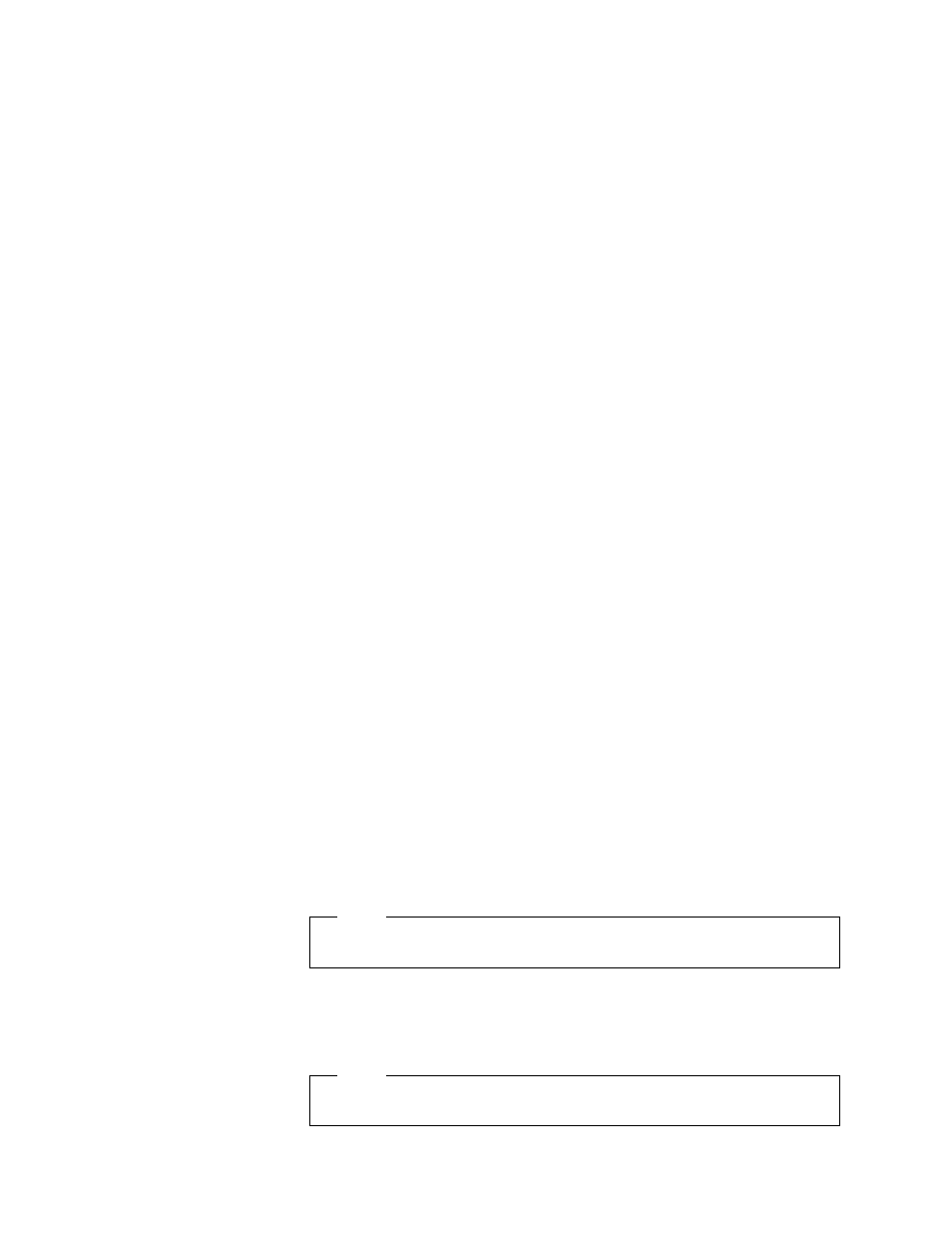
This soft copy for use by IBM employees only.
The inband console is attached to the LAN and establishes a Telnet session to
the IBM 8285 and uses TFTP to download microcode. Like the out-of-band SLIP
mode, it uses the TCP/IP stack.
In addition to the configuration console, the 8285 switch can be managed via its
SNMP interface, which allows most console functions to be performed via a
user-friendly graphical interface. For more information about the SNMP
management, refer to the following chapter.
6.3.2.2 Setup Procedure
This section describes the setup procedure summary for both normal and SLIP
mode. The detailed procedure is described in the
IBM 8285 Nways ATM
Workgroup Switch: Installation and User
′
s Guide, SA33-0381.
•
Normal Mode
The setup procedure of normal mode console is as follows:
1. Connect an ASCII terminal
Connect an ASCII terminal (pure ASCII terminal or PC/RISC workstation
which has ASCII emulation function) to the IBM 8285. The connection
can be directly, connecting the terminal to the console port on the front
panel of the IBM 8285 base unit, or remotely via modems and a
telecommunication link.
2. Set up the console parameters
Check if the console parameters settings of the terminal match the IBM
8285
′
s, and change the values if needed. The factory-set default settings
for the IBM 8285 are as follows:
Parameter
IBM 8285 Default Value
Baud rate
9,600
Data bits
8
Parity
None
Stop bits
1
3. Access the IBM 8285
When the previous procedure is completed, try to access the IBM 8285.
The initial screen which requires your password input will appear after
you press the Enter key. You may then enter
8285
which is the initial
administrator password or just press Enter which is the initial user
password.
Note
The password will not be visible.
If you have changed the administrator password but forgotten it, refer to
the procedure to reset the password to the factory default setting
described in A.1.4, “Resetting the Password to Factory Default” on
page 174.
Note
The passwords are case-sensitive although the commands are not.
106
ATM Workgroup Solutions: Implementing the 8285 ATM Switch
