How pvps are supported, How to define pvps, 6 how pvps are supported – IBM SG24-4817-00 User Manual
Page 101: 7 how to define pvps
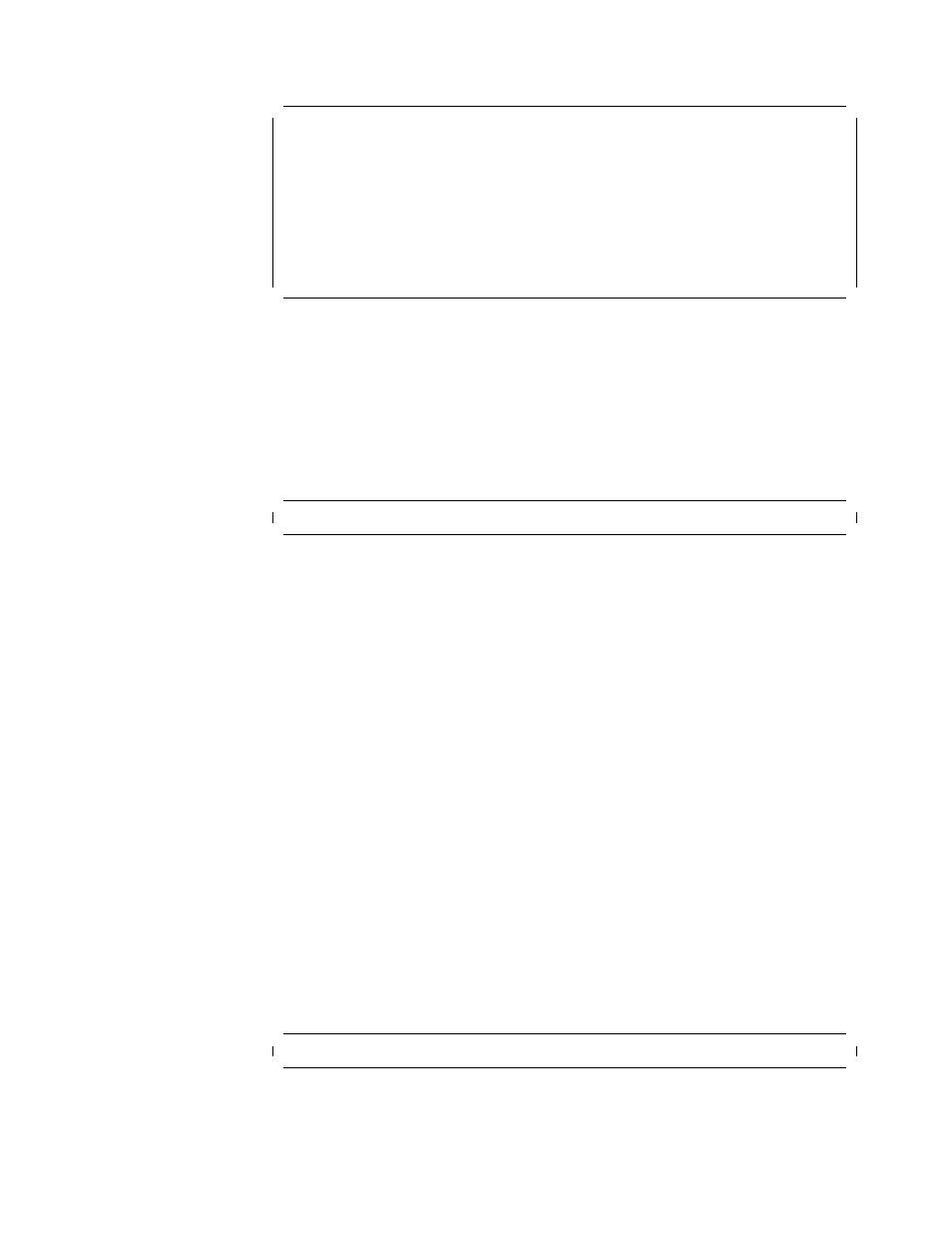
This soft copy for use by IBM employees only.
8285A> show pvc 2.1 100 verbose
Local endpoint
| Remote endpoint
|
-----------------------------|-------------------|
Port id type Vpi/Vci
| Port Vpi/Vci HNb| role
|QOS| Status
-----------------------------|-------------------|---------|---|--------
2.01
100 PTP-PVC
0/500
|1.09
0/400
2| Primary | BE|Active
Remote address : 39.09.85.11.11.11.11.11.11.11.11.01.02
Quality of Service : Best Effort.
Last Active Date : 16:38:55 2 Nov 96 (0 failures)
8285A>
5.1.6 How PVPs Are Supported
PVPs are supported through the PVCs.
5.1.7 How to Define PVPs
PVPs can be set up using the command line interface or the Nways Campus
manager program. The following example shows how to configure a PVC for the
configuration shown in Figure 33 on page 86.
8285A>set pvc 2.7 100 1.9 2 path 14 15 best_effort
Note that in this example the following attributes are defined for PVP:
•
Slot.port on the local 8285 = 2.7.
•
Slot.port on the remote 8285 = 1.9.
•
PVP_id = 100.
This is an arbitrary number that you can use to identify the PVP on various
displays.
•
Remote hub identifier = 2.
This identifies the hub number (HN) of the remote hub (the hub on which the
PVP terminates) within the cluster.
•
VPI on the local hub = 14.
•
VPI on the remote hub = 15.
•
PVP type = best_effort.
The VPI values chosen for each port must be free at the time of defining the PVP.
You can find out the VPI values that are currently allocated to the other
connection on the ports by using the Nways Campus manager ATM for AIX. If
you are not sure which VPI is available for allocation, you may use the following
command which will allow the 8285 Control-Point to select the VPI value that is
assigned for the PVP on each port:
8285A>set pvc 2.7 100 1.9 2 path * * best_effort
Chapter 5. 8285 ATM Network Specifications
85
