GarrettCom Magnum MNS-6K User Manual
Page 71
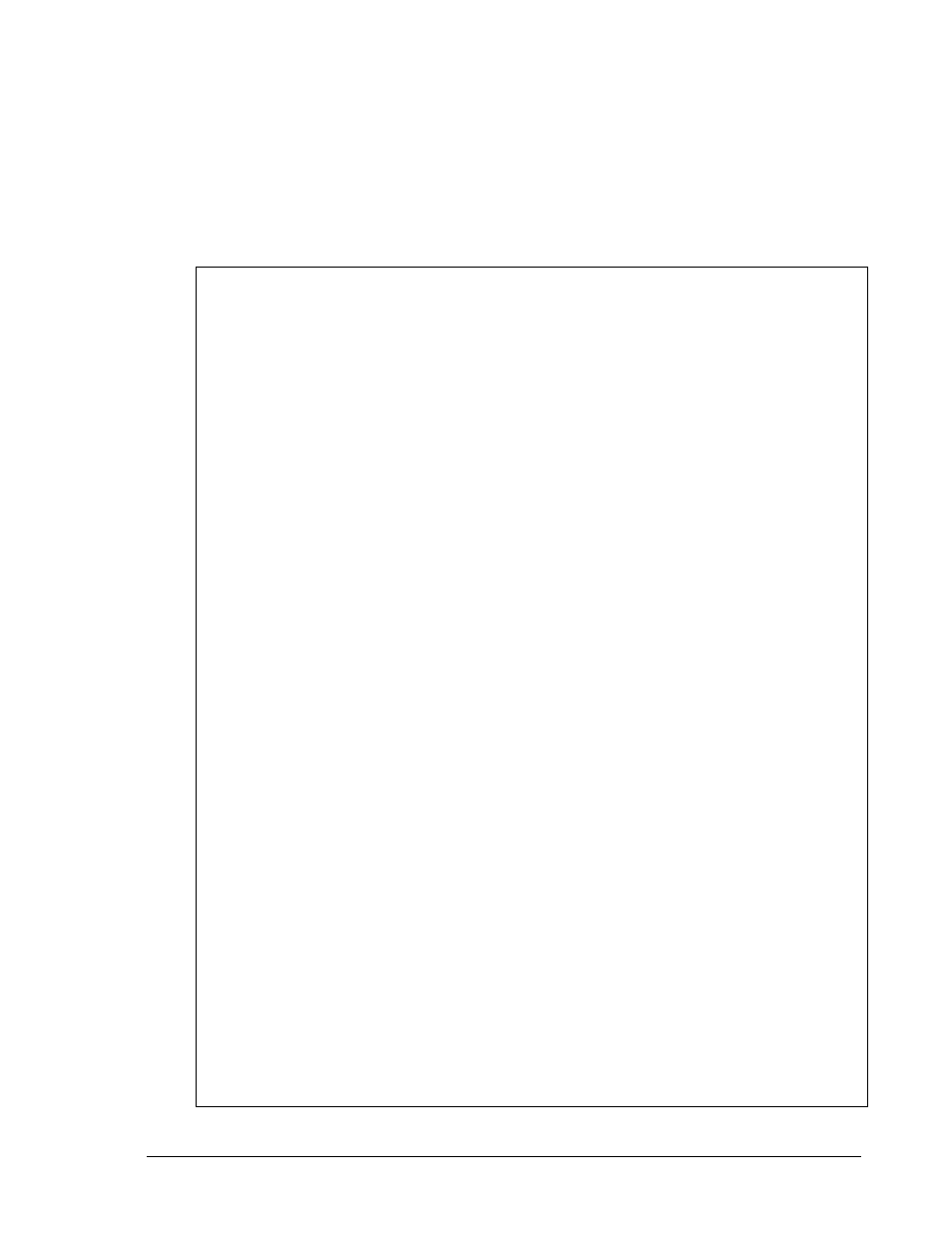
M A G N U M 6 K S W I T C H E S , M N S - 6 K U S E R G U I D E
8) Disable access to the network for unauthorized devices (Use ‘action port=11
dropped. Follow that with a ‘show port-security’ command to verify the setting)
9) (Optional step) Set the notification to notify the management station on security breach
attempts (Use command ‘signal port’ to make a log entry or send a trap)
Magnum6K25#
port-security
Magnum6K25(port-security)##
ps enable
Port Security is already enabled
Magnum6K25(port-security)##
learn port=11 enable
Port Learning Enabled on selected port(s)
Magnum6K25(port-security)##
show port-security
PORT
STATE SIGNAL
ACTION LEARN COUNT MAC ADDRESS
--------
---------- -----------
----------- ---------- ---------- ----------------------
9
ENABLE LOG
NONE
ENABLE
6
00:e0:29:2a:f1:bd
00:01:03:e2:27:89
00:07:50:ef:31:40
00:e0:29:22:15:85
00:03:47:ca:ac:45
00:30:48:70:71:23
10
ENABLE NONE
NONE
DISABLE
0 Not Configured
11
ENABLE NONE
NONE
ENABLE
0 00:c1:00:7f:ec:00
12
ENABLE NONE
NONE
DISABLE
0
Not Configured
13
ENABLE NONE
NONE
DISABLE
0 Not Configured
14
ENABLE NONE
NONE
DISABLE
0 Not Configured
15
ENABLE NONE
NONE
DISABLE
0 Not Configured
16
ENABLE NONE
NONE
DISABLE
0 Not Configured
Magnum6K25(port-security)##
save
Saving current configuration
Configuration saved
Magnum6K25(port-security)##
learn port=11 disable
Port Learning Disabled on selected port(s)
Magnum6K25(port-security)##
action port=11 drop
Port security Action type set to Drop on selected port(s)
Magnum6K25(port-security)##
show port-security port=11
PORT
STATE SIGNAL
ACTION LEARN COUNT MAC ADDRESS
--------
---------- -----------
----------- ---------- ---------- ----------------------
11
ENABLE NONE
DROP
DISABLE
0 00:c1:00:7f:ec:00
Magnum6K25(port-security)##
signal port=11 logandtrap
Port security Signal type set to Log and Trap on selected port(s)
Magnum6K25(port-security)##
exit
70
