Igure – GarrettCom Magnum MNS-6K User Manual
Page 199
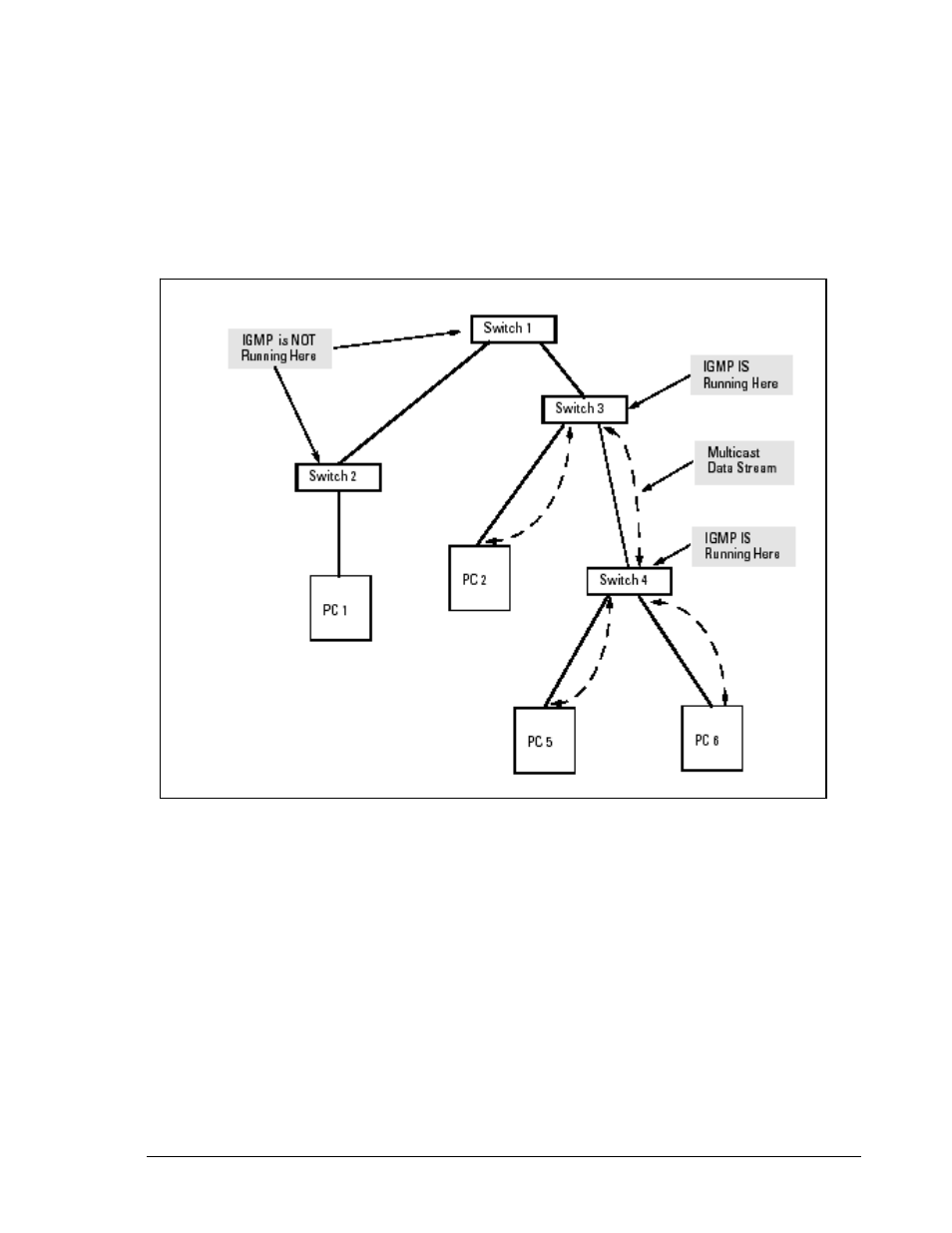
M A G N U M 6 K S W I T C H E S , M N S - 6 K U S E R G U I D E
The next figure (below) shows a network running IP multicasting using IGMP without a multicast
router. In this case, the IGMP-configured switch runs as a querier. PCs 2, 5, and 6 are members
of the same IP multicast group. IGMP is configured on switches 3 and 4. Either of these switches
can operate as querier because a multicast router is not present on the network. (If an IGMP
switch does not detect a querier, it automatically assumes this role, assuming the querier feature is
enabled—the default—within IGMP.)
F
IGURE
114 – IGMP concepts – Isolating multicast traffic in a network
• In the above figure, the multicast group traffic does not go to switch 1 and beyond. This
is because either the port on switch 3 that connects to switch 1 has been configured as
blocked or there are no hosts connected to switch 1 or switch 2 that belong to the
multicast group.
• For PC 1 to become a member of the same multicast group without flooding IP multicast
traffic on all ports of switches 1 and 2, IGMP must be configured on both switches 1 and
2, and the port on switch 3 that connects to switch 1 must be unblocked.
IP Multicast Filters - IP multicast addresses occur in the range from 224.0.0.0 through
239.255.255.255 which corresponds to the Ethernet multicast address range of 01005e-000000
through 01005e-7fffff in hexadecimal.
Reserved Addresses Excluded from IP Multicast (IGMP) Filtering – Traffic to IP multicast
198
