Erasing configuration, Igure, Specified on the command line – GarrettCom Magnum MNS-6K User Manual
Page 54
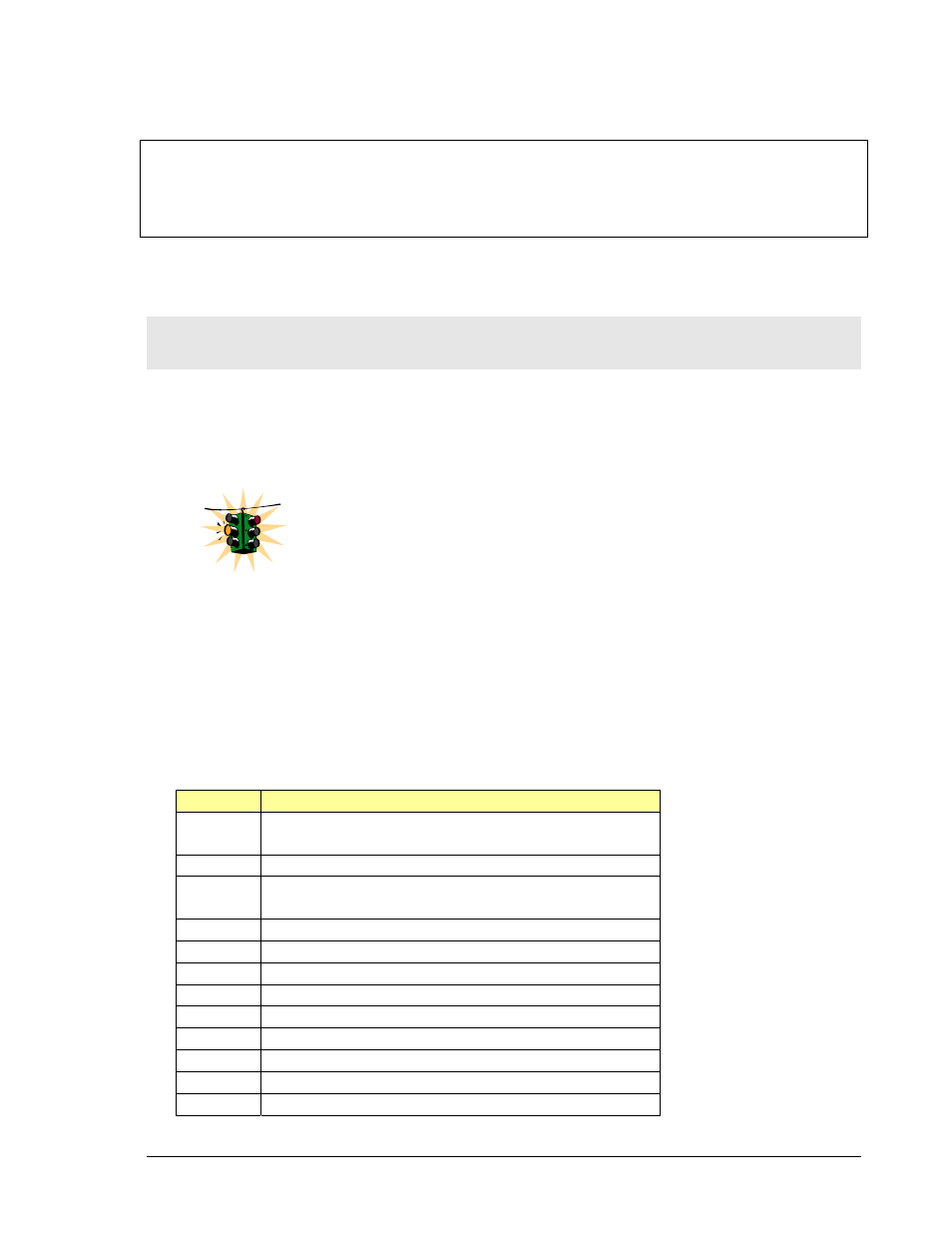
M A G N U M 6 K S W I T C H E S , M N S - 6 K U S E R G U I D E
snmp_access=enable
web_access=enable
--more—
F
IGURE
39 – displaying configuration for different modules. Note – multiple modules can be specified on the
command line
Erasing configuration
To erase the configuration and reset the configurations to factory default, you can use the
command ‘kill config’. This command is a “hidden command” i.e. the on-line help and other
help functions normally do not display this command. The ‘kill config’ command resets
everything to the factory default. The reset does not take place till the switch reboots.
It is recommended to save the configuration (using ‘saveconf’
command discussed above) before using the ‘kill config’ command.
The ‘kill config’ will also reset the IP address and all other parameters
as well unless the save option described below is used.
Syntax kill config [save=module-name] – resets the system configuration. The module-name
option does not reset the specific module parameters. The modules are listed below
The module-name can be
Name
Areas affected
system
IP Configuration, Boot mode, Users settings (e.g.
login names, passwords)
event
Event Log and Alarm settings
port
Port settings, Broadcast Protection and QoS
settings
bridge
Age time setting
stp
STP, RSTP, S- Ring and LLL settings
ps
Port Security settings
mirror
Port Mirror settings
sntp
SNTP settings
llan
VLAN settings
gvrp
GVRP settings
snmp
SNMP settings
web
Web and SSL/TLS settings
53
