Igure, 106 – configuring lacp – GarrettCom Magnum MNS-6K User Manual
Page 184
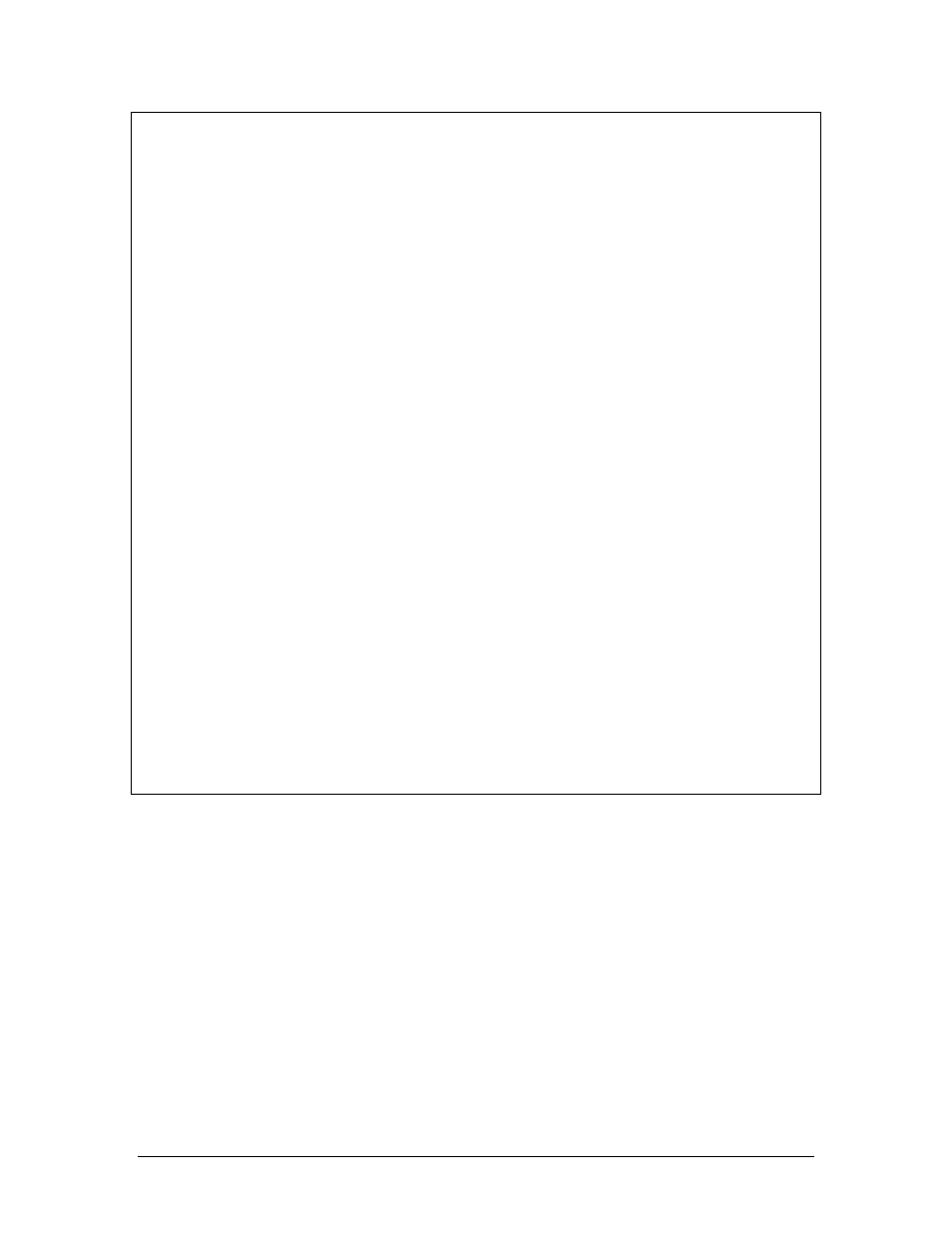
M A G N U M 6 K S W I T C H E S , M N S - 6 K U S E R G U I D E
Port Priority Trunk
=====================
13 32768 Link Down
14 32768 Link Down
15 32768 Link Down
Magnum 6K25(lacp)##
add port=12
Port(s) added successfully.
Magnum 6K25(lacp)##
show lacp
Orphan Ports:
Port Priority Trunk
=====================
12 32768 Link Down
13 32768 Link Down
14 32768 Link Down
15 32768 Link Down
Magnum 6K25(lacp)##
exit
Magnum 6K25#
show lacp
Orphan Ports:
Port Priority Trunk
=====================
12 32768 Link Down
13 32768 Link Down
14 32768 Link Down
15 32768 Link Down
Magnum 6K25#
F
IGURE
106 – Configuring LACP
The error messages received when a trunk port is not configured properly are as follows:
Link Down
Link is down or the cable is not connected
Half duplex
A Half Duplex port – Half Duplex ports cannot participate in LACP
Loop Detected
Indicates the other side does not have LACP configured. Without
LACP configured on both switches, the network will create an
Ethernet loop.
Peer Not a Trunk When no LACPDU was received (or cannot be received) from the
peer. This maybe due to the fact that the port is already in use or is
shutdown or not available
Speed Mismatch All ports in a trunk should have the same speed. If one port’s speed
does not match the other ports, this specific port cannot join the port
group.
183
