Igure, 76 – stp port status information – GarrettCom Magnum MNS-6K User Manual
Page 127
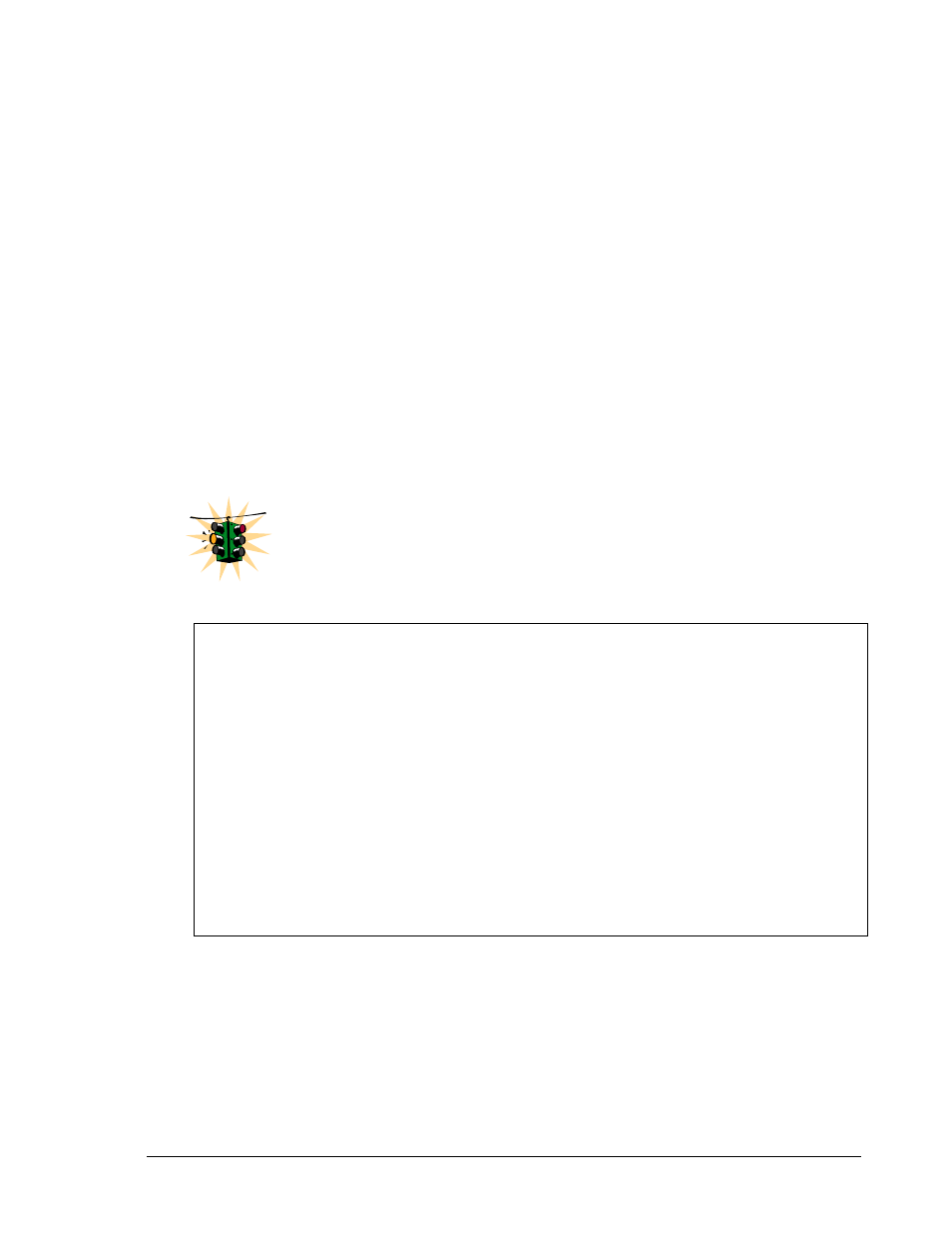
M A G N U M 6 K S W I T C H E S , M N S - 6 K U S E R G U I D E
Designated Root: shows the MAC address of the bridge in the network elected or
designated as the root bridge. Normally when STP is not enabled the switch designates
itself as the root switch
Designated Root Priority: shows the designated root bridge’s priority. Default value is
32768
Root Bridge Forward Delay: indicates the designated root bridge’s forward delay. This
is the time the switch waits before it switches from the listening to the forwarding state.
The default is 15 seconds. This value can be set between 4-30 seconds
Root Bridge Hello Time: indicates the designated root bridge’s hello time. Hello
information is sent out every 2 seconds
Root Bridge Max Age: indicates the designated root bridge’s maximum age – after which
it discards the information as being old and receives new updates
These variables can be changed using the “priority”, “cost”, “port”
and “timers” commands described later in this chapter.
Magnum6K25#
show stp ports
STP Port Configuration
--------------------------------------------------------------------------------------------------------------------------
Port# Type
Priority
Path
Cost State
Des. Bridge
Des. Port
--------------------------------------------------------------------------------------------------------------------------
09 TP(10/100) 128
100
Disabled 80:00:00:20:06:25:ed:80 80:09
10 TP(10/100)
128
100
Disabled 80:00:00:20:06:25:ed:80 80:0a
11 TP(10/100) 128
100
Disabled 80:00:00:20:06:25:ed:80 80:0b
12 TP(10/100) 128
100
Disabled 80:00:00:20:06:25:ed:80 80:0c
13 TP(10/100)
128
100
Disabled 80:00:00:20:06:25:ed:80 80:0d
14
TP(10/100 128
100
Disabled 80:00:00:20:06:25:ed:80
80:0e
15 TP(10/100) 128
100
Disabled 80:00:00:20:06:25:ed:80 80:0f
16 TP(10/100) 128
100
Disabled 80:00:00:20:06:25:ed:80 80:10
Magnum6K25#
F
IGURE
76 – STP Port status information
The variables shown above are
Port#: indicates the port number. Value ranges from 01 to max number of ports in the
switch
Type: indicates the type of port – TP indicates Twisted Pair
126
