Igure, Rebooting the switch, View setup parameters – GarrettCom Magnum MNS-6K User Manual
Page 28
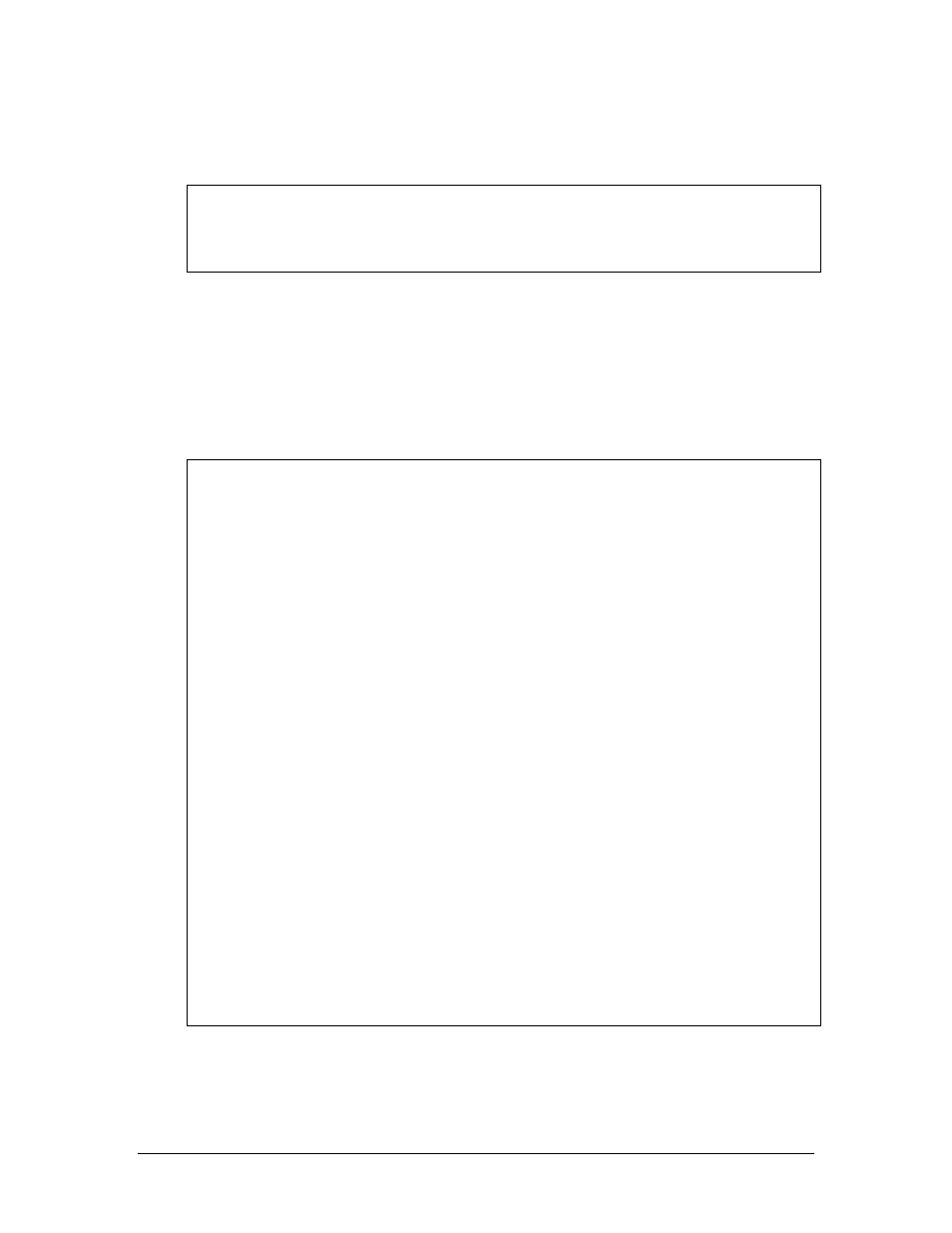
M A G N U M 6 K S W I T C H E S , M N S - 6 K U S E R G U I D E
Reboot gives an opportunity to save the configuration prior to shutdown. For a
reboot – simply type in the command “reboot”. (Note – even though the passwords
are not changed, they can be changed later.)
Magnum6K25#
reboot
Proceed on rebooting the switch? [ 'Y' or 'N' ]
Y
Do you wish to save current configuration? [ 'Y' or 'N' ]
Y
Magnum6K25#
F
IGURE
4
-
Rebooting the switch
MNS-6K forces an answer the prompts with a “Y” or a “N” to prevent accidental
keystroke errors and loss of work.
The parameters can be viewed at any time by using the ‘show’ command. The show
command will be covered in more detail later in various sections throughout the
document.
Magnum6K25#
show setup
Version
: Magnum 6K25 build 3.7.1 Sep 27 2007 16:41:37
MAC Address
: 00:20:08:03:05:09
IP Address
: 192.168.5.5
Subnet Mask
: 255.255.255.0
Gateway Address
: 192.168.5.1
CLI Mode
: Manager
System Name
: Magnum 6K25
System Description
: 25 Port Modular Ethernet Switch
System Contact
System Location
: Fremont, CA
System ObjectId
: 1.3.6.1.4.1.553.12.6
System Serial No
: 43576812
Original Factory Config Code : 6K25-8TP
Magnum6K25#
show sysconfig
System Name
: Magnum6K25
System Contact
System Location
: HO, Fremont, CA
Boot Mode
: manual
Inactivity Timeout(min)
: 10
Address Age Interval(min)
: 300
Inbound Telnet Enabled
: Yes
Web Agent Enabled
: Yes
Time Zone
: GMT-08hours:00minutes
Day Light Time Rule
: USA
System UpTime
: 36 Days 7 Hours 49 Mins 48 Secs
Magnum6K25#
F
IGURE
5
-
Viewing the basic setup parameters. You can use ‘show setup’ or ‘show sysconfig’ to
view setup parameters
27
