Chapter 6 – access using radius – GarrettCom Magnum MNS-6K User Manual
Page 264
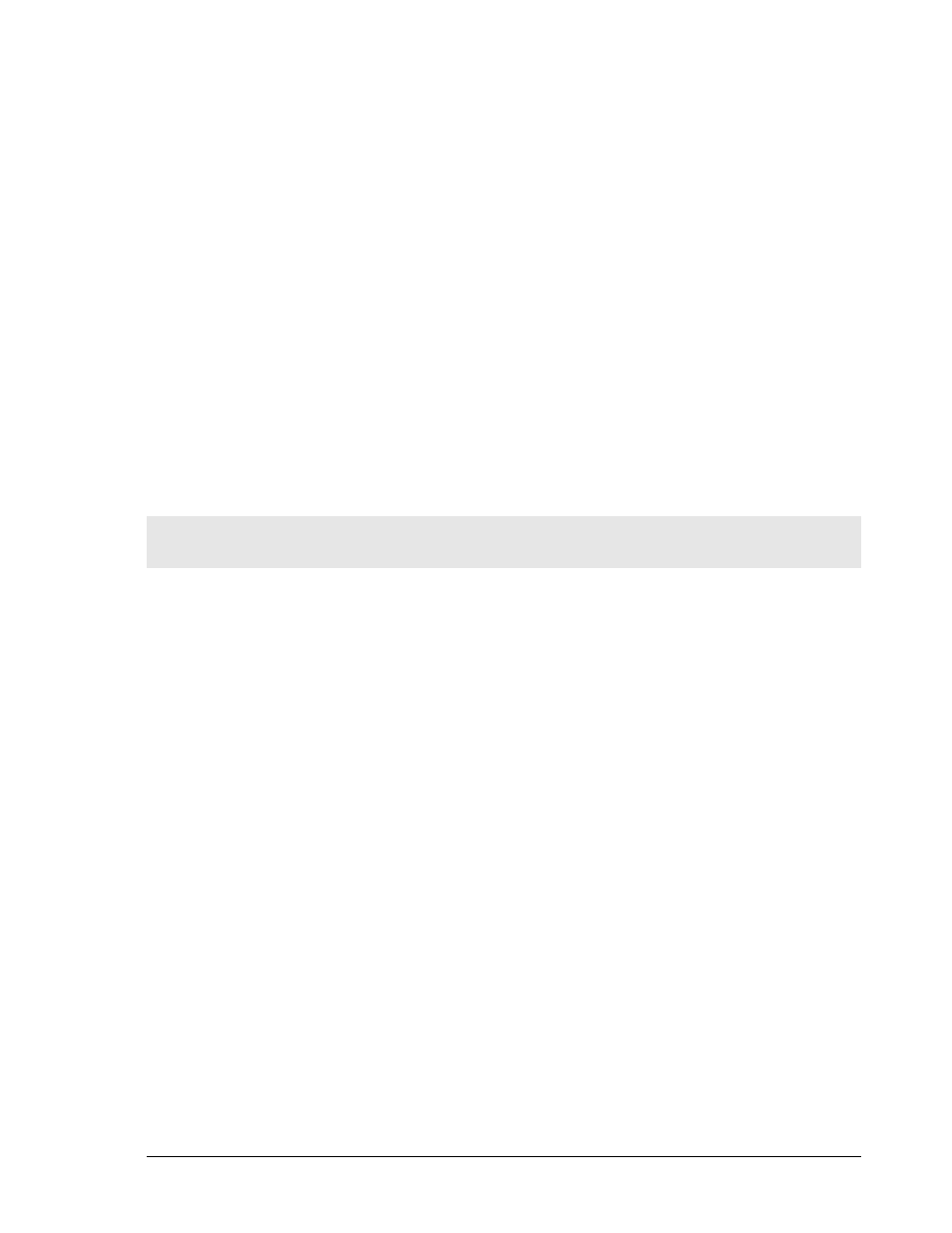
M A G N U M 6 K S W I T C H E S , M N S - 6 K U S E R G U I D E
Syntax allow ip=
address or range of addresses as a trusted host(s)
Syntax deny ip=
address or range of IP addresses
Syntax remove ip=
trusted host list
Syntax removeall – remove all IP addresses of trusted hosts
Syntax show ip-access – display all trusted hosts
Syntax clear
|arp|portstats|addr] – clear command to clear various aspects of the MNS-6K information – most
notably “clear addr” – clears the addresses learnt or “clear log” to clear the logs (and the type of logs)
Chapter 6 – Access Using Radius
Syntax auth configuration mode to configure the 802.1x parameters
Syntax show auth
Syntax authserver [ip=
– use UDP socket number if the RADIUS authentication is on port other than 1812
Syntax auth
Syntax setport port=
[control=
port characteristic for an 802.1x network
Syntax backend port=
[maxreq=<1-10>] configure parameters for EAP over RADIUS
port – [mandatory] – port(s) to be configured
supptimeout – [optional] This is the timeout in seconds the authenticator waits for the
supplicant to respond back. Default value is 30 seconds. Values can range from 1 to 240
seconds.
servertimeout – [optional] This is the timeout in seconds the authenticator waits for the
backend RADIUS server to respond back. The default value is 30 seconds. Values can
range from 1 to 240 seconds.
263
