Displaying help for an individual command, Viewing options for a command, Help – GarrettCom Magnum MNS-6K User Manual
Page 32: Igure, Help command, Help for a specific command
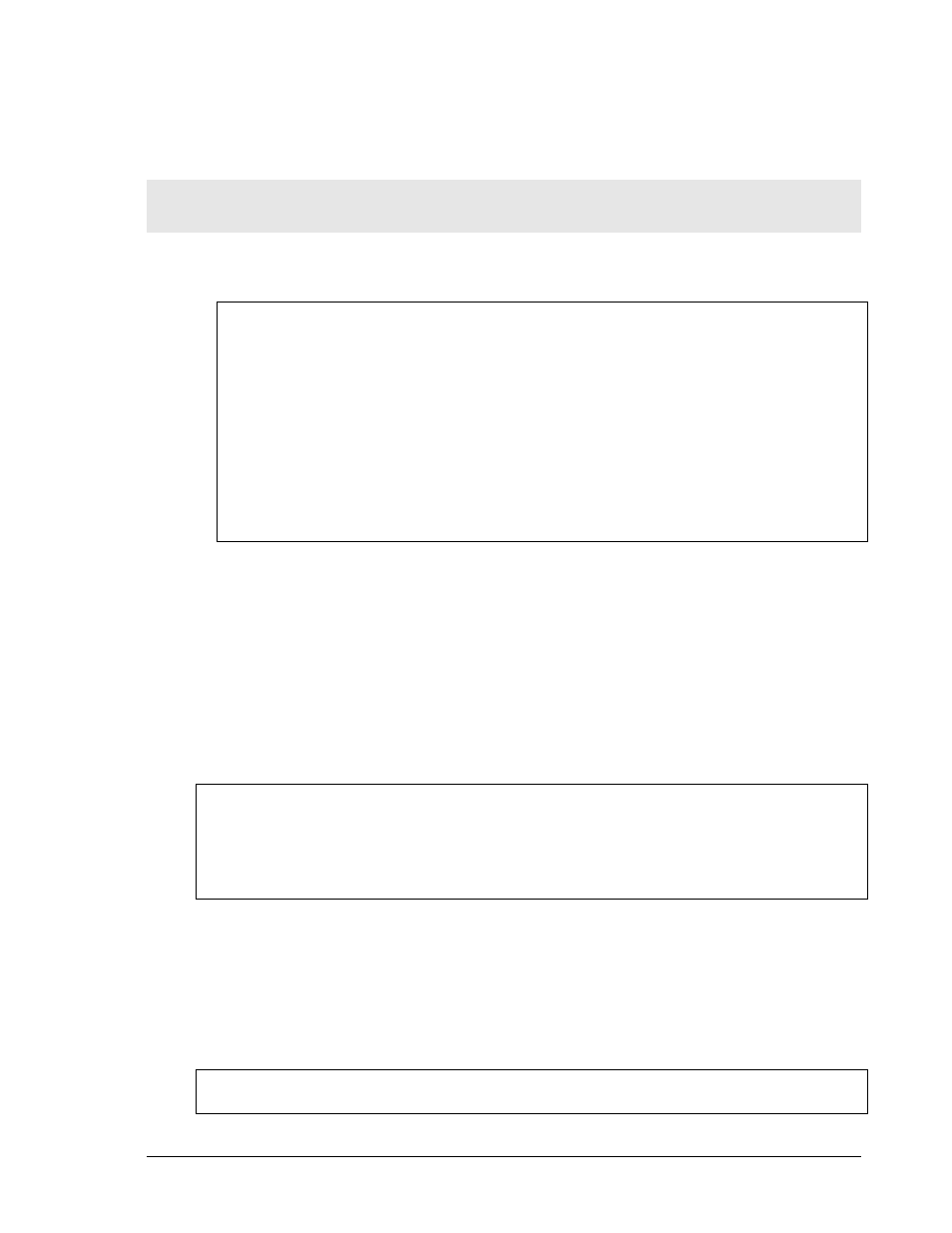
M A G N U M 6 K S W I T C H E S , M N S - 6 K U S E R G U I D E
Help
Typing the ‘help’ command lists the commands you can execute at the current privilege
level. For example, typing ‘help’ at the Operator level shows
Magnum6K25>
help
logout
ping set
terminal
telnet walkmib
Contextless Commands:
!
? clear
enable
exit help
show
whoami
alarm
Magnum6K25>
F
IGURE
12
-
Help command
Displaying Help for an Individual Command
Help for any command that is available at the current context level can be viewed by
typing help followed by enough of the command string to identify the command.
Syntax help
For example, to list the Help for the ‘set time’ command
Magnum6K25#
help set time
set time : Sets the device Time
Usage
set time hour=<0-23> min=<0-59> sec=<0-59> [zone=GMT[+/-]hh:mm]
Magnum6K25#
F
IGURE
13
-
Help for a specific command
Viewing options for a command
The options for a specific command can be displayed by typing the command and
pressing enter.
Syntax command
Magnum6K25#
show
31
