Output: hdmi soft reset, Output: sdi setup – Barco PDS-4K HDMI Presentation Switcher User Manual
Page 88
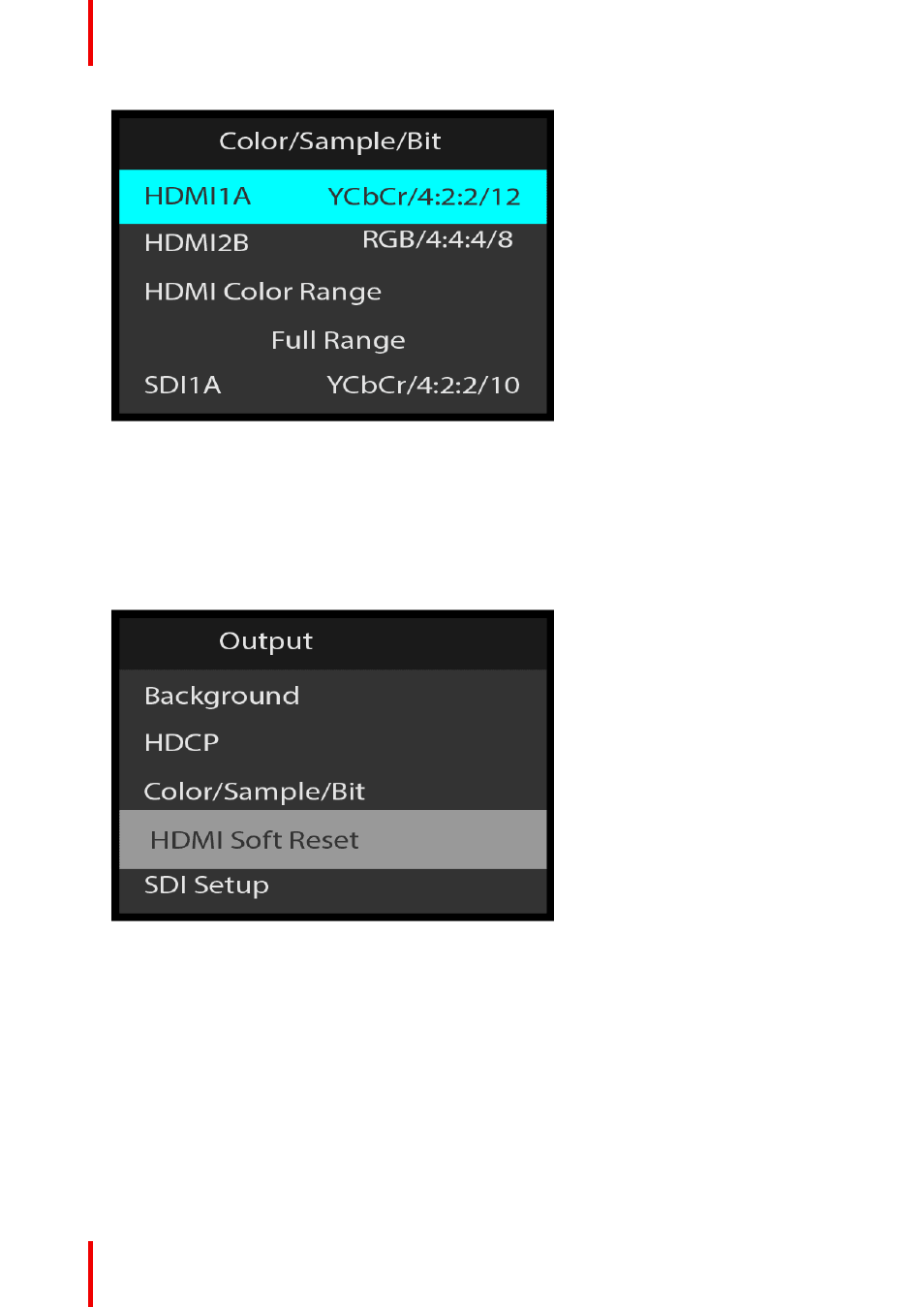
R5912621 /01 PDS–4K
88
Image 6–113 Color/Sample/Bit: output (HDMI1A) adjustment
3. Use the
Adjust knob
to scroll through the available
Color/Sample/Bit
values.
4. Use the
Adjust knob
to scroll to
HDMI Color Range
, and select either
Full Range
or
Reduced Range
.
Select
Back
to return to the Output menu.
Output: HDMI Soft Reset
1. Scroll to
HDMI Soft Reset.
Select it to perform a soft reset on the HDMI output ports. A soft reset can
correct some output issues but will black out all HDMI outputs for a few seconds.
Image 6–114 Output: HDMI Soft Reset
Output: SDI Setup
This section provides information about setting up SDI outputs.
1. Scroll to and select
SDI Setup
on the Output menu.
