Barco PDS-4K HDMI Presentation Switcher User Manual
Page 48
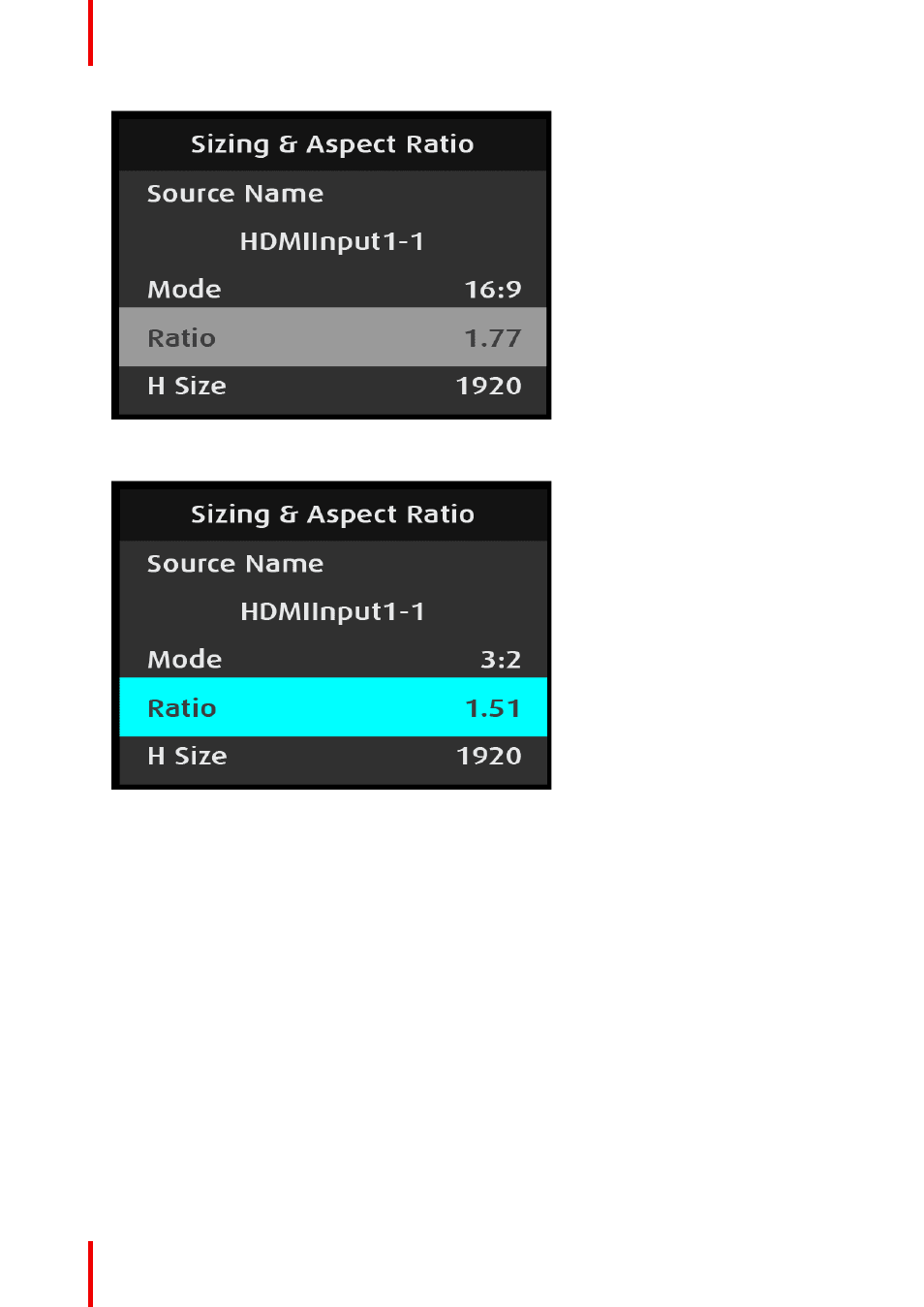
R5912621 /01 PDS–4K
48
Image 6–31 Sizing & Aspect Ratio: Ratio selection
Once Ratio is selected, the highlight bar turns from gray to cyan.
Image 6–32 Sizing & Aspect Ratio: Ratio adjustment
2. Use the Adjust knob to adjust and select the desired ratio.
Adjusting the Ratio automatically adjusts the Mode. If, for example, Ratio is 1.77, the Mode is 16:9. Turning
the adjust knob counter-clockwise, users can adjust the ratio to any custom setting, for example from 2.99
to 1.78. Setting the Ratio to 1.51 sets the Mode to 3:2.
Setting the ratio to a value that does not match a mode sets the mode to “Custom.”
