Front panel setup: freeze – Barco PDS-4K HDMI Presentation Switcher User Manual
Page 142
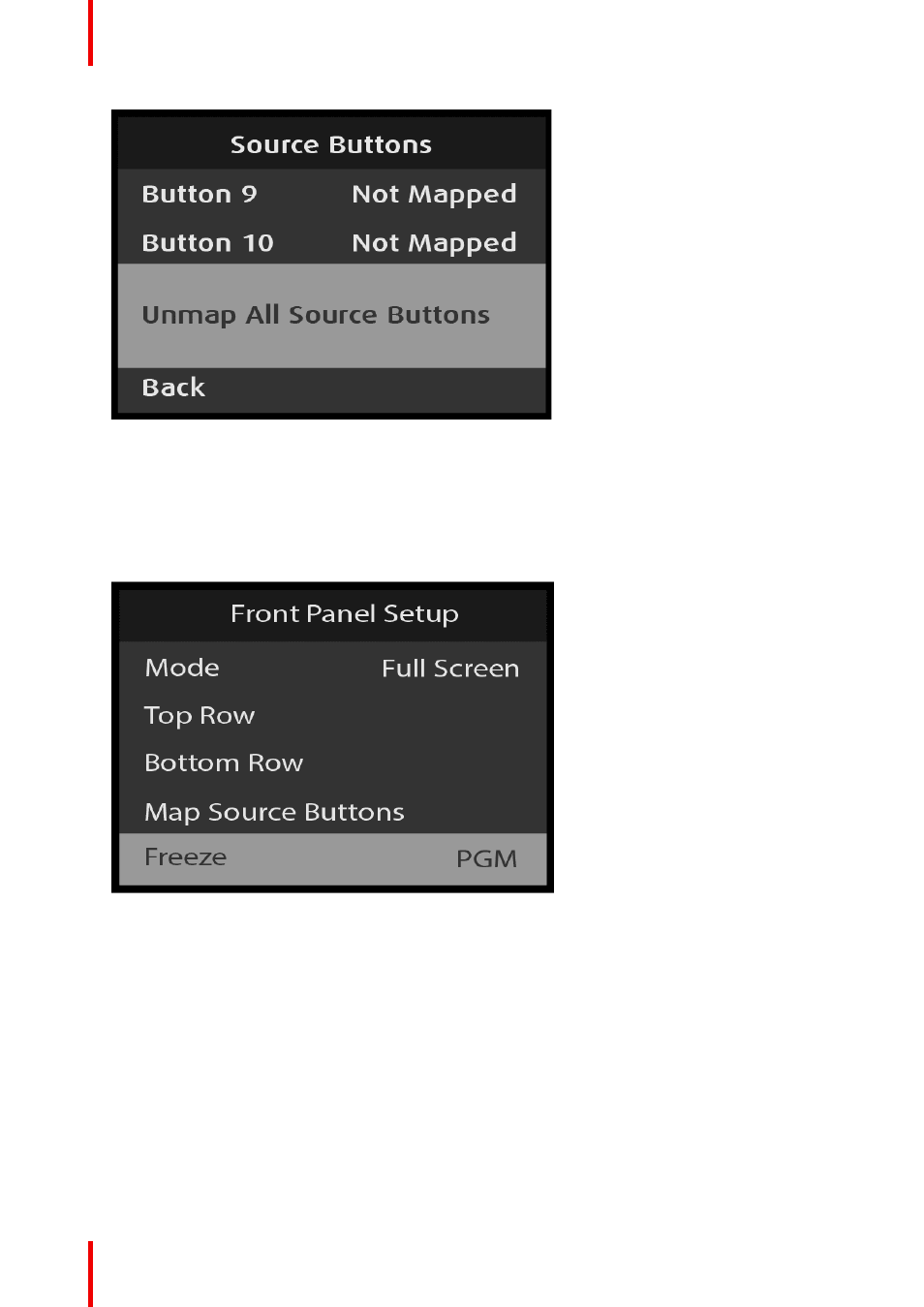
R5912621 /01 PDS–4K
142
Image 6–229 Source Buttons: Unmap All Source Buttons selection
Once Unmap All Source Buttons is selected, the system unmaps all source buttons.
The system gives no
warning message.
2. Scroll to and select
Back
to return to the Front Panel Setup menu.
Front Panel Setup: Freeze
1. Scroll to
Freeze
in the Front Panel Setup menu.
Image 6–230 Front Panel Setup: Freeze
2. Select
Freeze
, and choose the desired setting for the Freeze button.
