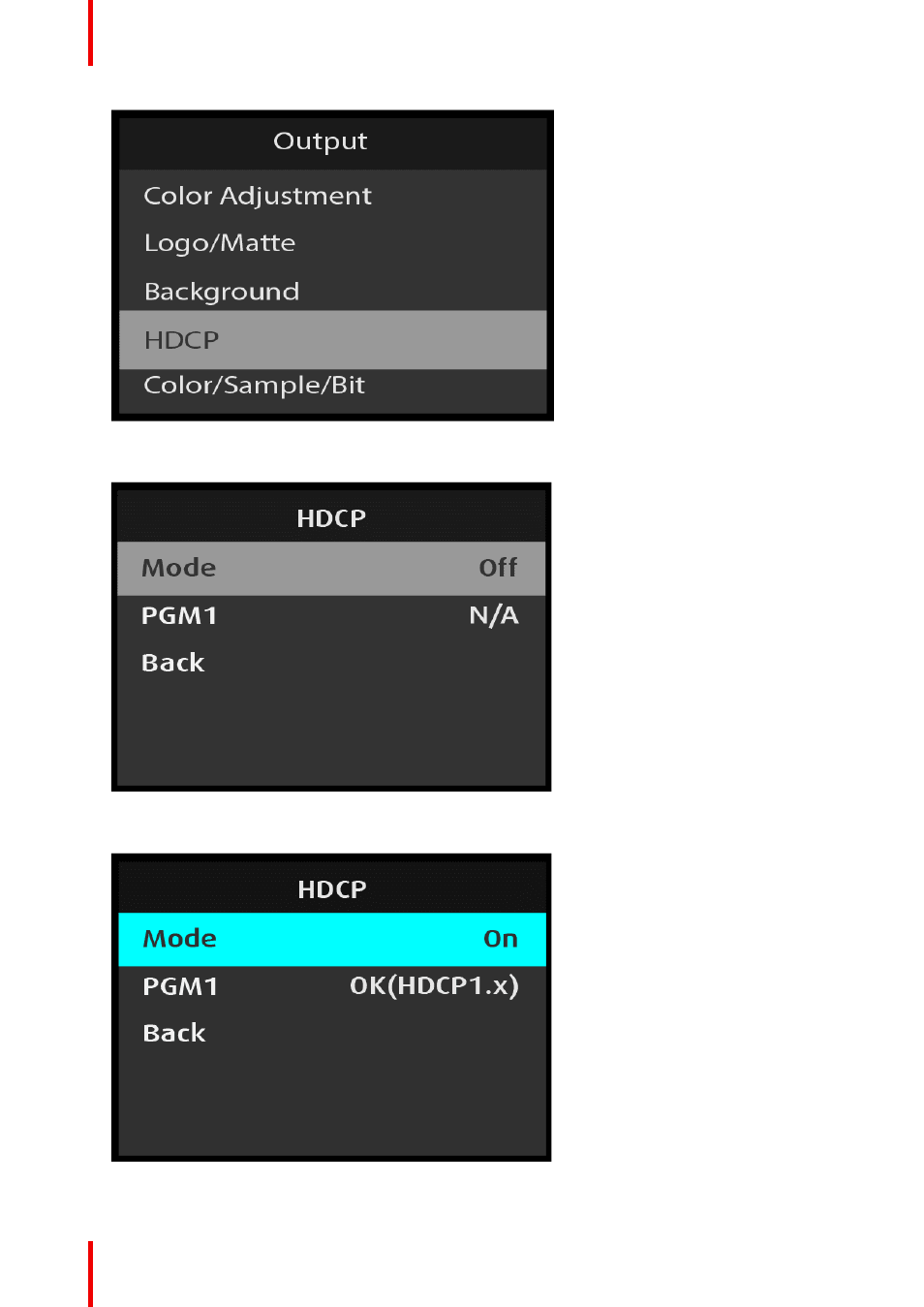
R5912621 /01 PDS–4K
86
Image 6–108 Logo/Matte: Logo Mutes PGM Audio selection
2. Scroll to and select
HDCP Mode
on the Output menu.
Image 6–109 HDCP: Mode selection
Once Mode is selected, the highlight bar turns from gray to cyan.
Image 6–110 HDCP: Mode adjustment
Menu orientation