Front panel setup – bottom row – Barco PDS-4K HDMI Presentation Switcher User Manual
Page 138
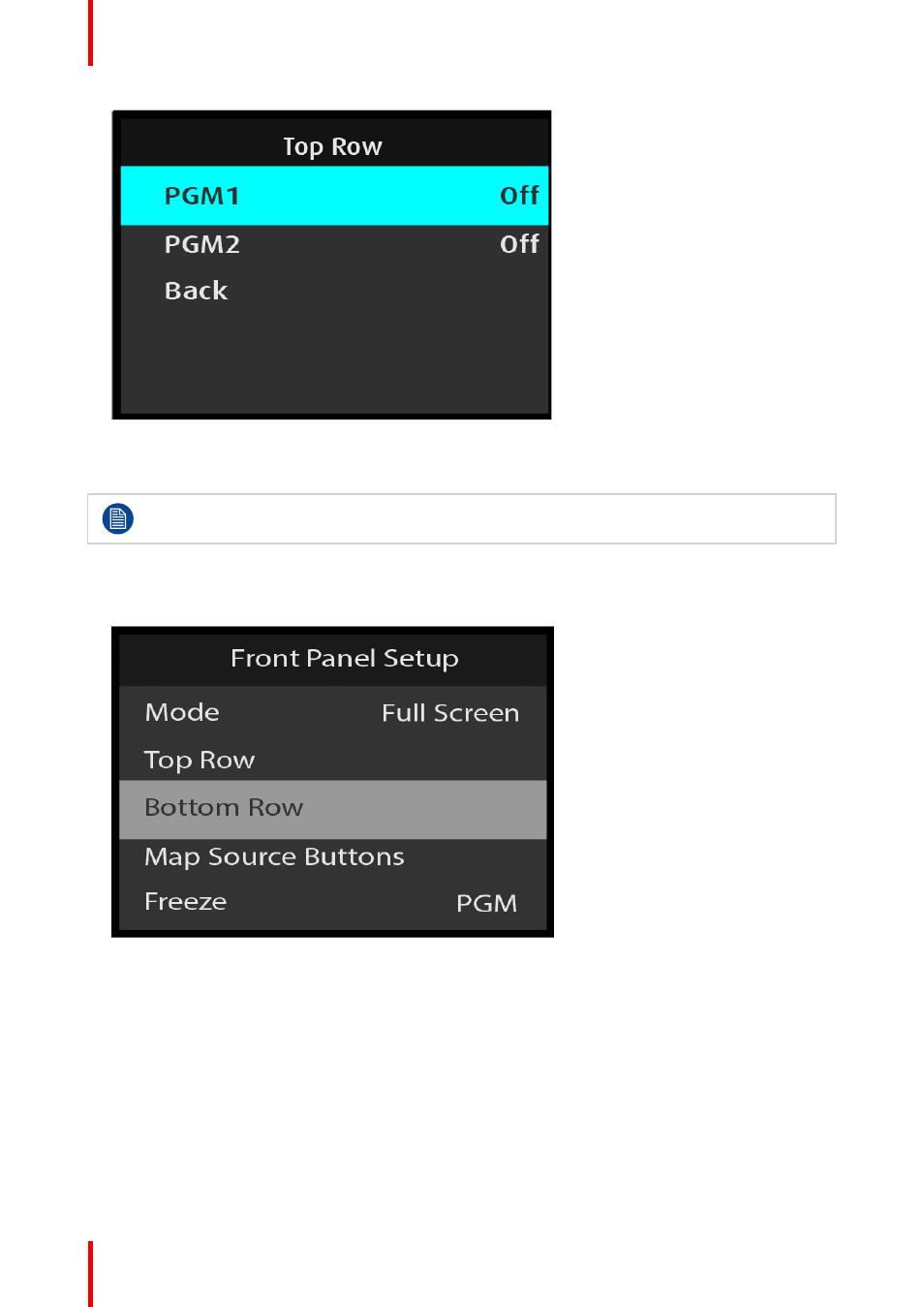
R5912621 /01 PDS–4K
138
Image 6–221 Top Row: Output adjustment
3. Use the Adjust knob to turn the output control On or Off.
4. Repeat steps #2 and #3 for other desired outputs.
For Top Row, Bottom Row, and Source Buttons, in 2x 4K60 mode the options are PGM1 and PGM2;
in 4x 4K30 mode the options are PGM1A, PGM1B, PGM2A, and PGM2B.
Front Panel Setup – Bottom Row
1. Select
Bottom Row
on the Front Panel Setup menu.
Image 6–222 Front Panel Setup: Bottom Rom
Selecting
Bottom Row
opens the Bottom Row menu.
