Source buttons: auto map all source buttons – Barco PDS-4K HDMI Presentation Switcher User Manual
Page 140
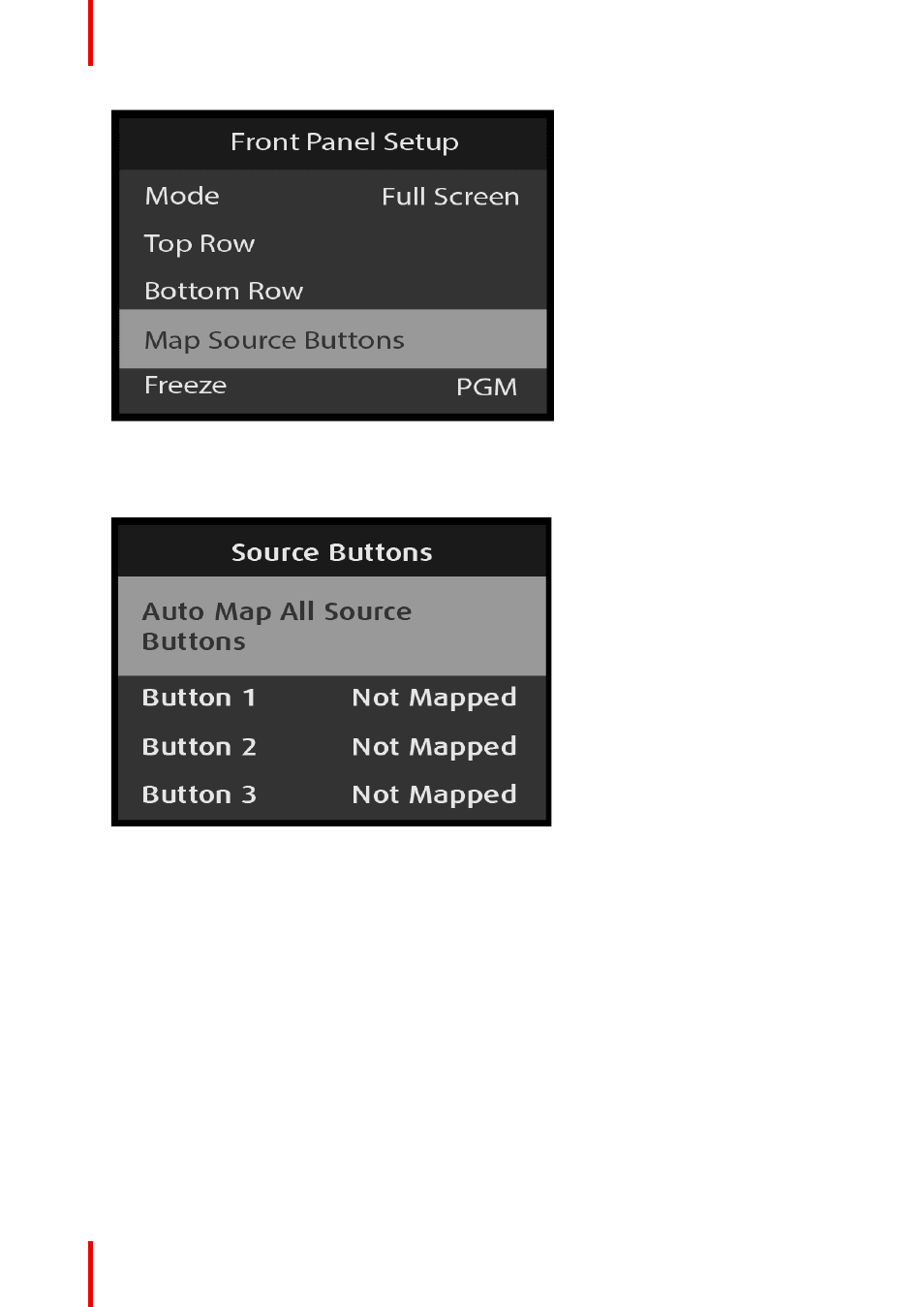
R5912621 /01 PDS–4K
140
Image 6–225 Front Panel Setup: Source Buttons selection
Source Buttons: Auto Map All Source Buttons
1. Select
Auto Map All Source Buttons
on the Source Buttons menu.
Image 6–226 Source Buttons: Auto Map All Source Buttons selection
Once Auto Map All Source Buttons is selected, the system unmaps all source buttons, and then the
system auto maps source buttons 1 through 8. Once these buttons are mapped, the system displays a
message.
