Still stores: usb import/export – Barco PDS-4K HDMI Presentation Switcher User Manual
Page 110
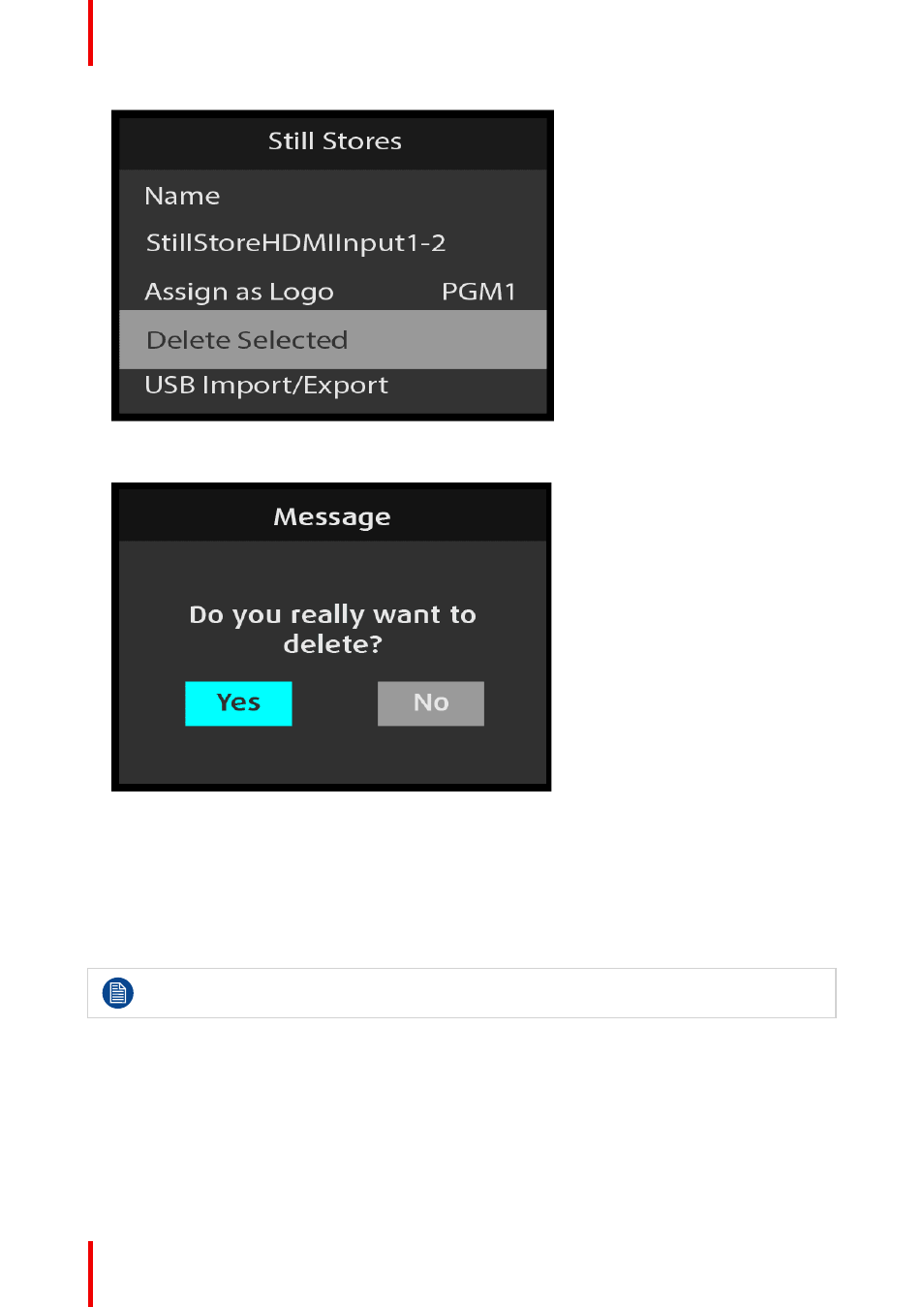
R5912621 /01 PDS–4K
110
Image 6–162 Still Stores: Delete Selected selection.
Once Delete Selected has been selected, the system displays a message.
Image 6–163 “Do you really want to delete?” message
2. To delete the selected still store, turn the
Adjust knob
to select “Yes,” and press the
Adjust knob
.
(“Yes” is the system default.)
To
not
delete the selected store and return to the Still Stores menu, turn the
Adjust knob
to select “No,”
and press the
Adjust knob
.
Still Stores: USB Import/Export
Use Still Stores: USB Import/Export to import stills from—or export stills to—a USB flash drive.
To import stills from a USB flash drive, the stills must be located in the
Stills\Import
subfolder of the
EM
folder on the USB flash drive. No more than eight stills may be stored in the PDS-4K.
To import Stills from a USB flash drive...
1. Insert the flash drive with the stills to be imported into the unit’s USB port.
2. Scroll to and select
USB Import/Export
on the Still Stores menu.
