System: save all – Barco PDS-4K HDMI Presentation Switcher User Manual
Page 177
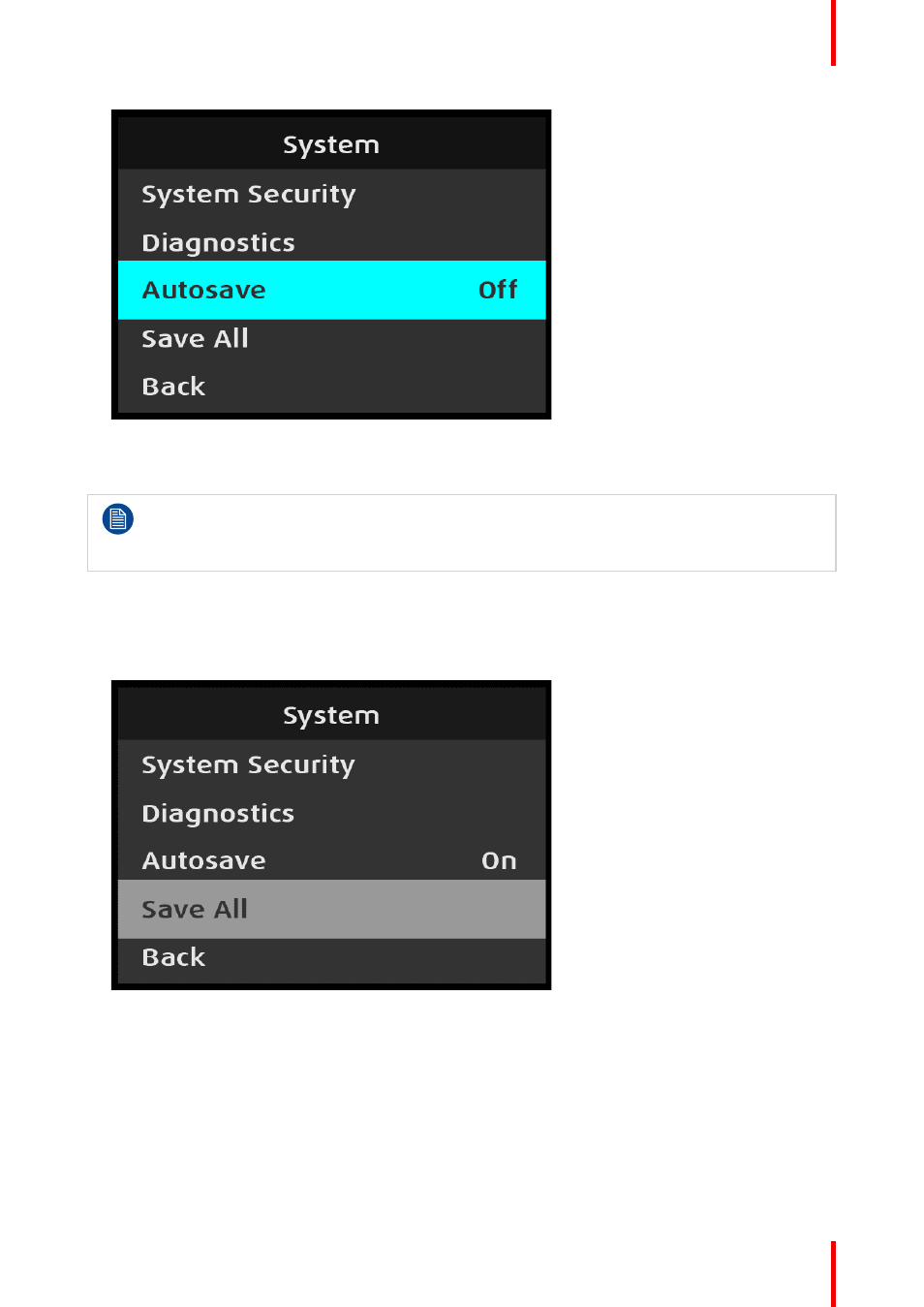
177
R5912621 /01 PDS–4K
Image 6–305 System: Autosave adjustment
2. Turn the Adjust knob to toggle between “On” and “Off.”
3. Press the Adjust knob to select either “On” or “Off.”
The default selection for
Autosave
is “On.” With Autosave set to On the PDS-4K will automatically
save the system state after one minute of inactivity (no button presses on the front panel). With
Autosave set to Off the user will have to manually save the system state with the below Save All
function in order to save all configuration settings into non-volatile memory.
System: Save All
Use Save All to save all of the system settings.
1. Scroll to and select
Save All
on the System menu.
Image 6–306 System: Save All selection
When Save All is selected, the system displays the following message.
