Barco PDS-4K HDMI Presentation Switcher User Manual
Page 159
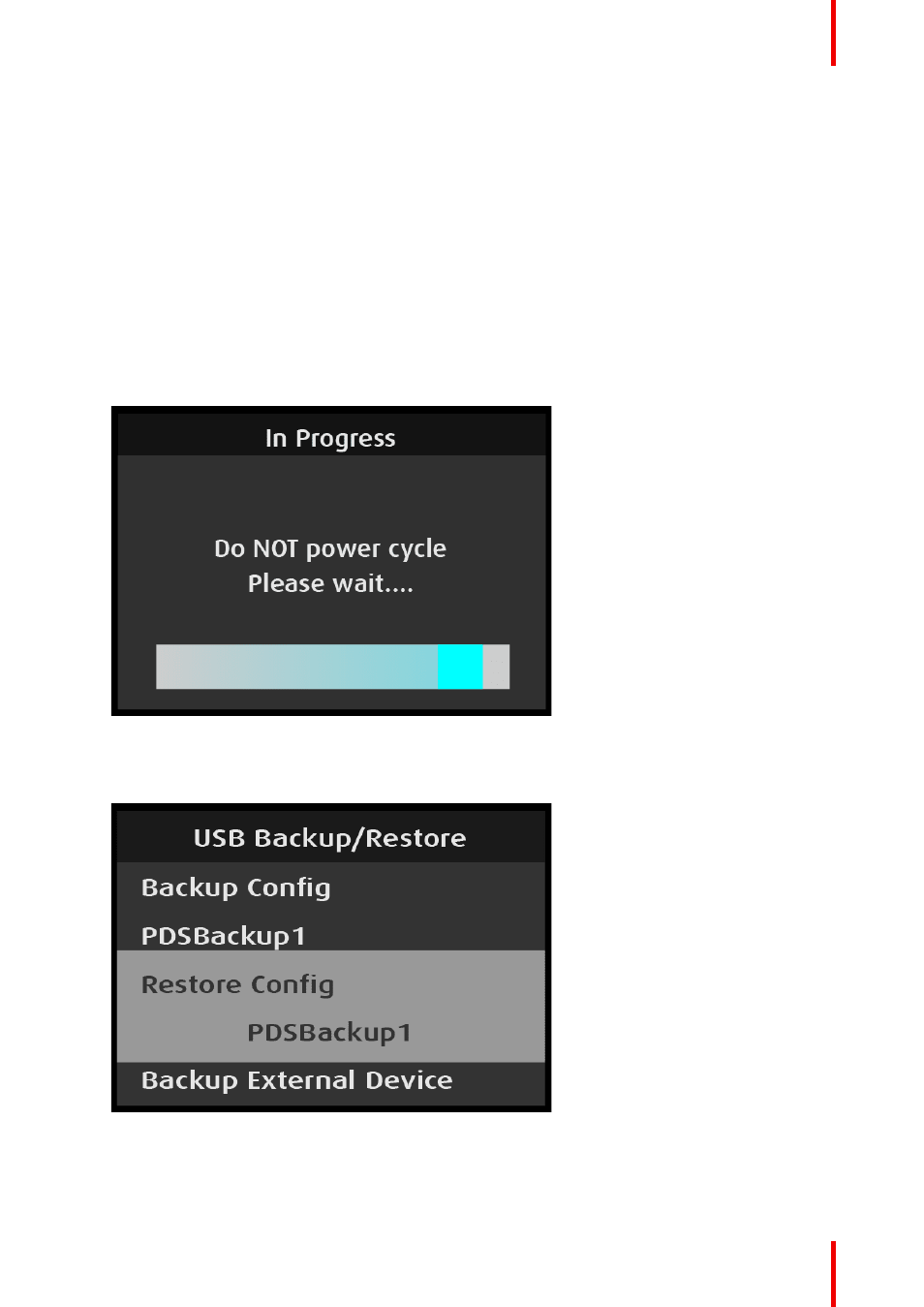
159
R5912621 /01 PDS–4K
2. Turn the
Adjust knob
to scroll through the available characters for the first position.
The available characters are:
-
A – Z
-
a – z
-
0 – 9
-
- (hyphen)
-
. (period)
-
/ (slash)
-
A blank character deletes the space.
3. Press the
Adjust knob
to select the desired character.
4. Repeat steps 2 and 3 as needed to rename the backup file.
5. Select a blank space for the last character of the new name, and press the Adjust knob to select the new
name.
The system creates the backup configuration file. While this file is being created, the system displays an
“In Progress” message.
Image 6–266 USB Backup/Restore “In Progress” message
After the backup configuration file is created, the system returns to the USB Backup/Restore menu.
1. Scroll to and select
Restore Config
on the USB Backup/Restore menu.
Image 6–267 USB Backup/Restore: Restore Config selection
Once Restore Config is selected, the highlight bar turns from gray to cyan.
2. Turn the Adjust knob to scroll through the available backup configuration files on the USB flash drive.
