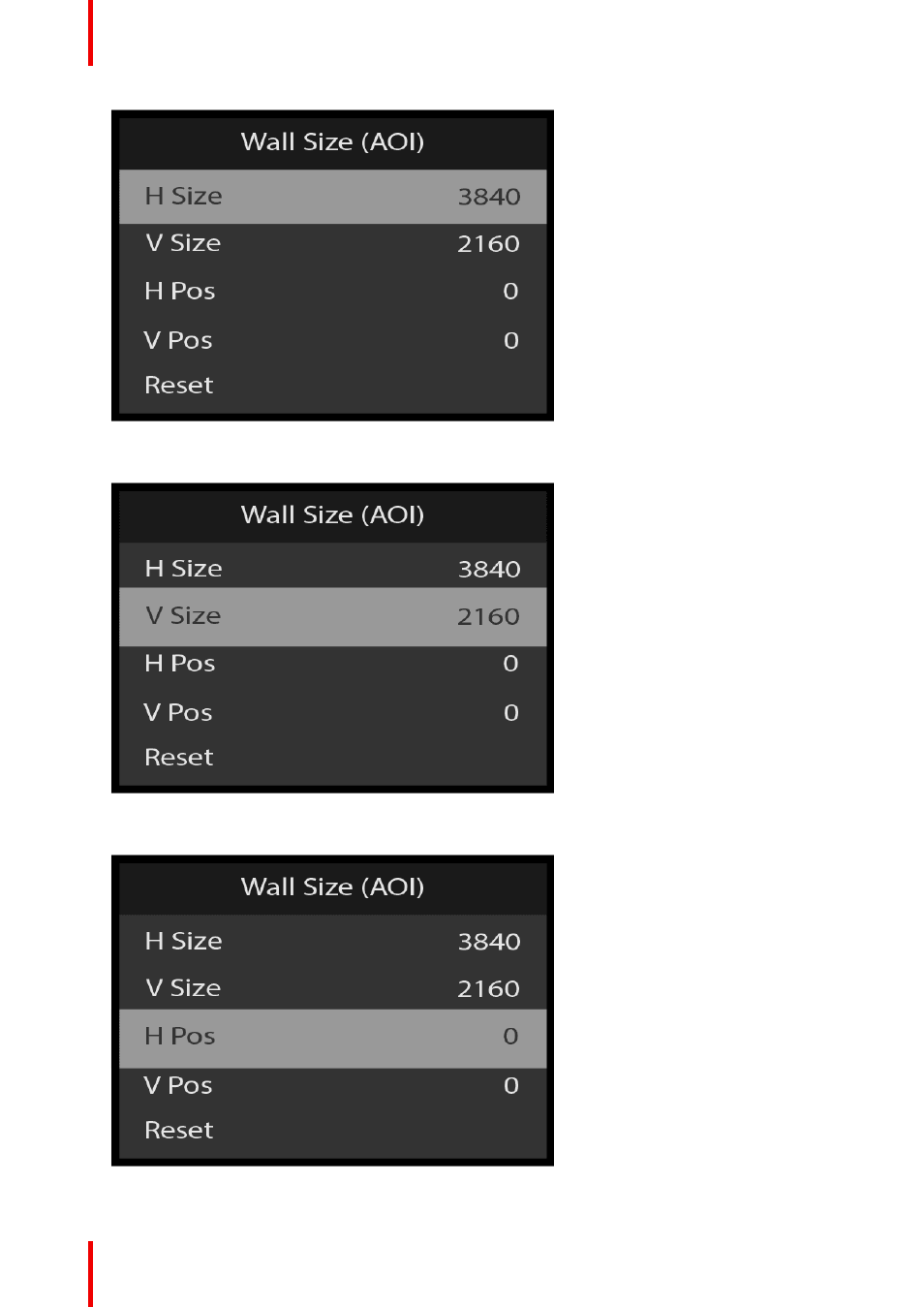
R5912621 /01 PDS–4K
128
Image 6–201 Wall Size (AOI): H Size
3. From the
Wall Size (AOI)
menu select
V Size
to adjust the vertical size.
Image 6–202 Wall Size (AOI): V Size
4. From the
Wall Size (AOI)
menu select
H Pos
to adjust the Horizontal position.
Image 6–203 Wall Size (AOI): H Pos
Menu orientation