Input: sizing & aspect ratio, Sizing & aspect ratio: adjust on – Barco PDS-4K HDMI Presentation Switcher User Manual
Page 45
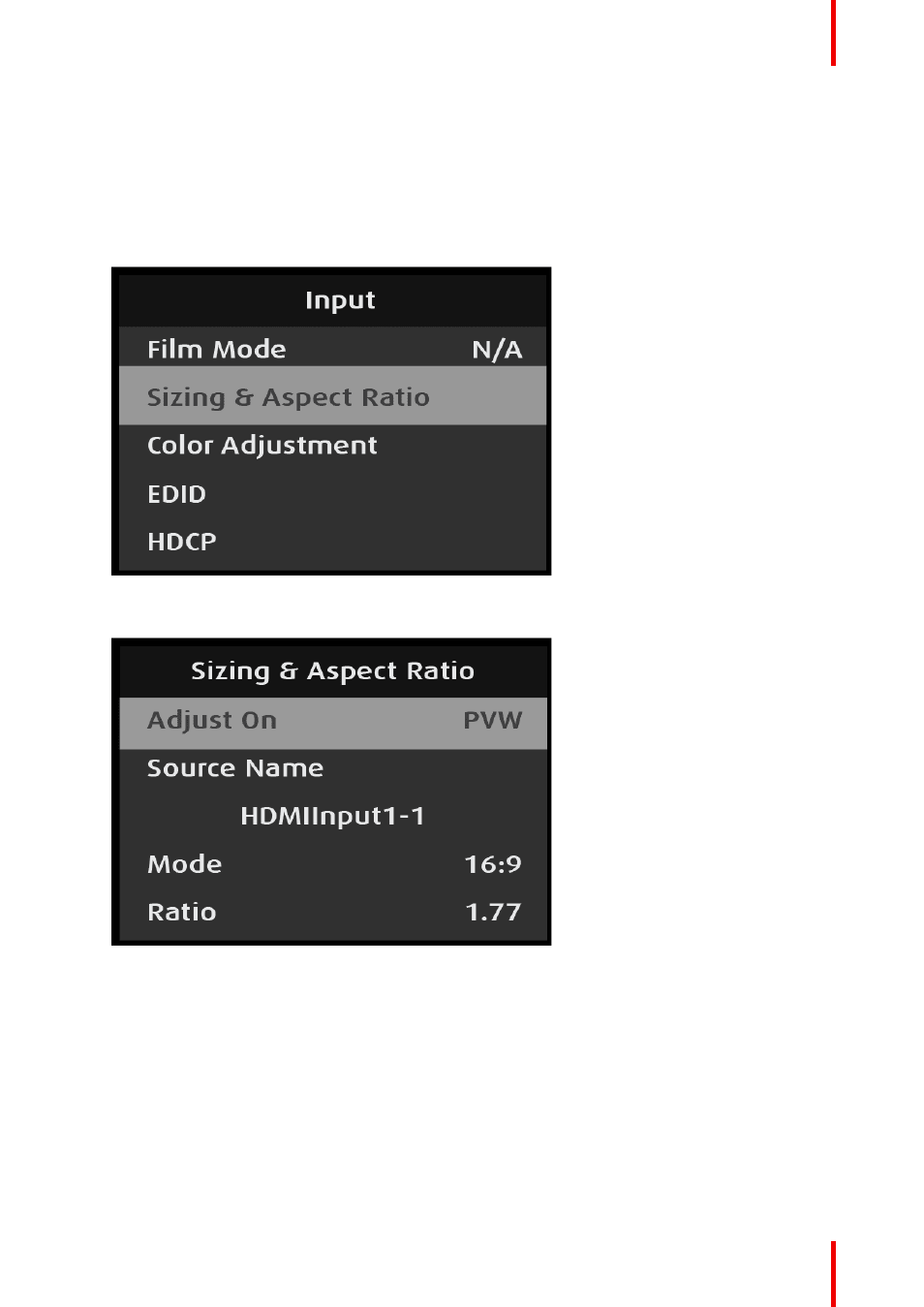
45
R5912621 /01 PDS–4K
4. Scroll to and select
Back
to return to the
Input
menu.
Input: Sizing & Aspect Ratio
Use the Input: Sizing & Aspect Ratio menu to adjust the aspect ratio, visible size and position of the input
source. Use the Input: Sizing & Aspect Ratio menu also to apply these changes to the selected input on either
the preview (PVW) or program (PGM) outputs.
1. Select
Sizing & Aspect Ratio
on the Input menu.
Image 6–25 Input: Sizing & Aspect Ratio selection
The system displays the Sizing & Aspect Ratio menu.
Image 6–26 Sizing & Aspect Ratio menu
Sizing & Aspect Ratio: Adjust On
1. Scroll to and select
Adjust On
on the Sizing & Aspect Ratio menu
