Input: hdcp – Barco PDS-4K HDMI Presentation Switcher User Manual
Page 58
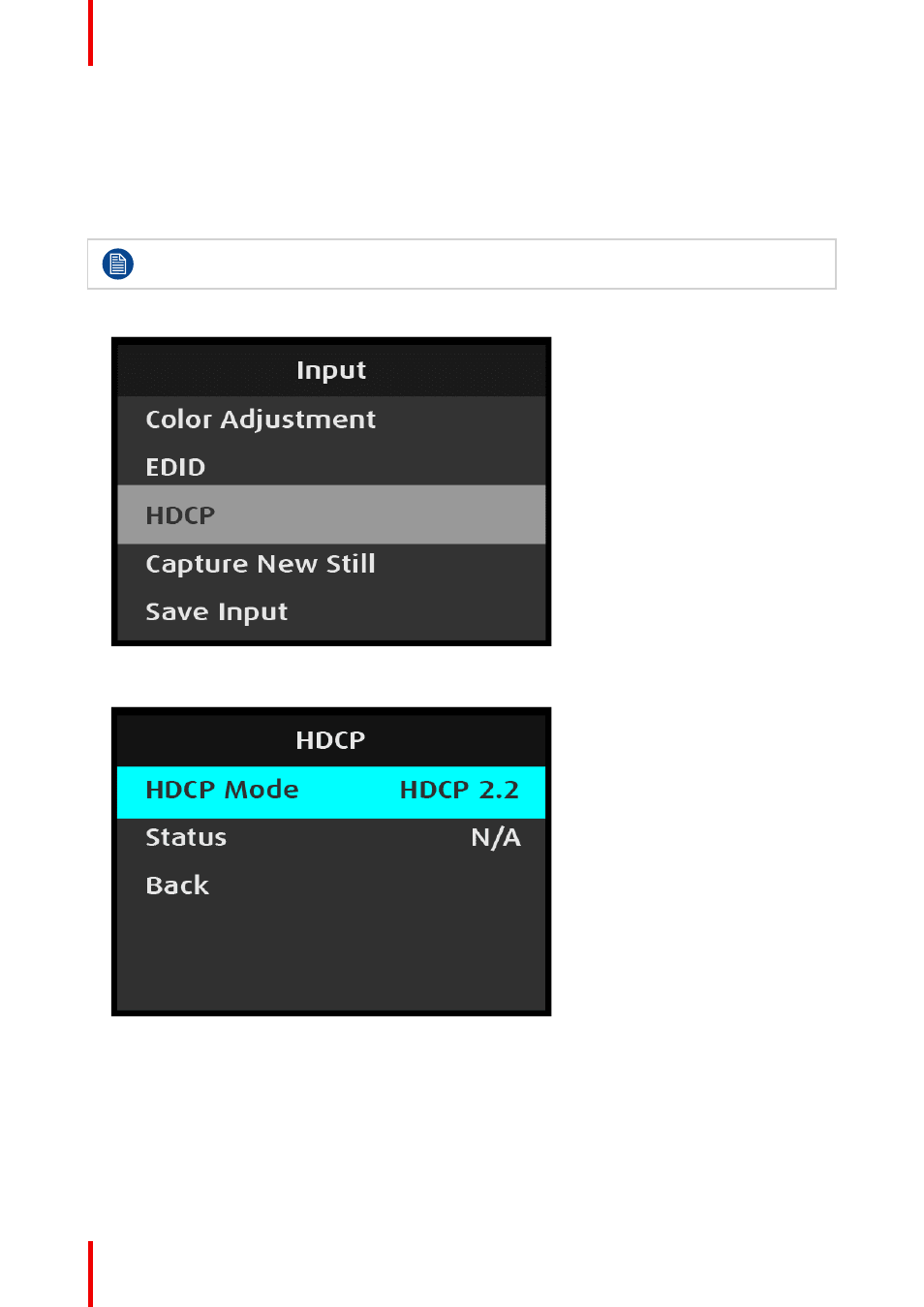
R5912621 /01 PDS–4K
58
11. Press the Adjust knob to select "OK."
The system applies the adjusted EDID.
12. Scroll to and select
Back
to return to the Input menu.
Input: HDCP
The default HDCP mode setting for HDMI is Off.
HDCP Mode is not applicable to SDI inputs.
1. Select
HDCP
on the Input menu to set up and apply HDCP settings for the input.
Image 6–53 Input: HDCP selection
2. Scroll to and select
HDCP Mode
on the Input menu.
Image 6–54 HDCP Mode adjustment
3. Use the Adjust knob to adjust the HDCP-version value.
Status shows "N/A" if no HDCP encryption is negotiated on the input, or it shows "OK" and the HDCP type
negotiated with the input device.
4. Select
Back
to return to the Input menu.
