Front panel setup: map source buttons – Barco PDS-4K HDMI Presentation Switcher User Manual
Page 139
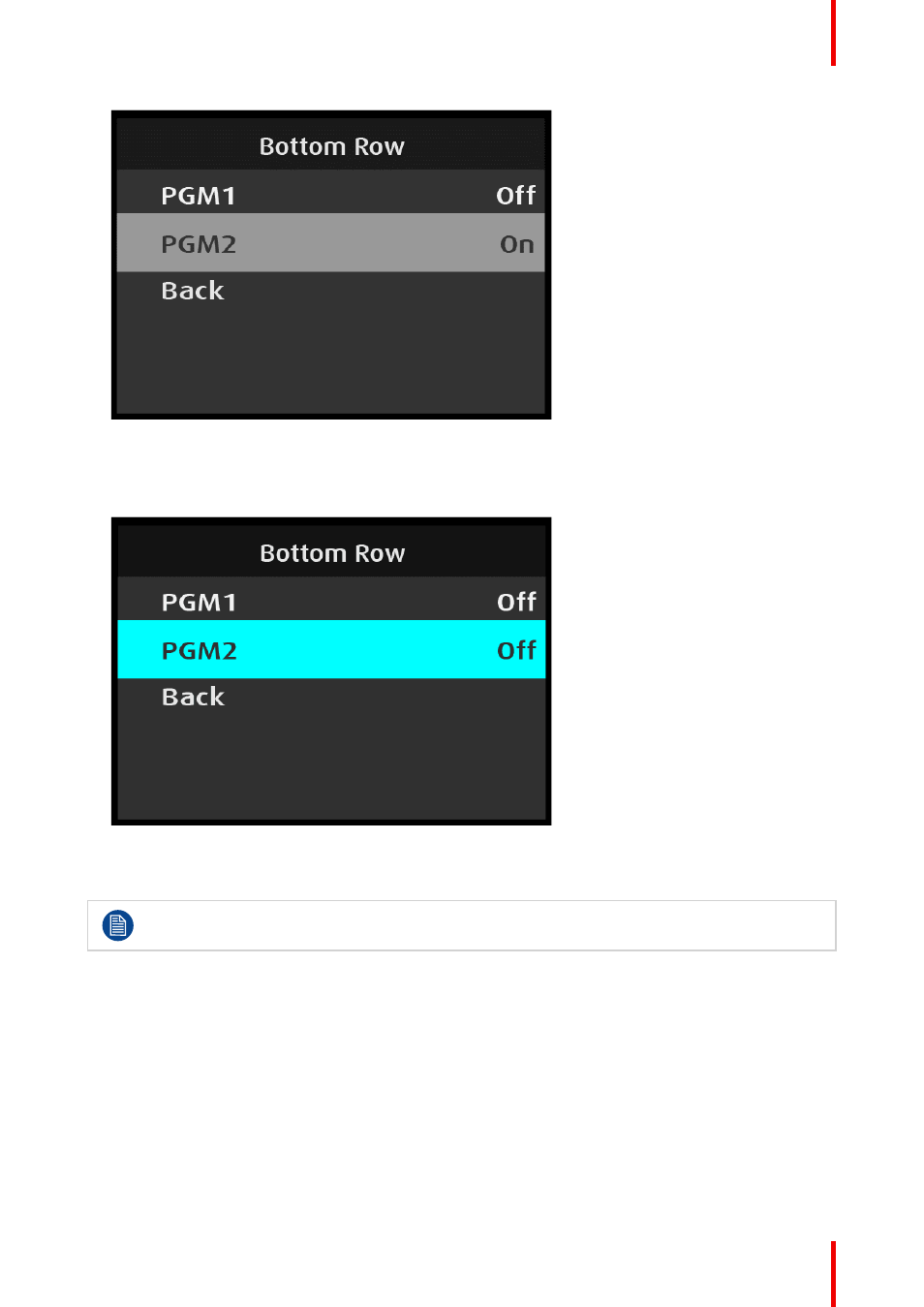
139
R5912621 /01 PDS–4K
Image 6–223 Bottom Row menu
2. Select the desired output.
Once the desired output is selected, the highlight bar turns from gray to cyan. Turning the adjust knob
toggles between
Off
and
On
.
Image 6–224 Bottom Row: Output adjustment
3. Use the Adjust knob to turn the output control On or Off.
4. Repeat steps #2 and #3 for other desired outputs.
For Top Row, Bottom Row, and Source Buttons, in 2x 4K60 mode the options are PGM1 and PGM2;
in 4x 4K30 mode the options are PGM1A, PGM1B, PGM2A, and PGM2B.
Front Panel Setup: Map Source Buttons
1. Select
Source Buttons
on the Front Panel Setup menu.
