Barco PDS-4K HDMI Presentation Switcher User Manual
Page 153
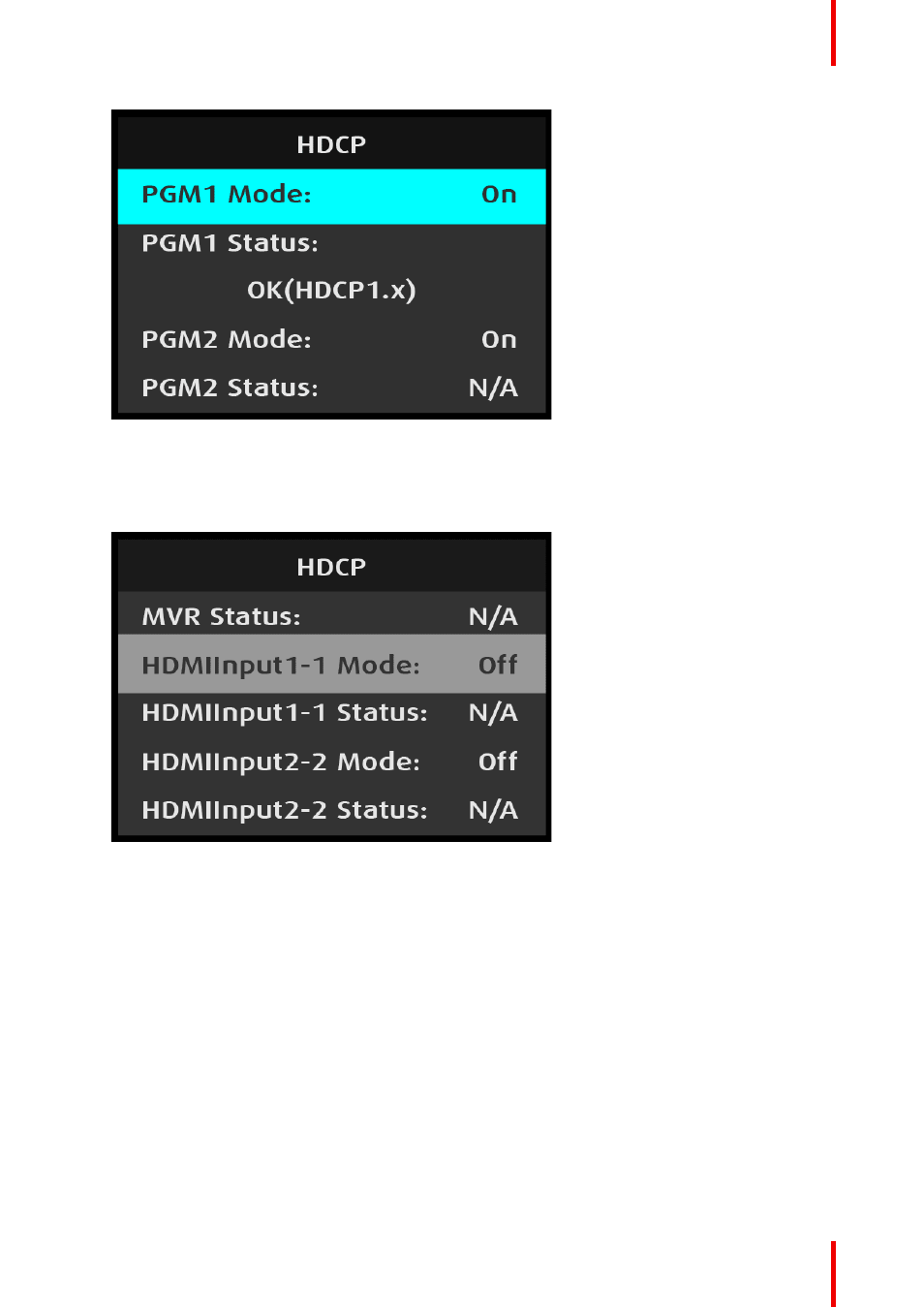
153
R5912621 /01 PDS–4K
Image 6–252 System: HDCP: Mode adjustment
When PGM1 Mode is set to “On,” the PGM1 Status line displays the HDCP status of the PGM1 output.
For inputs:
1. Scroll to and select
HDMIInput1-1 Mode
on the HDCP menu.
Image 6–253 System: HDCP: Mode selection—input
Once HDMIInput1–1 is selected, the highlight bar turns from gray to cyan.
