2 rear panel, Rear panel, About the rear panel – Barco PDS-4K HDMI Presentation Switcher User Manual
Page 26: Rear-panel description
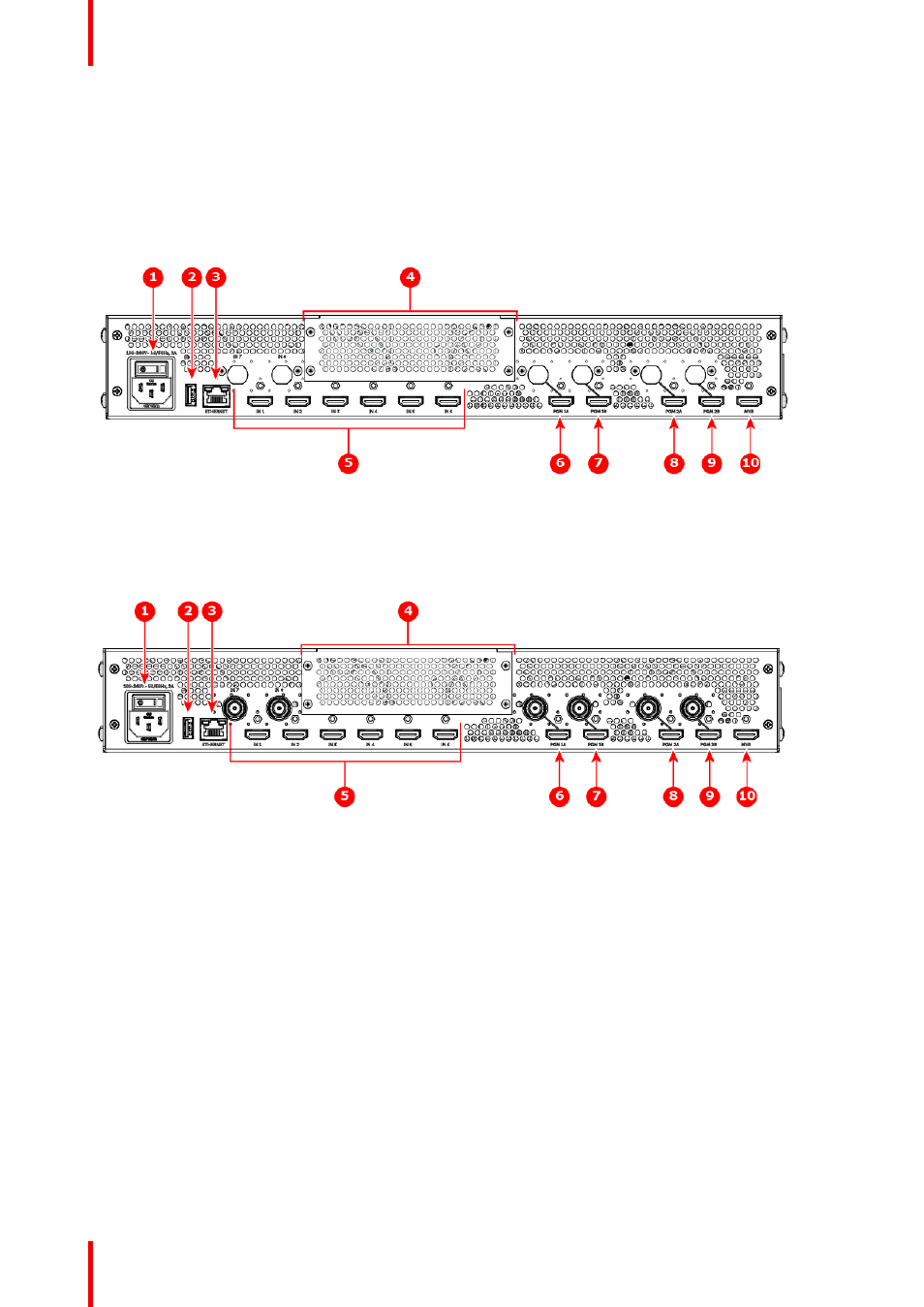
R5912621 /01 PDS–4K
26
4.2 Rear panel
About the rear panel
There are two models of the PDS–4K presentation switcher. Model 1 has six HDMI 2.0 inputs, four HDMI 2.0
outputs, and one HDMI 2.0 MVR output. Model 2 has six HDMI 2.0 and two 12G-SDI inputs, four HDMI 2.0
and four 12G-SDI outputs, and one HDMI 2.0 MVR output.
Image 4–2 Rear panel: Model 1: HDMI only
1
Power
2
USB port
3
Ethernet port
4
Option slot
5
Inputs
6
Output 1A (PGM 1A)
7
Output 1B (PGM 1B)
8
Output 2A (PGM 2A)
9
Output 2B (PGM 2B)
10
MVR (Multiviewer) output
Image 4–3 Rear panel: Model 2: HDMI and SDI
1
Power
2
USB port
3
Ethernet port
4
Option slot
5
Inputs
6
Output 1A (PGM 1A)
7
Output 1B (PGM 1B)
8
Output 2A (PGM 2A)
9
Output 2B (PGM 2B)
10
MVR (Multiviewer) output
Rear-panel description
1. Power
-
Power On/Off switch
-
100–240V, 50–60Hz, 2A
2. USB port
Use the USB port to import Stills, to perform Backup/Restore operations and firmware upgrades, or for a
Wifi/Bluetooth receiver (for wireless GUI control).
3. Ethernet port
Use the Ethernet port for external control by connecting to the Event Master Toolset and for firmware
upgrade via web app.
4. Inputs
-
Model 1 has six HDMI 2.0 input connectors
-
Model 2 has six HDMI 2.0 and two 12G-SDI input connectors
