Prompts for openvms cluster configurations – HP BA322 90087 User Manual
Page 79
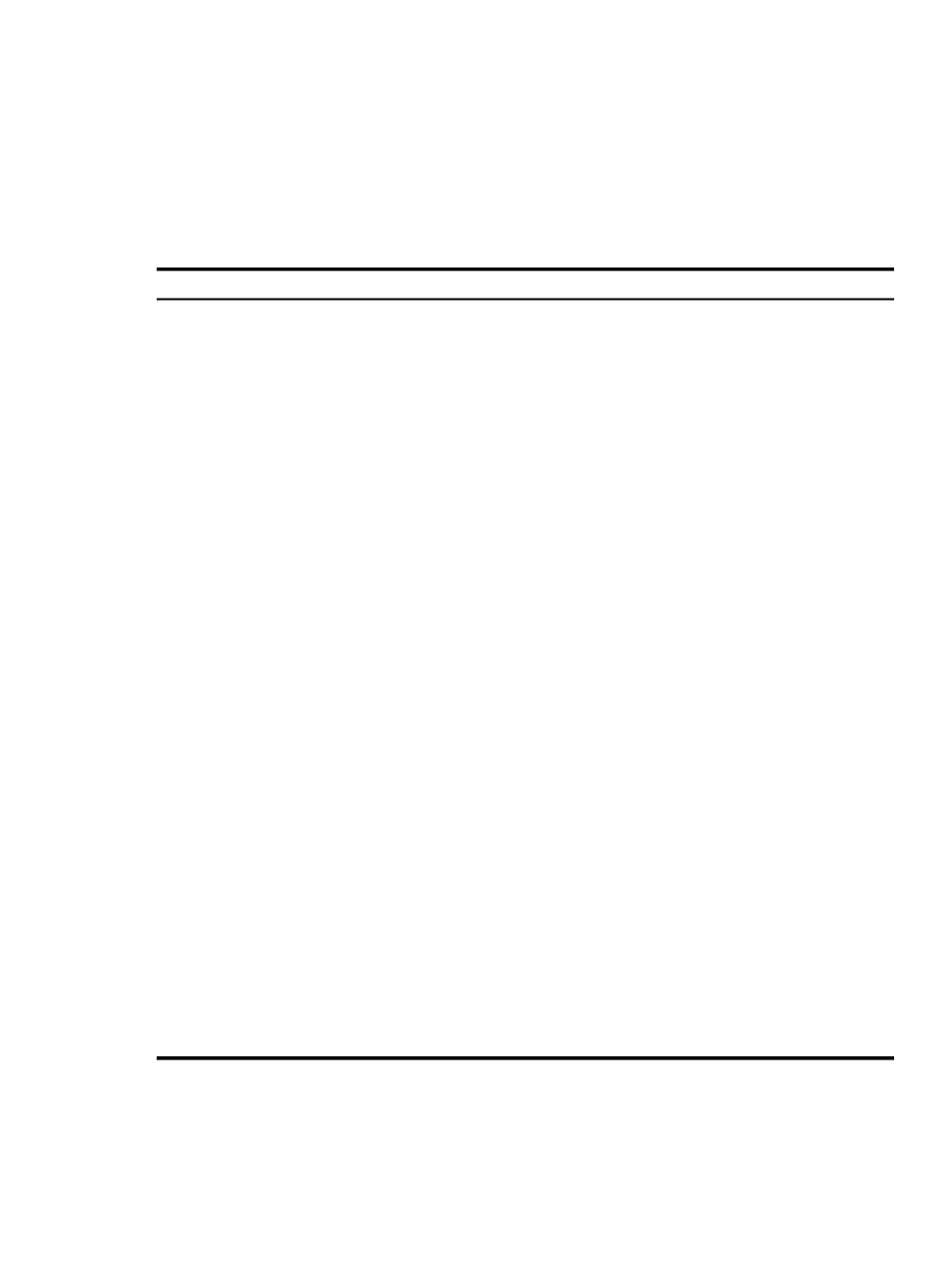
For more information about cluster configuration, see the HP OpenVMS Cluster Systems manual
or the Guidelines for OpenVMS Cluster Configurations manual.
If you answered YES to the question about joining an OpenVMS Cluster, the system now prompts
you for information about your configuration.
lists the OpenVMS Cluster prompts and
suggested responses. These prompts appear if you answered YES to the question about joining
an OpenVMS Cluster or if you manually run SYS$MANAGER:CLUSTER_CONFIG.COM or
SYS$MANAGER:CLUSTER_CONFIG_LAN.COM. Note that, depending on your responses and
the particular cluster configuration, some prompts are not displayed.
Table 3-2 Prompts for OpenVMS Cluster Configurations
How to Respond
Question
Enter Y.
Will this node be a cluster
member (Y/N)?
Enter the DECnet node name (for example, MYNODE). The DECnet node name
can be from one to six alphanumeric characters in length and cannot include
dollar signs ($) or underscores (_). This is the name you specified in
of
the installation procedure.
What is the node's DECnet node
name?
Enter the DECnet node address; for example, 2.2. This is the address you specified
in
of the installation procedure.
What is the node's DECnet node
address?
Enter N for an OpenVMS
or
. Otherwise, enter
Y.
1
Will the Ethernet be used for
cluster communications (Y/N)?
(Alpha only)
Enter a number in the range of 1 to 4095 or 61440 to 65535.
Enter this cluster's group
number:
2
Enter the cluster password. The password must be from 1 to 31 alphanumeric
characters in length and can include dollar signs ($) and underscores (_).
Enter this cluster's password:
2
Reenter the password.
Reenter this cluster's password
for verification:
Enter Y if you want local disks to be served to the cluster (mandatory for local
area and mixed-interconnect configurations). See the HP OpenVMS Cluster Systems
manual for information about served cluster disks.
Will MYNODE be a disk server
(Y/N)?
Enter a response appropriate for your DSSI configuration, if such disks are
available.
Will MYNODE serve RFxx disks
(Y)? (Alpha only)
In an OpenVMS Cluster environment, the allocation class value cannot be zero
if the node serves DSSI or CI disks to other cluster members, or if volume
shadowing will be used on this system. In either case, the ALLOCLASS value
must be a number from 1 to 255.
HP recommends that you thoroughly review the chapter on cluster storage devices
in the HP OpenVMS Cluster Systems manual. This manual also includes the rules
for specifying allocation class values.
Enter a value for MYNODE’s
ALLOCLASS parameter.
For CI-only, SCSI, local area, and mixed-interconnect configurations, enter Y or
N, depending on your configuration. For most DSSI systems, enter Y. However,
if you are adding a two-system DSSI configuration to an existing cluster (in which
case you might not need a quorum disk), you can answer N. If you enter Y, the
system asks for the name of the quorum disk. Enter the device name of the quorum
disk. For information about quorum disks, see the HP OpenVMS Cluster Systems
manual.
Does this cluster contain a
quorum disk (Y/N)?
3.6 Joining an OpenVMS Cluster
79
