HP BA322 90087 User Manual
Page 213
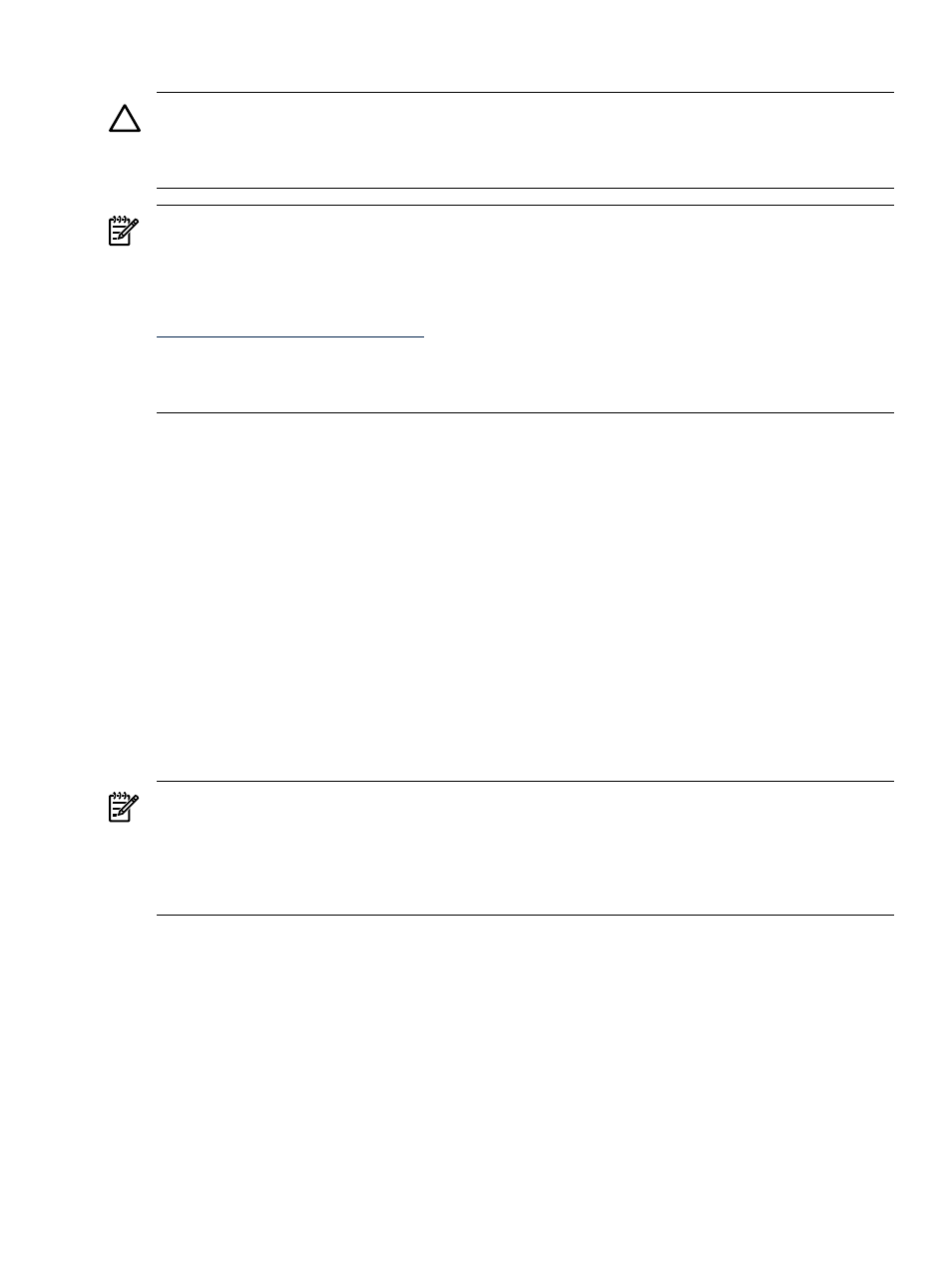
B.6.1.2 Booting OpenVMS Integrity servers on an nPartition
CAUTION:
To prevent loss of data when booting your OpenVMS Integrity servers operating
system, note the following:
•
You must first ensure that the nPartition has its ACPI configuration set to the default (see
NOTE:
OpenVMS Version 8.4 introduces support for cell local memory (CLM) on Integrity
cell-based servers. Prior OpenVMS versions had a restriction — they used only interleaved
memory (ILM). You can use the Partition Manager to check or configure CLM. For more
information on Partition Manager, see the nPartition Administrator's Guide (previously titled HP
System Partitions Guide: Administration for nPartitions) or the following website:
You can also use the EFI Shell info mem command to determine the ILM and CLM configuration.
If the reported non-interleaved memory is less than 512 MB, the cell is configured completely as
interleaved memory (the indicated amount of non-interleaved memory is used by the firmware).
As with all Integrity servers that run OpenVMS, you can boot OpenVMS Integrity servers either
by selecting a boot entry from the EFI Boot Manager or by starting the system loader
(VMS_LOADER.EFI) from the EFI Shell. To boot OpenVMS Integrity servers, access the nPartition
console and use either of these two methods:
•
From the EFI Boot Manager, select the OpenVMS Integrity servers boot entry from the boot
options list and press Enter.
•
From the EFI Shell, start the OpenVMS system loader by entering the following command
at the EFI Shell prompt, where fsn: (such as fs1:) is the device associated with the OpenVMS
Integrity servers system disk:
Shell> fsn:\efi\vms\vms_loader.efi
When starting the VMS_LOADER.EFI system loader, you must either specify its full path
(as shown in this example) or start it from the \efi\vms directory. For more information,
see
For booting the OpenVMS Integrity servers OE DVD, the path is different. Enter the following
command instead:
Shell> fsn:efi\boot\bootia64.efi
NOTE:
The nPartition must be at EFI before beginning the OpenVMS Integrity servers boot
process. If the nPartition is not at EFI, you can use VFP to check the nPartition boot state. An
nPartition might be inactive or cells might be powered off. If VFP indicates that all cells in the
nPartition are in the boot-is-blocked (
) state, the nPartition is inactive and you must use the
MP bo command to boot the nPartition past BIB and make it active. For more information, see
your hardware documentation.
B.6.2 Booting the OpenVMS Integrity servers OE DVD from the Local Drive
To boot the OpenVMS Integrity servers OE DVD, follow these steps. To boot the DVD on a
cell-based server, a DVD device must be accessible for the nPartition that OpenVMS is being
installed on.
1.
Make sure your Integrity servers is powered on. If your system has an attached external
device, make sure it is turned on and operational.
2.
Insert the DVD into the drive.
3.
Cycle power.
B.6 Booting Operations
213
