Using wwidmgr -show wwid – HP BA322 90087 User Manual
Page 290
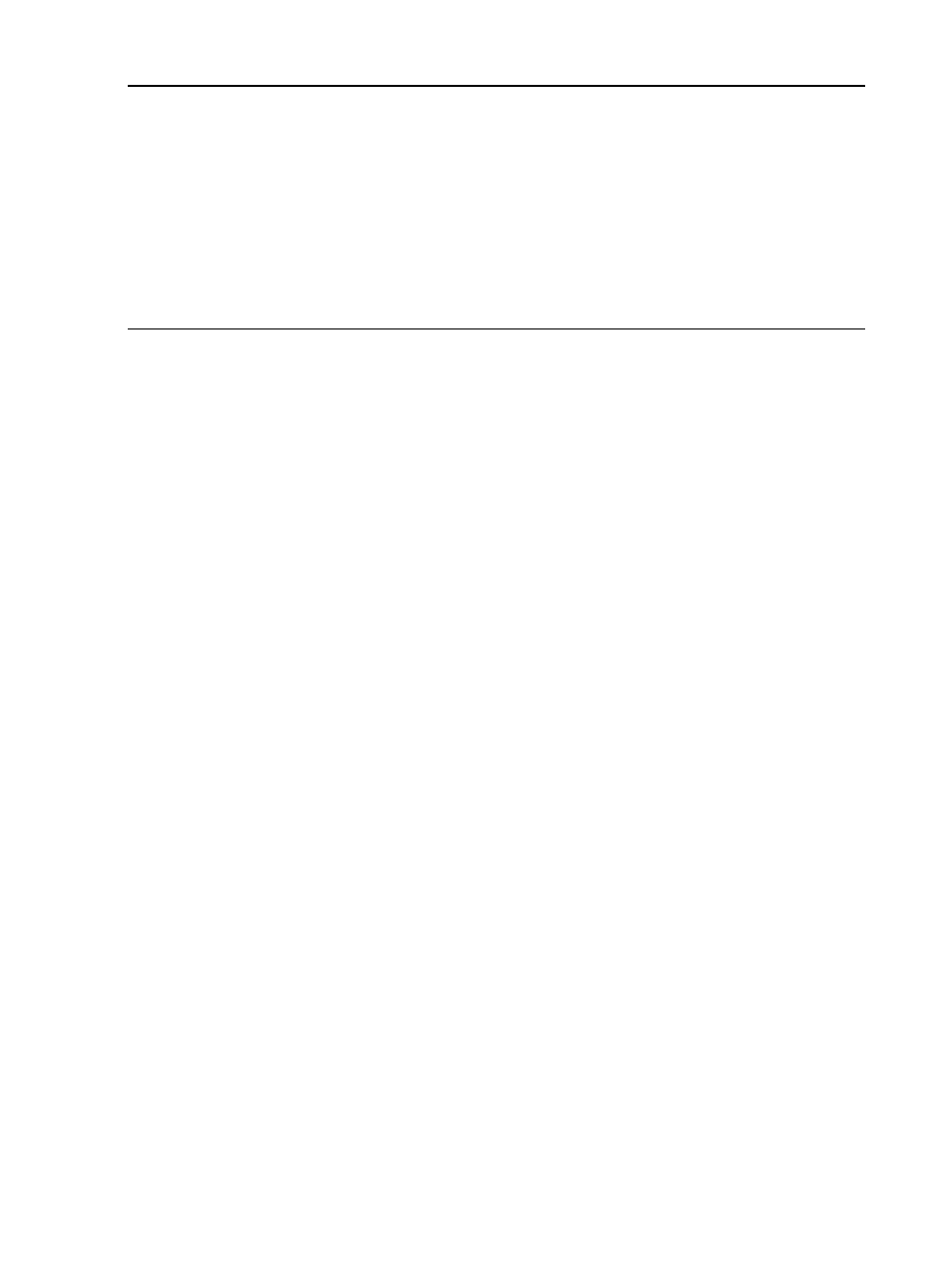
Example E-1 Using wwidmgr -show wwid
P00>>> set mode diag
Console is in diagnostic mode
P00>>> wwidmgr -show wwid
polling kgpsa0 (KGPSA-B) slot 2, bus 0 PCI, hose 1
kgpsaa0.0.0.2.1 PGA0 WWN 1000-0000-c920-a7db
polling kgpsa1 (KGPSA-B) slot 3, bus 0 PCI, hose 1
kgpsab0.0.0.3.1 PGB0 WWN 1000-0000-c920-a694
[0] UDID:10 WWID:01000010:6000-1fe1-0000-0d10-0009-8090-0677-0016 (ev:none)
[1] UDID:50 WWID:01000010:6000-1fe1-0000-0d10-0009-8090-0677-0026 (ev:none)
[2] UDID:51 WWID:01000010:6000-1fe1-0000-0d10-0009-8090-0677-0027 (ev:none)
[3] UDID:60 WWID:01000010:6000-1fe1-0000-0d10-0009-8090-0677-0021 (ev:none)
[4] UDID:61 WWID:01000010:6000-1fe1-0000-0d10-0009-8090-0677-0022 (ev:none)
shows how the wwidmgr show wwid -full command displays information
about FC devices and how they are connected. The display has two parts:
•
The first part lists each path from an adapter to an FC port. Adapters are identified by console
device names, such as KGPSAA. FC ports are identified by their WWID, such as
5000-1FE1-0000-0D14. If any FC disks are found on a path, they are listed after that path.
FC disks are identified by their current console device name, followed by their WWID.
•
The second part of the display lists all the FC disks and the paths through which they are
reachable. In this part, which begins with [0] UDID:10..., you see four paths to each
disk with two paths through each adapter, KGPSAA and KGPSAB. Each path through an
adapter goes to a different port on the HSG or HSV. The column titled Con indicates whether
the FC disk unit is currently online to the HSG or HSV controller that this path uses.
290
Setting Up and Booting Fibre Channel Storage Devices
