A.2 configuring boot behavior for alpha systems, A.2.1 setting the system for automatic booting – HP BA322 90087 User Manual
Page 179
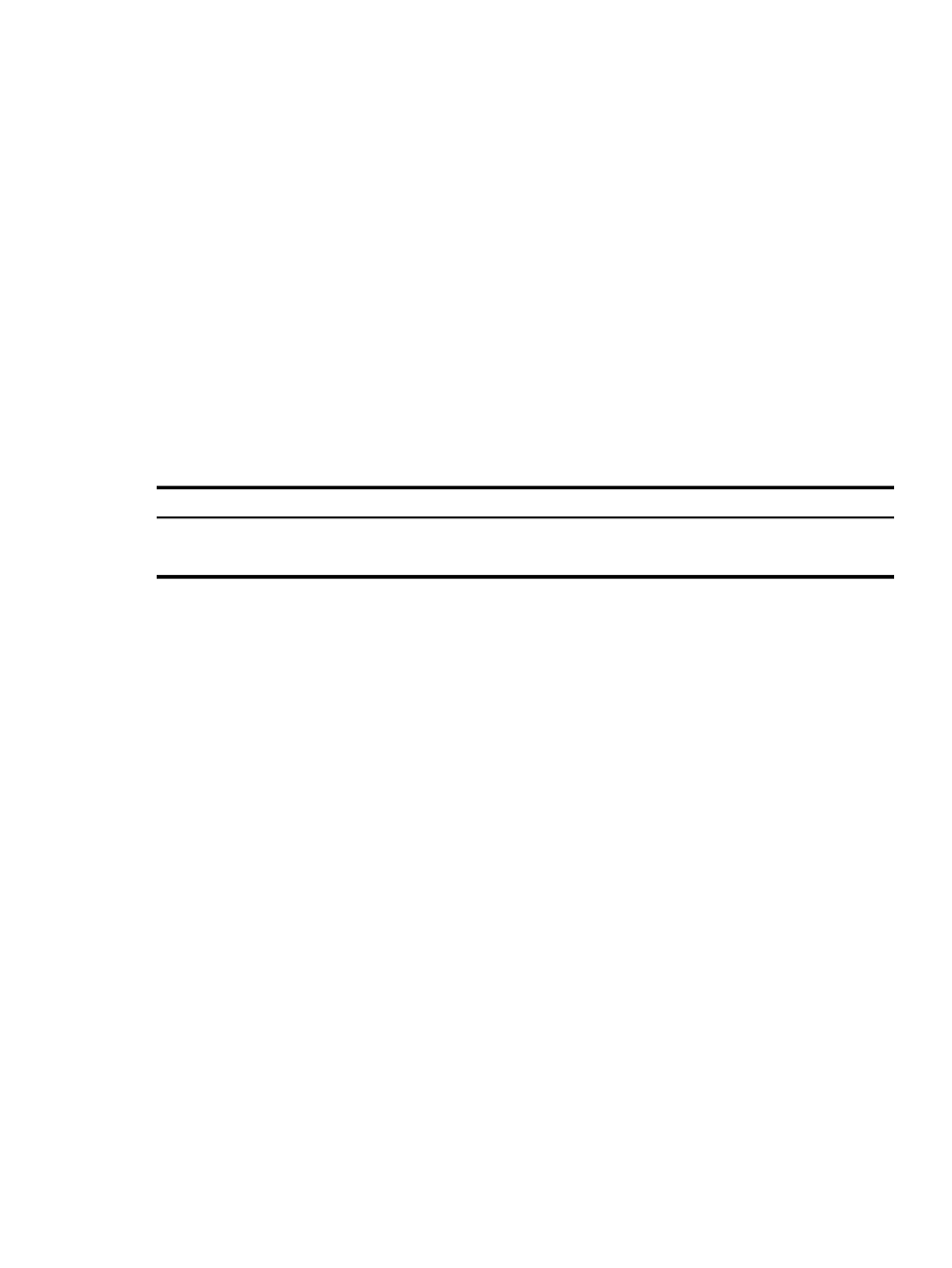
A.2 Configuring Boot Behavior for Alpha Systems
The following sections describe how to set up automatic booting, set and show the default boot
device, modify boot parameters, and create a bootable OpenVMS Alpha system disk using the
Writeboot utility.
A.2.1 Setting the System for Automatic Booting
Alpha computers can boot automatically from a designated boot device. When you installed the
OpenVMS Alpha operating system, you designated the system disk as the default boot device.
describes how to change the default boot device.
Alpha computers can boot automatically from the default boot device under the following
conditions:
•
When you first turn on system power
•
When system power comes on after a power failure
•
After you shut down the system (if you enter Y when the shutdown procedure asks whether
an automatic reboot should be performed)
•
After a bugcheck or system crash
•
If the system halts under program control
Set the system to boot automatically by performing one of the following steps:
THEN GO TO...
IF ...
Step 1
The OpenVMS Alpha operating system is running
Step 4
The OpenVMS Alpha operating system is not running
1.
Log in to the SYSTEM account.
2.
Enter the following command and press Enter:
$ @SYS$SYSTEM:SHUTDOWN
3.
Answer the questions displayed by the system. When the procedure asks whether an
automatic reboot should be performed, press Enter for NO. When the procedure is finished,
it displays the following message:
SYSTEM SHUTDOWN COMPLETE
4.
Halt the system by pressing either Ctrl/P or Halt. (See
for more
information about how to halt your Alpha computer.)
5.
If you have an SMP system with multiple CPUs, enter the following command at the console
prompt (>>>) to stop the other CPUs:
>>> INITIALIZE
6.
Enter the following command to show whether the system has been set to boot automatically:
>>> SHOW AUTO_ACTION
The system displays one of the following:
•
Restart
•
Boot
•
Halt
7.
Enter the SET AUTO_ACTION command if you want to change the automatic booting
behavior. HP recommends that AUTO_ACTION be set to RESTART. This forces the system
to attempt to write a crash dump to the dump file, and after the dump write completes, the
system tries to reboot itself automatically. For example, the following command sets the
system to reboot automatically:
>>> SET AUTO_ACTION RESTART
A.2 Configuring Boot Behavior for Alpha Systems
179
