HP BA322 90087 User Manual
Page 248
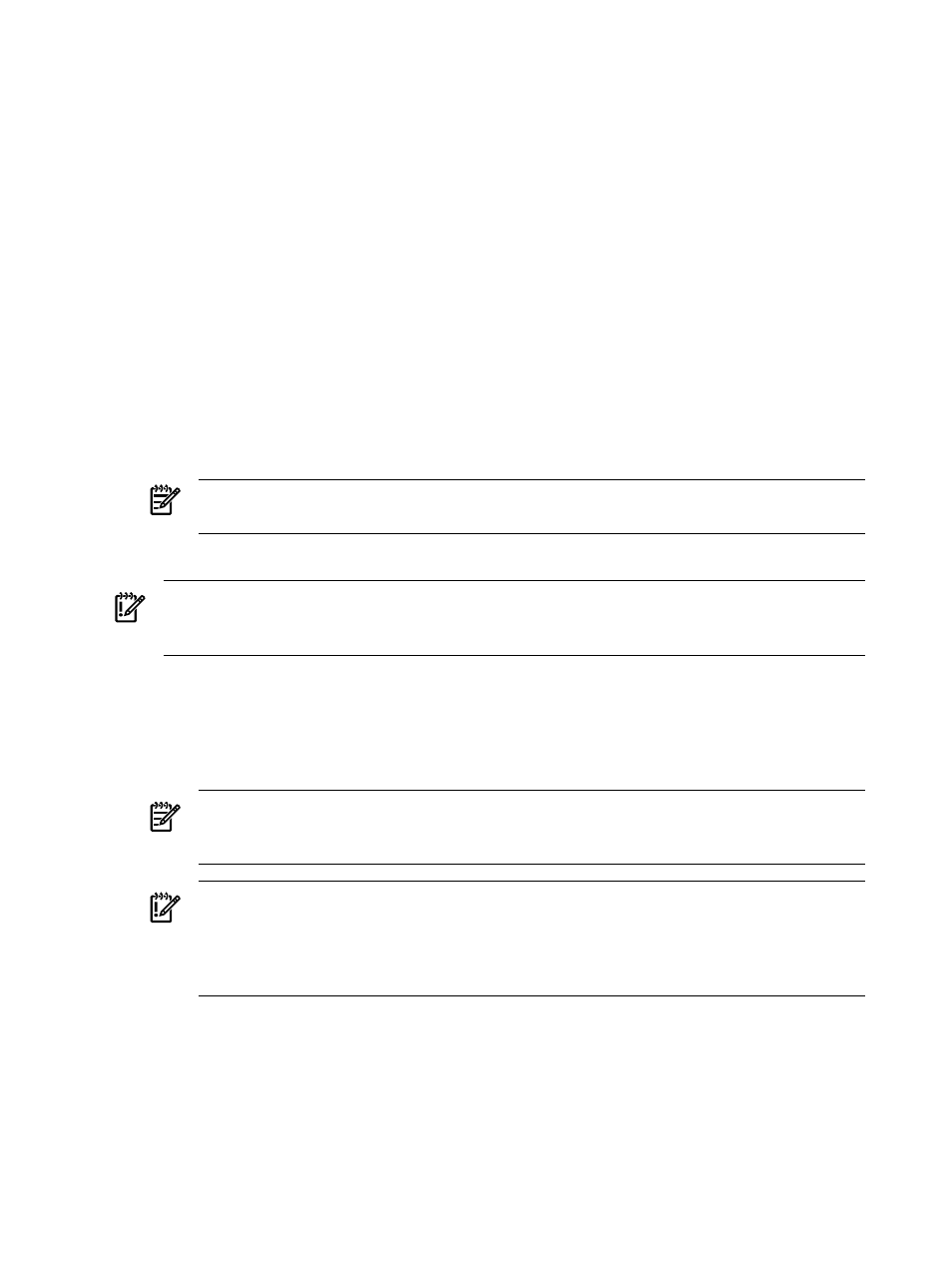
1.
At least one system in the LAN must be designated as the InfoServer server. This is the
system that hosts the DVD drive from which network booting is performed. To deploy
OpenVMS Version 8.4, the InfoServer server must be running OpenVMS Integrity Version
8.4 or later. Perform these basic steps to set up InfoServer:
a.
Copy the SYS$STARTUP:ESS$LAD_STARTUP.TEMPLATE file to the
SYS$STARTUP:ESS$LAD_STARTUP.DAT file. If any changes are necessary for your
environment (typically none are required), modify the
SYS$STARTUP:ESS$LAD_STARTUP.DAT file.
b.
Copy the SYS$STARTUP:ESS$LAST_STARTUP.TEMPLATE file to the
SYS$STARTUP:ESS$LAST_STARTUP.DAT file. Modify the
SYS$STARTUP:ESS$LAST_STARTUP.DAT file as follows, along with any other changes
necessary for your environment:
1.
Remove the comment (!) character from the line that has the following text: DEVICE
= (). Within the parentheses, specify the device name. For example: DEVICE = (EIA).
2.
Comment out the line that specifies ALL_CONTROLLERS = ON (comment out a
line by inserting an exclamation point (!) at the beginning of the line).
c.
Optionally, add the following two lines to the SYS$MANAGER:SYSTARTUP_VMS.COM
system startup file:
@SYS$STARTUP:ESS$LAD_STARTUP.COM
@SYS$STARTUP:LD$STARTUP
NOTE:
Invoke these commands manually to start these services immediately rather
than initiating a reboot.
2.
Set up the BOOTP server and TFTP server on the InfoServer server:
IMPORTANT:
For HP SIM provisioning, the BOOTP and TFTP server must be set up on
the same system as the InfoServer. TFTP is required on the boot server for supplying the
boot files to the client systems.
a.
Make sure TCP/IP Services for OpenVMS is installed and that:
•
At least one IP interface is defined.
•
The BOOTP server and TFTP server are configured and started.
•
Optionally, make sure TELNET and FTP are configured and started.
To display IP interface information, use the TCPIP SHOW INTERFACE command.
NOTE:
If you are currently using the DHCP service, you must disable it. The BOOTP
service must be enabled instead. For information about disabling or enabling services,
see the HP TCP/IP Services for OpenVMS Management manual.
IMPORTANT:
When you install or upgrade to OpenVMS Integrity servers Version 8.4
or later from an InfoServer through Provisioning, OpenVMS is booted on the target
server through a memory disk. So, you need not complete steps b and c for OpenVMS
Integrity servers Version 8.4 systems. Complete steps b and c only for OpenVMS systems
of version 8.3-1H1 and lower.
b.
Set up a location for the OpenVMS Integrity servers boot files by creating the directory
accessible by TFTP, as in the following example. HP recommends that you create a
separate boot file directory for each version of the operating system.
$ CREATE/DIRECTORY TCPIP$TFTP_ROOT:[V831H1]
248
Using HP SIM and vMedia for Provisioning OpenVMS
