HP BA322 90087 User Manual
Page 64
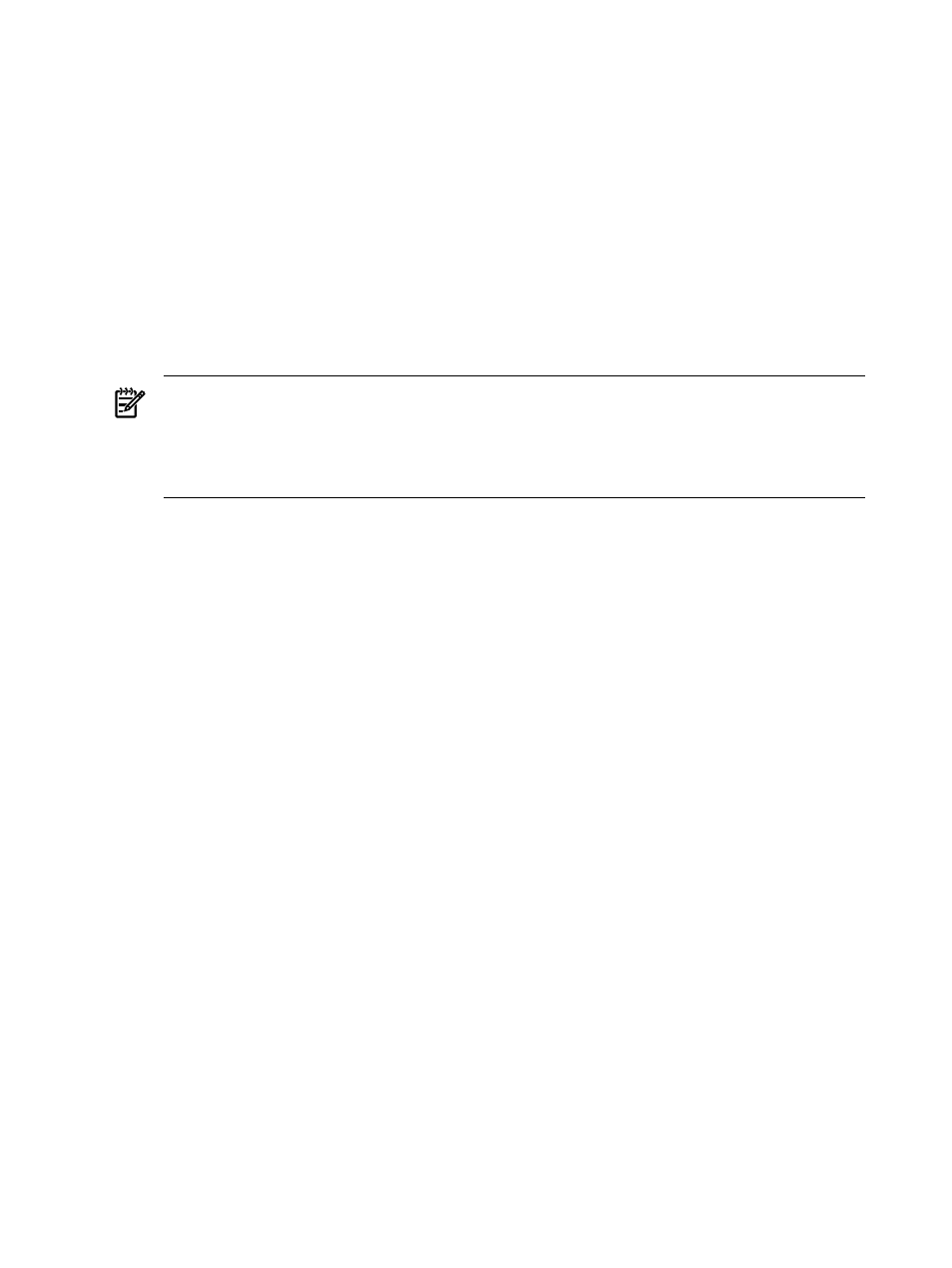
14. Set Local Time Zone: Now the procedure asks you to configure the local time zone. For
local time zone support to work correctly, the installation procedure must set the time zone
that accurately describes the location you want to be your default time zone. Usually, this
is the time zone in which your system is running. In addition, the procedure asks you to set
the OpenVMS time differential factor (TDF).
The procedure displays the main time zone menu. You can select the time zone in either of
two ways:
•
Select the number in the main time zone menu that best represents the time zone desired.
(If multiple time zones exist for the selection you make, you must select the exact time
zone from another menu.)
•
Use a search option that allows you to bypass the time zone menu and search by name
(partial or full).
If you select one of the numbers in the time zone menu, the corresponding time zone is
selected. At any prompt, you can enter a question mark (?) for help information.
NOTE:
An asterisk (*) next to a number indicates that more than one time zone exists for
that selection. If you select such a number, an additional menu displays choices that allow
you to select the appropriate time zone. For example, if you choose the United States (US)
time zone from the main time zone menu, a second menu displays the specific time zones
within the United States.
The following example shows how you would select the Eastern time zone for the United
States by using the menu number:
Configuring the Local Time Zone
TIME ZONE SPECIFICATION -- MAIN Time Zone Menu "*" indicates a menu
0* GMT
1* AFRICA 17) EST 33) IRAN 49) PORTUGAL
2* AMERICA 18) EST5EDT 34) ISRAEL 50) PRC
3* ANTARCTICA 19* ETC 35) JAMAICA 51) PST8PDT
4* ARCTIC 20* EUROPE 36) JAPAN 52) ROC
5* ASIA 21) FACTORY 37) KWAJALEIN 53) ROK
6* ATLANTIC 22) GB-EIRE 38) LIBYA 54) SINGAPORE
7* AUSTRALIA 23) GB 39) MET 55) TURKEY
8* BRAZIL 24) GMT-0 40* MEXICO 56) UCT
9* CANADA 25) GMT 41* MIDEAST 57) UNIVERSAL
10) CET 26) GMT0 42) MST 58* US
11* CHILE 27) GMTPLUS0 43) MST7MDT 59) UTC
12) CST6CDT 28) GREENWICH 44) NAVAJO 60) W-SU
13) CUBA 29) HONGKONG 45) NZ-CHAT 61) WET
14) EET 30) HST 46) NZ 62) ZULU
15) EGYPT 31) ICELAND 47* PACIFIC
16) EIRE 32* INDIAN 48) POLAND
Press "Return" to redisplay, enter "=" to search or "?" for help, or
Select the number above that best represents the desired time zone: 58
US Time Zone Menu "*" indicates a menu
0* RETURN TO MAIN TIME ZONE MENU
1) ALASKA 5) EAST-INDIANA 9) MICHIGAN 13) SAMOA
2) ALEUTIAN 6) EASTERN 10) MOUNTAIN
3) ARIZONA 7) HAWAII 11) PACIFIC-NEW
4) CENTRAL 8) INDIANA-STARKE 12) PACIFIC
Press "Return" to redisplay, enter "=" to search or "?" for help, or
Select the number above that best represents the desired time zone: 6
You selected US /EASTERN as your time zone.
Is this correct? (Yes/No) [YES]:
To use the search option instead of menu numbers to select the time zone, enter an equals
sign (=) at the menu prompt instead of a number. You can enter one or more words or partial
64
Installing the OpenVMS Operating System
