HP BA322 90087 User Manual
Page 72
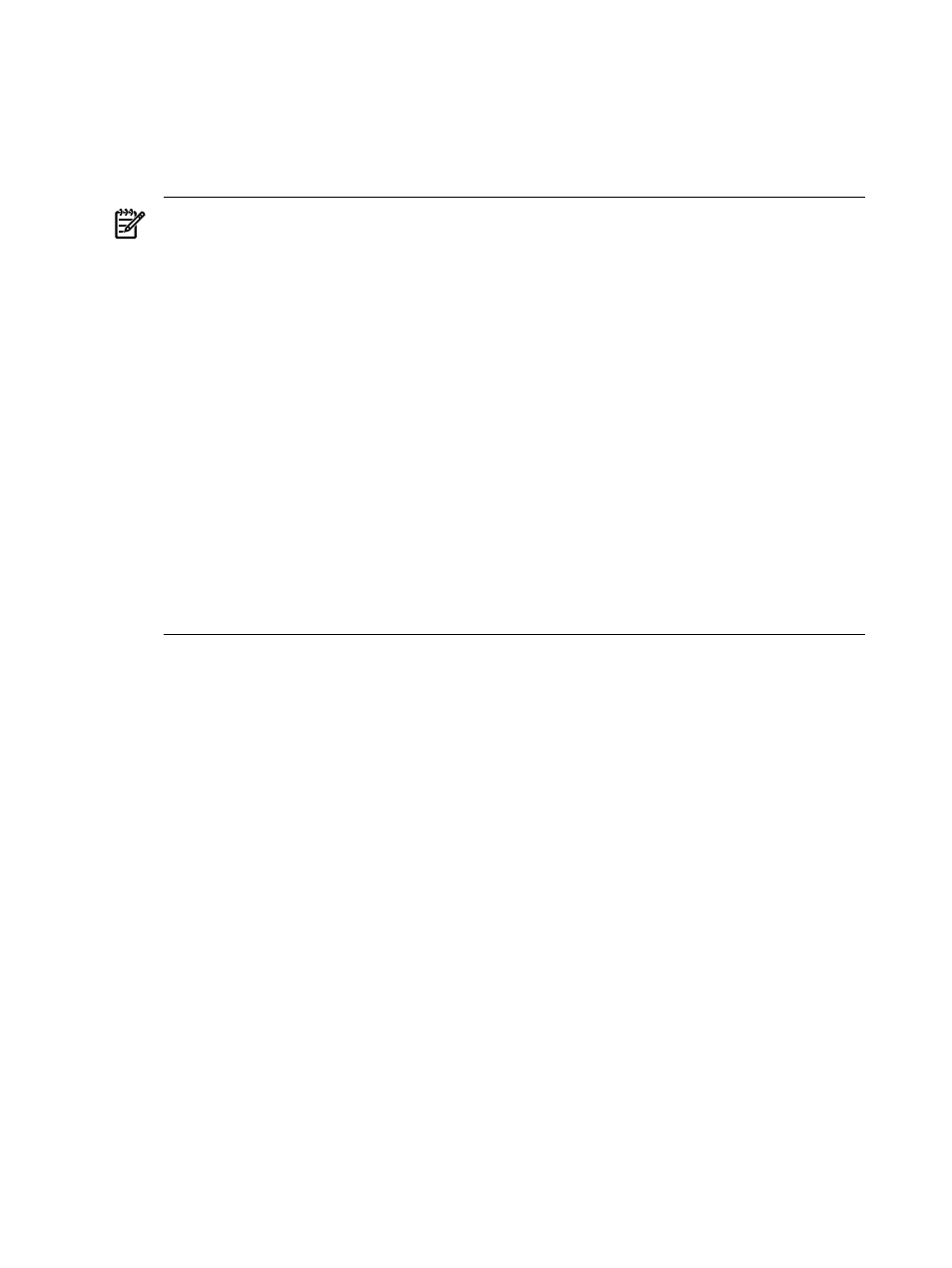
Are you satisfied with these options? [YES]
If you answer NO to this question, you are allowed to selectively configure options and
suboptions, even if you did not do so previously. When you finish, you are asked again
whether you are satisfied with the options you selected. When you answer YES to indicate
you are satisfied with the selections, the installation begins installing OpenVMS onto the
target disk. The following is a sample display:
NOTE:
Alpha systems only: If you perform two installations at the same time to systems
connected by MEMORY CHANNEL, you might see a message similar to the following every
5 seconds:
%PMA0 CPU00: 25-SEP-2009 14:58:40 Remote System Conflicts with
Known System - REMOTE NODE
%PMA0 CPU00: 25-SEP-2009 14:58:45 Remote System Conflicts with
Known System - REMOTE NODE
Disregard the message. The installation or upgrade will proceed normally and the message
is not present when the system reboots with its actual node name.
NOTE:
Names of products installed with OpenVMS differ between OpenVMS Alpha and
Integrity server installations. For example, the OpenVMS Integrity servers windowing and
networking product names are all displayed as HP I64VMS product-name, such as HP
I64VMS KERBEROS, while OpenVMS Alpha product names are displayed in any of three
different ways, depending on the product and version:
•
HP product-name, such as HP AXPVMS KERBEROS V3.1
•
DEC product-name, such as DEC AXPVMS DWMOTIF V1.7
•
CPQ product-name, such as CPQ AXPVMS CDSA V2.3
Execution phase starting ...
The following products will be installed to destinations:
HP I64VMS AVAIL_MAN_BASE V8.4 DISK$I64SYS:[VMS$COMMON.]
HP I64VMS CDSA V2.3-306 DISK$I64SYS:[VMS$COMMON.]
HP I64VMS DECNET_PLUS V8.4 DISK$I64SYS:[VMS$COMMON.]
HP I64VMS DWMOTIF V1.7 DISK$I64SYS:[VMS$COMMON.]
HP I64VMS DWMOTIF_SUPPORT V8.4 DISK$I64SYS:[VMS$COMMON.]
HP I64VMS HPBINARYCHECKER V1.0 DISK$I64SYS:[VMS$COMMON.]
HP I64VMS KERBEROS V3.1-152 DISK$I64SYS:[VMS$COMMON.]
HP I64VMS OPENVMS V8.4 DISK$I64SYS:[VMS$COMMON.]
HP I64VMS SSL V1.4-284 DISK$I64SYS:[VMS$COMMON.]
HP I64VMS TCPIP V5.7 DISK$I64SYS:[VMS$COMMON.]
HP I64VMS TDC_RT V2.3-1 DISK$I64SYS:[VMS$COMMON.]
HP I64VMS VMS V8.4 DISK$I64SYS:[VMS$COMMON.]
HP I64VMS WBEMCIM V2.91-A070728 DISK$I64SYS:[VMS$COMMON.]
HP I64VMS WBEMPROVIDERS V2.0-31 DISK$I64SYS:[VMS$COMMON.]
Portion done: 0%..10%..20%..30%..40%..50%..60%..70%..80%..90%
%PCSI-I-PRCOUTPUT, output from subprocess follows ...
% - Execute SYS$MANAGER:TCPIP$CONFIG.COM to proceed with configuration of
% HP TCP/IP Services for OpenVMS.
%
Portion done: 100%
Depending on the options you selected, certain messages such as the preceding TCP/IP
message might be displayed at this point.
21. Final Installation Confirmation and Information Messages: The installation continues,
displaying the products that have been installed and post-installation tasks that might need
72
Installing the OpenVMS Operating System
