Using widmgr -quickset – HP BA322 90087 User Manual
Page 294
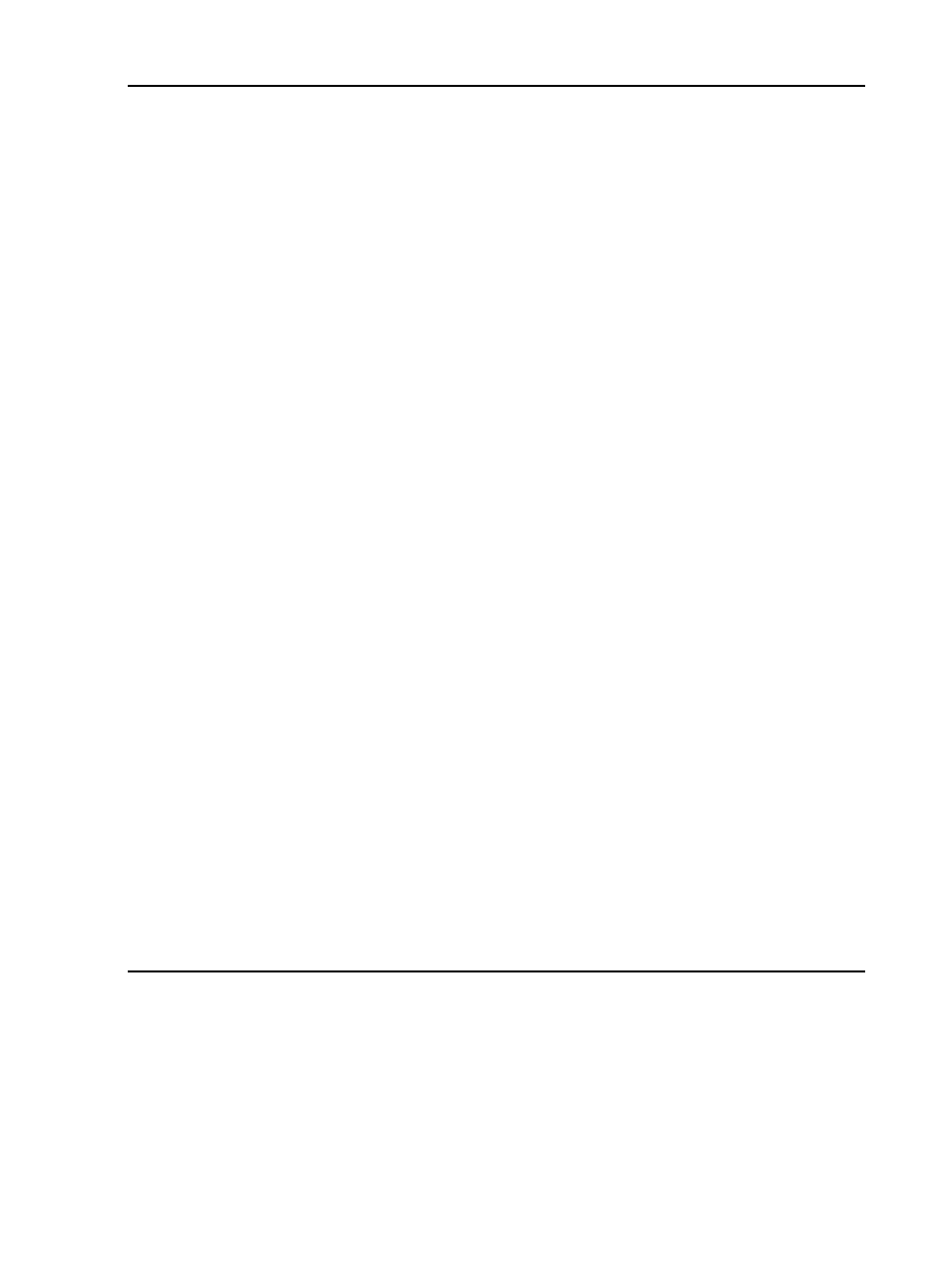
Example E-3 Using widmgr -quickset
P00>>> wwidmgr -quickset -udid 10
Disk assignment and reachability after next initialization:
6000-1fe1-0000-0d10-0009-8090-0677-0016
via adapter: via fc nport: connected:
dga10.1001.0.2.1 kgpsaa0.0.0.2.1 5000-1fe1-0000-0d14 Yes
dga10.1002.0.2.1 kgpsaa0.0.0.2.1 5000-1fe1-0000-0d11 No
dgb10.1003.0.3.1 kgpsab0.0.0.3.1 5000-1fe1-0000-0d13 Yes
dgb10.1004.0.3.1 kgpsab0.0.0.3.1 5000-1fe1-0000-0d12 No
P00>>> wwidmgr -quickset -udid 50
Disk assignment and reachability after next initialization:
6000-1fe1-0000-0d10-0009-8090-0677-0016
via adapter: via fc nport: connected:
dga10.1001.0.2.1 kgpsaa0.0.0.2.1 5000-1fe1-0000-0d14 Yes
dga10.1002.0.2.1 kgpsaa0.0.0.2.1 5000-1fe1-0000-0d11 No
dgb10.1003.0.3.1 kgpsab0.0.0.3.1 5000-1fe1-0000-0d13 Yes
dgb10.1004.0.3.1 kgpsab0.0.0.3.1 5000-1fe1-0000-0d12 No
6000-1fe1-0000-0d10-0009-8090-0677-0026
via adapter: via fc nport: connected:
dga50.1001.0.2.1 kgpsaa0.0.0.2.1 5000-1fe1-0000-0d14 Yes
dga50.1002.0.2.1 kgpsaa0.0.0.2.1 5000-1fe1-0000-0d11 No
dgb50.1003.0.3.1 kgpsab0.0.0.3.1 5000-1fe1-0000-0d13 Yes
dgb50.1004.0.3.1 kgpsab0.0.0.3.1 5000-1fe1-0000-0d12 No
P00>>> initialize
Initializing...
P00>>> show device
polling ncr0 (NCR 53C810) slot 1, bus 0 PCI, hose 1 SCSI Bus ID 7
dka500.5.0.1.1 DKA500 RRD45 1645
polling kgpsa0 (KGPSA-B) slot 2, bus 0 PCI, hose 1
kgpsaa0.0.0.2.1 PGA0 WWN 1000-0000-c920-a7db
dga10.1001.0.2.1 $1$DGA10 HSG80 R024
dga50.1001.0.2.1 $1$DGA50 HSG80 R024
dga10.1002.0.2.1 $1$DGA10 HSG80 R024
dga50.1002.0.2.1 $1$DGA50 HSG80 R024
polling kgpsa1 (KGPSA-B) slot 3, bus 0 PCI, hose 1
kgpsab0.0.0.3.1 PGB0 WWN 1000-0000-c920-a694
dgb10.1003.0.3.1 $1$DGA10 HSG80 R024
dgb50.1003.0.3.1 $1$DGA50 HSG80 R024
dgb10.1004.0.3.1 $1$DGA10 HSG80 R024
dgb50.1004.0.3.1 $1$DGA50 HSG80 R024
polling isp0 (QLogic ISP1020) slot 4, bus 0 PCI, hose 1 SCSI Bus ID 15
dkb0.0.0.4.1 DKB0 RZ1CB-CS 0844
dkb100.1.0.4.1 DKB100 RZ1CB-CS 0844
polling floppy0 (FLOPPY) PCEB - XBUS hose 0
dva0.0.0.1000.0 DVA0 RX23
polling ncr1 (NCR 53C810) slot 4, bus 0 PCI, hose 0 SCSI Bus ID 7
dkc0.0.0.4.0 DKC0 RZ29B 0007
polling tulip0 (DECchip 21040-AA) slot 3, bus 0 PCI, hose 0
ewa0.0.0.3.0 00-00-F8-21-09-74 Auto-Sensing
shows a boot sequence from an FC system disk. Note the following:
•
The boot device is $1$DGA50. The user has elected to enter all four paths to the device in
the bootdef_dev string. This ensures that the system will be able to boot even if a path
has failed.
•
The first path on the boot command string, dga50.1002.0.2.1, is not currently connected
(that is, the disk is not on line to the HSG80 on that path). The console indicates this fact,
retries a few times, then moves on to the next path in the bootdef_dev string. This path is
currently connected, and the boot succeeds.
•
After booting, the OpenVMS SHOW DEVICE command confirms that OpenVMS has
configured all five of the FC devices that were displayed by the wwidmgr -show wwid
294
Setting Up and Booting Fibre Channel Storage Devices
