HP BA322 90087 User Manual
Page 33
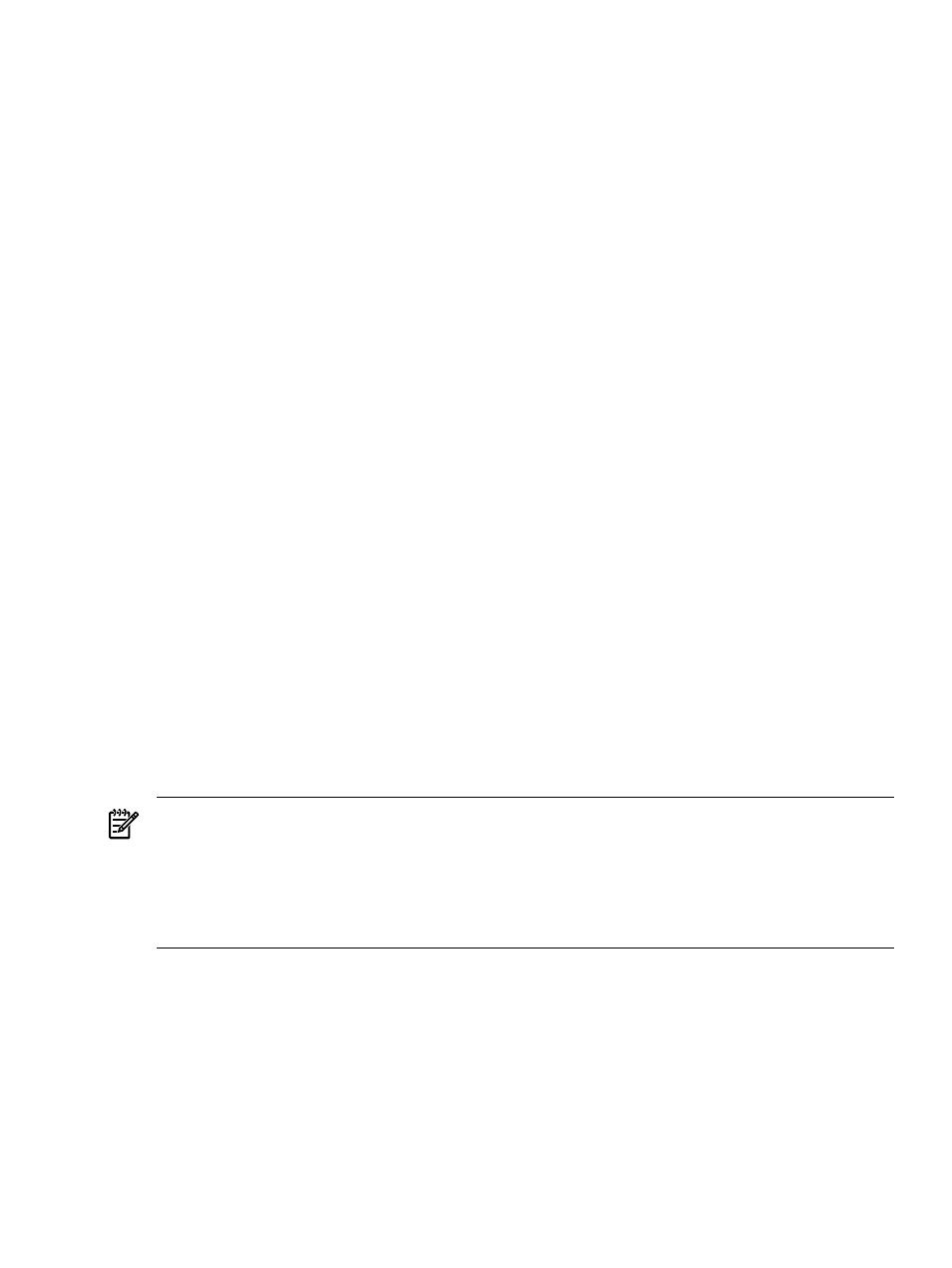
HP I64VMS HPBINARYCHECKER version V1.0
HP I64VMS WBEMCIM version V2.91-A070728
HP I64VMS WBEMPROVIDERS version V2.0-31
HP I64VMS DWMOTIF version V1.7
HP I64VMS DECNET_PLUS version V8.4
HP I64VMS DECNET_PHASE_IV version V8.4
HP I64VMS TCPIP version V5.7
The following Layered Product kits are available on the OpenVMS
Distribution media (CD/DVD). They can be installed by selecting
option 3. If they are already installed, they can be reconfigured
by selecting option 5, or removed by selecting option 6.
----------------------------------- ----------- ----------
PRODUCT KIT TYPE KIT FORMAT
----------------------------------- ----------- ----------
HP I64VMS AVAIL_MAN_BASE V8.4 Full LP Compressed
HP I64VMS CDSA V2.3-306 Full LP Compressed
HP I64VMS DECNET_PHASE_IV V8.4 Full LP Compressed
HP I64VMS DECNET_PLUS V8.4 Full LP Compressed
HP I64VMS DWMOTIF V1.7 Full LP Compressed
HP I64VMS HPBINARYCHECKER V1.0 Full LP Compressed
HP I64VMS DWMOTIF_SUPPORT V8.4 Full LP Compressed
HP I64VMS KERBEROS V3.1-152 Full LP Compressed
HP I64VMS SSL V1.4-284 Full LP Compressed
HP I64VMS TCPIP V5.7 Full LP Compressed
HP I64VMS TDC_RT V2.3-1 Full LP Compressed
HP I64VMS WBEMCIM V2.91-A070728 Full LP Compressed
HP I64VMS WBEMPROVIDERS V2.0-31 Full LP Compressed
----------------------------------- ----------- ----------
13 items found
Press Return to continue...
1.4.3 Using the Install or Upgrade Layered Products Option (3)
Use option 3 on the operating system main menu for normal installations or upgrades of the
layered products.
NOTE:
Although option 3 installs any patch kits available from the OpenVMS distribution
media, HP recommends using option 7 to install patch kits; option 7 enables you to install patch
kits that are not located in the standard location. In addition, option 7 saves recovery data; when
you use option 7 to remove patch kits, only kits with recovery data are removed.
You can use option 1 to install or upgrade the DECwindows graphical user interface and HP
networking products along with the OpenVMS operating system.
When you select option 3, the PCSI utility allows you to choose whether to install layered products
or to register layered products that are on the target disk but are not in the Product Database. If
you attempt to reinstall the same version of a product that is already installed, the product is
reinstalled. Any patches that were applied to the product are removed. If you want to reconfigure,
select the reconfigure option (5) on the main menu.
As of Version 8.3, most of the software kits included on the OpenVMS distribution media are
signed using Secure Delivery. When you use option 3 of the OpenVMS Integrity servers operating
system menu, these kits are validated by the PCSI utility. When you use option 3 from the
OpenVMS Alpha operating system menu, these kits are not validated; this restriction is due to
the CD’s space limitations. You can install kits created before the secure delivery process was
enabled in OpenVMS Version 8.3. (However, after you install or upgrade to OpenVMS Version
1.4 Using the Operating System Menu
33
