Loading of memory disk message – HP BA322 90087 User Manual
Page 242
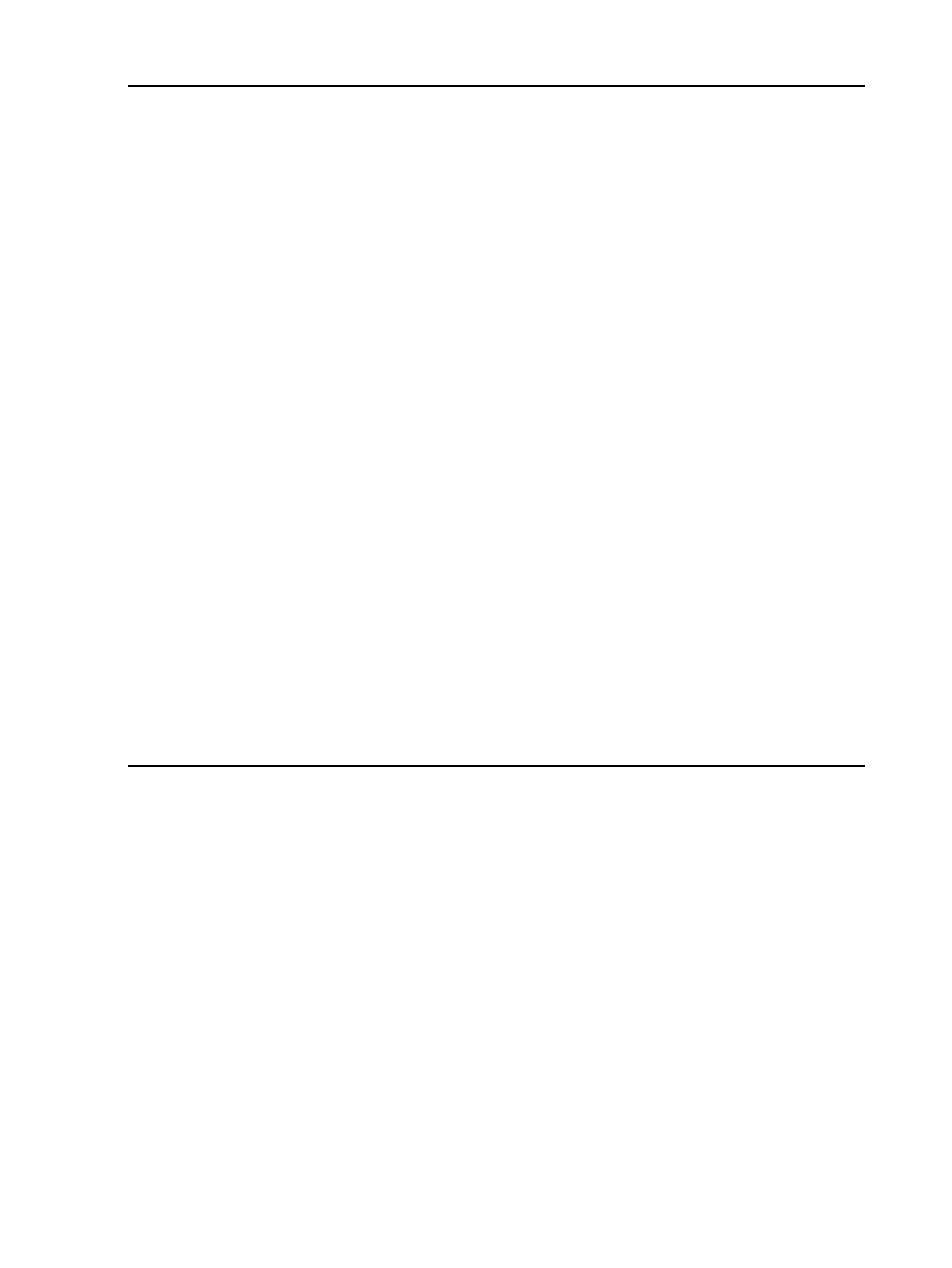
Example C-4 Loading of Memory Disk Message
Loading.: Network Boot Mac(00-15-60-04-f4-1e)
Client MAC Address: 00 15 60 04 F4 1E .- Client IP Address: 1.1.238.63 Subnet Mask: 255.255.240.0 BOOTP Server
IP Address: 1.1.238.239 DHCP Server IP Address: 0.240.0.0 Boot file name: LDA3:[VMS$COMMON.SYSEXE]VMS_LOADER.EFI
Retrieving File Size.|
Retrieving File (TFTP).Loading memory disk from IP 1.1.238.239
................................................................................
Loading file: LDA3:[VMS$COMMON.SYSEXE]IPB.EXE from IP 1.1.238.239 %IPB-I-SUCCESS, HP OpenVMS IPB version E8.4
successfully loaded.
HP OpenVMS Industry Standard 64 Operating System, Version E8.4
© Copyright 1976-2009 Hewlett-Packard Development Company, L.P.
%SMP-I-CPUTRN, CPU #1 has joined the active set.
%SMP-I-CPUTRN, CPU #2 has joined the active set.
%SMP-I-CPUTRN, CPU #3 has joined the active set.
%EIA0, Link up: 100 mbit, full duplex, flow control (receive only)
Installing required known files...
Configuring devices...
%PKA0, Copyright (c) 1998 LSI Logic PKW V3.2.20 ROM 4.19 %PKA0, SCSI Chip is SYM53C1010/66, Operating mode is
LVD Ultra3 SCSI %PKB0, Copyright (c) 1998 LSI Logic PKW V3.2.20 ROM 4.19 %PKB0, SCSI Chip is SYM53C1010/66,
Operating mode is LVD Ultra3 SCSI %EIB0, Link up: 100 mbit, full duplex, flow control (receive only)
****************************************************************
You can install or upgrade the OpenVMS I64 operating system
or you can install or upgrade layered products that are included
on the OpenVMS I64 distribution media (CD/DVD).
You can also execute DCL commands and procedures to perform
"standalone" tasks, such as backing up the system disk.
Please choose one of the following:
1) Upgrade, install or reconfigure OpenVMS I64 Version E8.4
2) Display layered products that this procedure can install
3) Install or upgrade layered products
4) Show installed products
5) Reconfigure installed products
6) Remove installed products
7) Find, Install or Undo patches; Show or Delete Recovery Data
8) Execute DCL commands and procedures
9) Shut down this system
Enter CHOICE or ? for help: (1/2/3/4/5/6/7/8/9/?)
242
Setting Up and Performing Network Booting
