A.3.2 shutting down the system, A.3.2.1 orderly shutdown, A.3.2.2 emergency shutdown with opccrash.exe – HP BA322 90087 User Manual
Page 183: A.3.2.3 emergency shutdown with crash commands
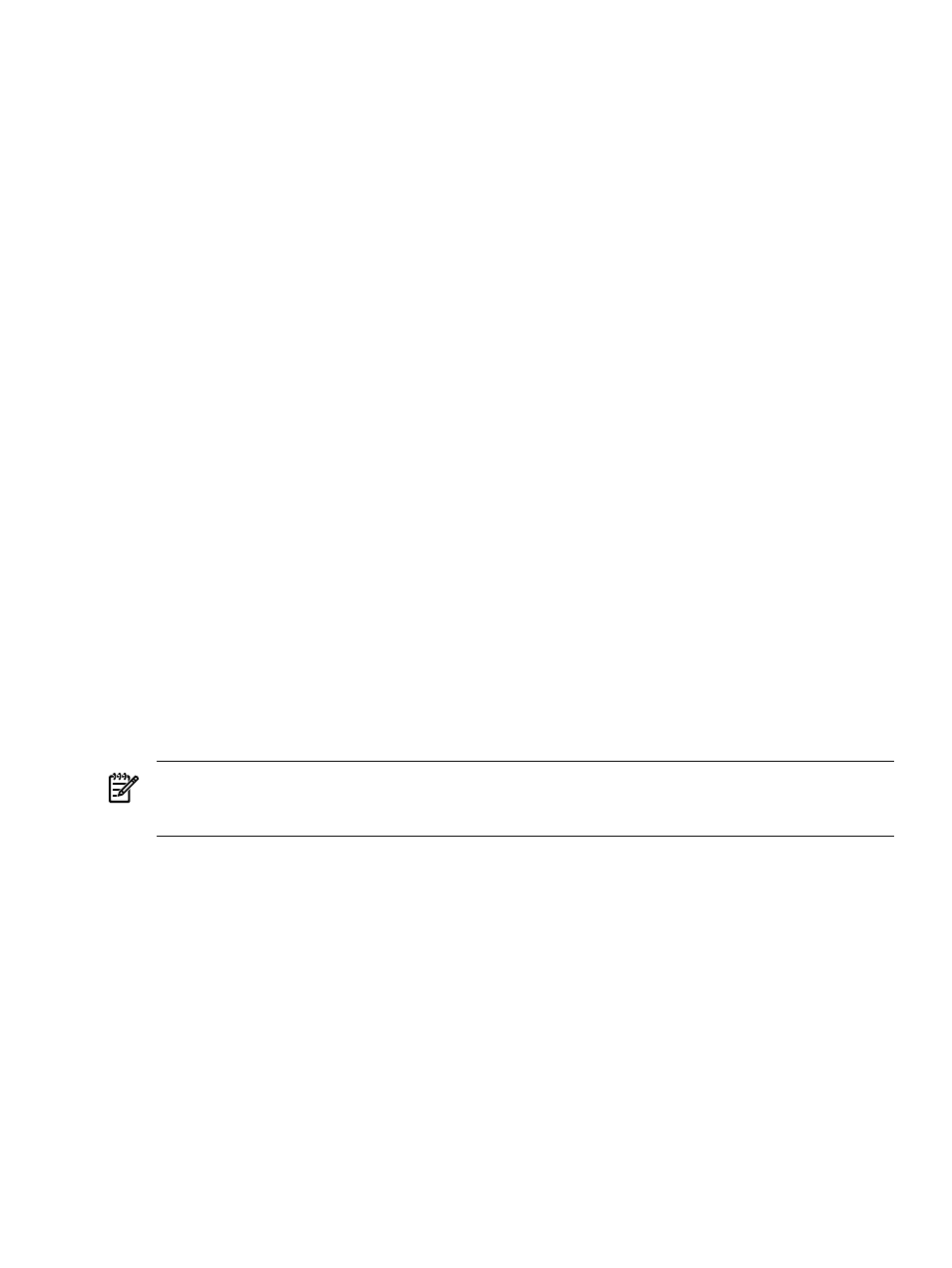
A.3.2 Shutting Down the System
Before you shut down the operating system, decide if you want it to reboot automatically or if
you want to enter console-mode commands after the shutdown completes.
You can perform the following three types of shutdown operations:
•
An orderly shutdown with SYS$SYSTEM:SHUTDOWN.COM (see
)
•
An emergency shutdown with OPCCRASH.EXE (see
)
•
An emergency shutdown with crash commands (see
)
If you want the system to reboot automatically after the shutdown, see
.
A.3.2.1 Orderly Shutdown
The SHUTDOWN.COM procedure shuts down the system while performing maintenance
functions such as disabling future logins, stopping the batch and printer queues, dismounting
volumes, and stopping user processes. To use the SHUTDOWN.COM command procedure, log
in to the SYSTEM account, enter the following command, and press Enter:
$ @SYS$SYSTEM:SHUTDOWN
For more information about the SHUTDOWN.COM command procedure, see the HP OpenVMS
System Manager's Manual, Volume 1: Essentials.
A.3.2.2 Emergency Shutdown with OPCCRASH.EXE
If you cannot perform an orderly shutdown with the SHUTDOWN.COM procedure, run the
OPCCRASH.EXE emergency shutdown program. To run the OPCCRASH.EXE program, log in
to the SYSTEM account, enter the following command, and press Enter:
$ RUN SYS$SYSTEM:OPCCRASH
For more information about the OPCCRASH program, see the HP OpenVMS System Manager's
Manual, Volume 1: Essentials.
A.3.2.3 Emergency Shutdown with Crash Commands
Use crash commands only if the system “hangs” (stops responding to any commands) and you
cannot log in to the SYSTEM account to use the SHUTDOWN.COM procedure or the
OPCCRASH.EXE program.
NOTE:
The method described here works on all Alpha computers. However, on certain systems,
you can force your processor to fail (crash) by entering a specific console command. See the
hardware manuals that came with your computer for that information.
To force your processor to fail, do the following:
1.
Halt the system by pressing either Ctrl/P or Halt. (See
for more
information about how to halt your Alpha computer.)
2.
To examine processor registers, enter the following commands and press Enter:
>>> E -N F R0
>>> E PS
The system displays the contents of the registers. Write down these values if you want to
save information about the state of the system.
3.
Enter the following commands and press Enter:
>>> D PC FFFFFFFF00000000
>>> D PS 1F00
By depositing these values, you cause the system to write a memory dump to the system
dump file on the disk.
4.
Enter the following command and press Enter:
>>> CONTINUE
A.3 Halt and Shutdown Operations
183
