E.2.1 checking the firmware version, Boot sequence from an fc system disk – HP BA322 90087 User Manual
Page 295
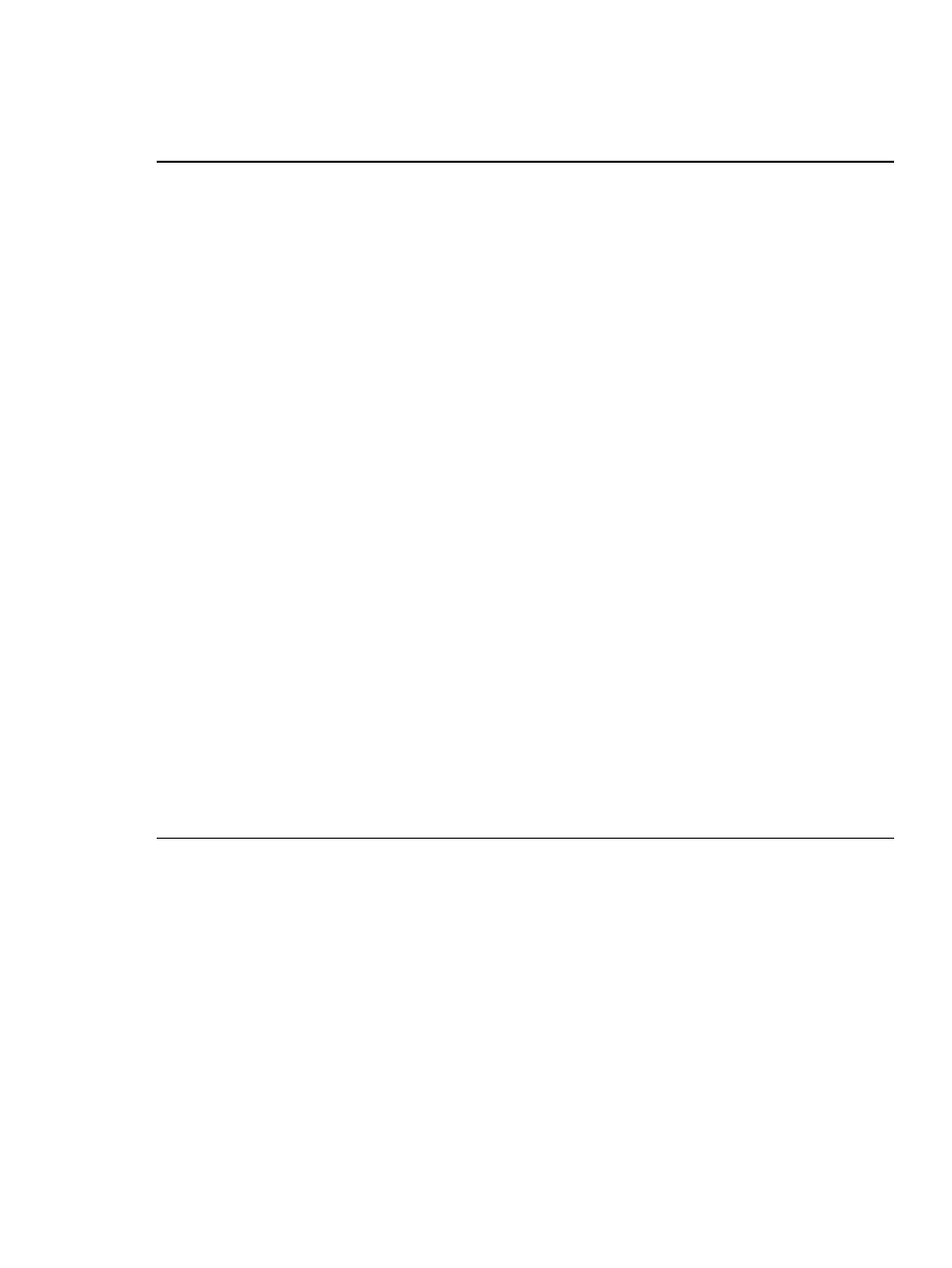
command, not only the two FC disks that were set up using the console wwidmgr
-quickset
command. The OpenVMS SHOW DEV/MULTIPATH command confirms that
OpenVMS has configured all four paths to each disk.
Example E-4 Boot Sequence from an FC System Disk
P00>>> set bootdef_dev dga50.1002.0.2.1,dga50.1001.0.2.1,dgb50.1003.0.3.1,dgb50.1004.0.3.1
P00>>> b
(boot dga50.1002.0.2.1 -flags 0,0)
dga50.1002.0.2.1 is not connected
dga50.1002.0.2.1 is not connected
dga50.1002.0.2.1 is not connected
dga50.1002.0.2.1 is not connected
failed to open dga50.1002.0.2.1
(boot dga50.1001.0.2.1 -flags 0,0)
block 0 of dga50.1001.0.2.1 is a valid boot block
reading 919 blocks from dga50.1001.0.2.1
bootstrap code read in
Building FRU table
base = 200000, image_start = 0, image_bytes = 72e00
initializing HWRPB at 2000
initializing page table at 1f2000
initializing machine state
setting affinity to the primary CPU
jumping to bootstrap code
OpenVMS (TM) Alpha Operating System, Version V7.2
.
.
.
$ SHOW DEVICE
Device Device Error Volume Free Trans Mnt
Name Status Count Label Blocks Count Cnt
$1$DGA10: (FCNOD1) Online 0
$1$DGA50: (FCNOD1) Mounted 0 V72_SSB 4734189 303 1
$1$DGA51: (FCNOD1) Online 0
$1$DGA60: (FCNOD1) Online 0
$1$DGA61: (FCNOD1) Online 0
$ SHOW LOGICAL SYS$SYSDEVICE
"SYS$SYSDEVICE" = "$1$DGA50:" (LNM$SYSTEM_TABLE)
$ SHO DEV/MULTI
Device Device Error Current
Name Status Count Paths path
$1$DGA10: (FCNOD1) Online 0 4/ 4 PGB0.5000-1FE1-0000-0D11
$1$DGA50: (FCNOD1) Mounted 0 4/ 4 PGA0.5000-1FE1-0000-0D12
$1$DGA51: (FCNOD1) Online 0 4/ 4 PGA0.5000-1FE1-0000-0D13
$1$DGA60: (FCNOD1) Online 0 4/ 4 PGB0.5000-1FE1-0000-0D14
$1$DGA61: (FCNOD1) Online 0 4/ 4 PGB0.5000-1FE1-0000-0D11
Device Device Error Current
Name Status Count Paths path
$1$GGA42: Online 0 4/ 4 PGB0.5000-1FE1-0000-0D11
E.2 Booting on a Fibre Channel Storage Device on OpenVMS Integrity
server Systems
This section describes how to check the firmware version of the flash memory of the FC storage
device, how to obtain the latest copy of the IPF Offline Diagnostics and Utilities CD, and how
to configure the boot device paths for the storage device.
E.2.1 Checking the Firmware Version
Before you can boot on a FC device on OpenVMS Integrity server systems, the EFI bootable
firmware of the flash memory of the FC HBA must be the latest supported revision.
E.2 Booting on a Fibre Channel Storage Device on OpenVMS Integrity server Systems
295
