Figure 4-1. calibration setup, Calibration setup -2, Re 4-1 – KEPCO KLN Series (750W, 1500W, 3000W), Main Contro Firmware Version 1.70 and higher User Manual
Page 90
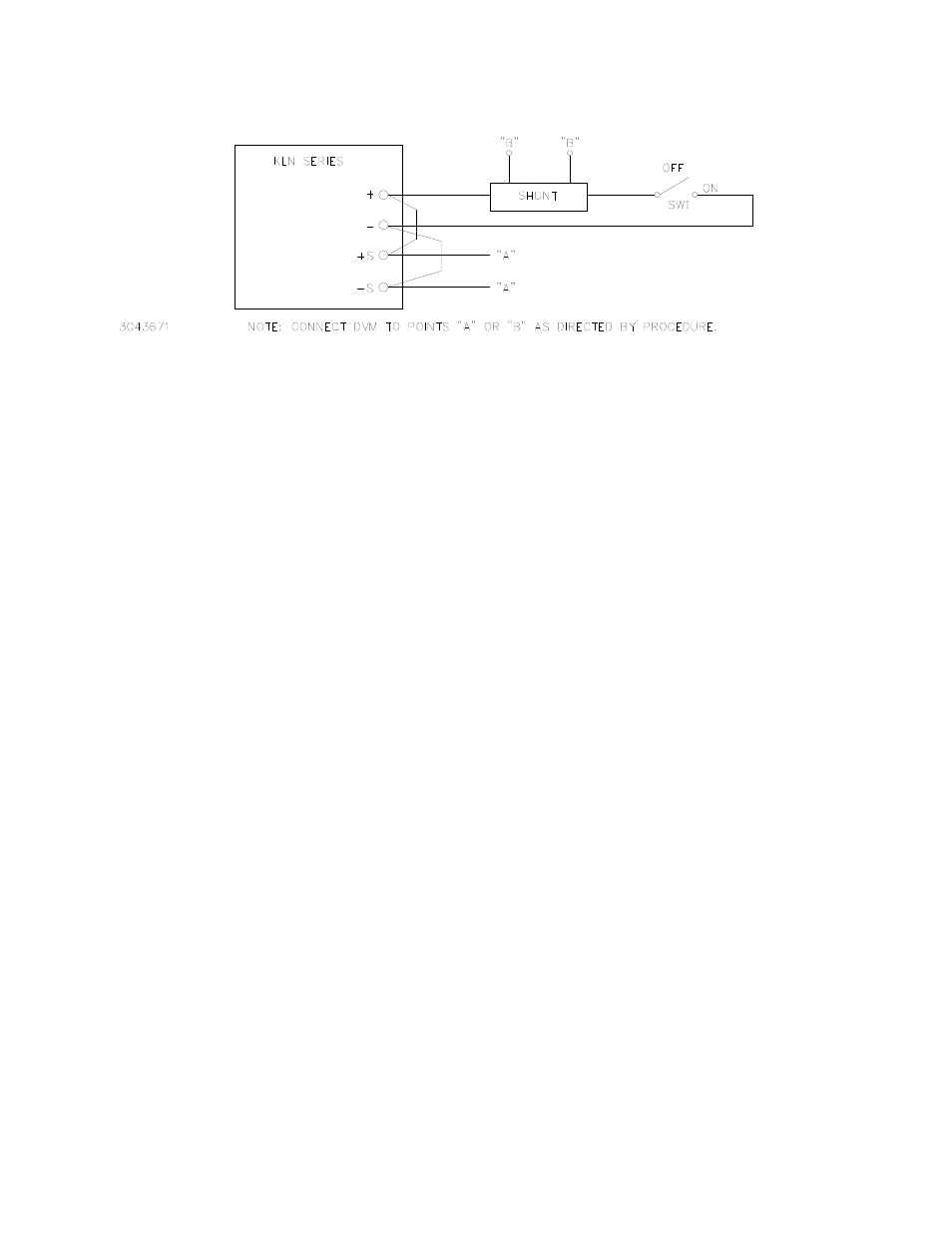
4-2
KLN Series 051614
FIGURE 4-1. CALIBRATION SETUP
4. Turn on power to the KLN power supply.
5. At KLN front panel, press SHIFT, then press V/OVP key. Use encoder to set Overvoltage
protection (see PAR. 3.3.2) to maximum (110% of rated voltage).
6. Press SHIFT, then press A/OCP key. Use encoder to set Overcurrent protection (see PAR.
3.3.3) to maximum (110% of rated current).
7. Press V/OVP key and use encoder to set voltage (see PAR. 3.3.2) to rated voltage of the unit
as shown on front panel display.
8. Press A/OCP key and use encoder to set current (see PAR. 3.3.3) to rated current of the unit
as shown on front panel display.
9. Refer to Figure 4-1 and set switch SW1 to OFF position.
10.Press OUT key to enable the output.
11. Record voltage shown on front panel display.
12.Record voltage at +S and –S sense terminals using the DVM connected to points “A” as
shown in Figure 4-1.
13.Press OUT key to disable the output.
14.Use the menu to gain access to calibration (see PAR. 3.3.41) using password 5958.
15.The Voltage display shows VOL.r and the Current display shows the Voltage Deviation Ratio
setting in effect:
Voltage Deviation Ratio = DVM reading /Front panel reading
16. Press ENTER key to access setting.
17.Calculate the new Voltage Deviation Ratio = (step 12 value)/(step 11 value).
