B.60 system:klock command, B.61 system:klock? query, B.60 – KEPCO KLN Series (750W, 1500W, 3000W), Main Contro Firmware Version 1.70 and higher User Manual
Page 106: Syst, B.61, Syst:kloc
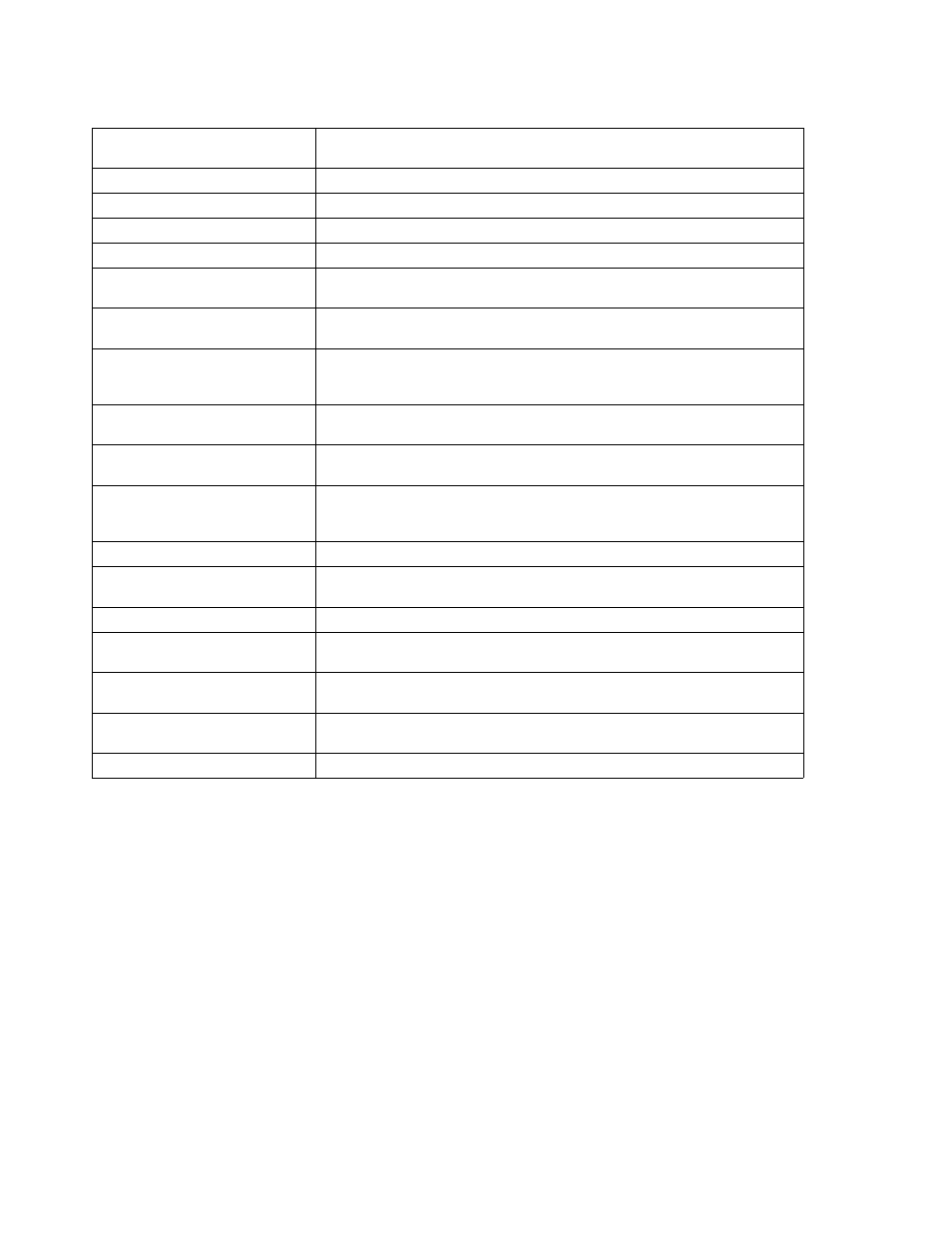
B-12
KLN Series 051614
B.60
SYSTem:KLOCk COMMAND
SYST:KLOC
Syntax:
Short Form: SYST:KLOC { ON | OFF | 1 | 0 } Long Form: SYSTem:KLOCk { ON | OFF | 1 | 0 }
Description:
Disables front panel keys and encoder. Pressing SHIFT/LOC key on the front panel restores
functionality to front panel keys and encoder
Argument:
Example:
SYSTem:KLOCk 1 disables the front panel keys and encoder.
B.61
SYSTem:KLOCk?
QUERY
SYST:KLOC?
Syntax:
Short Form: SYST:KLOC?
Long Form: SYSTem:KLOCk?
Description:
Indicates whether front panel keys and encoder are enabled or disabled. Returns 1 to indi-
cate keys are enabled, 0 to indicated keys are disabled.
Return Format: { 1 | 0 }
Example:
SYSTem:KLOCk? returns 1 (front panel keys and encoder are unlocked).
78, “Software OCP”
Software overcurrent protection error: The output current exceeds the set OCP value
(adjustable manually or remotely) for more than 1 second.
79, “AC Fault“
Ac line input abnormal
83, “FAN failed”
One or more fan failed.
84, “D2D Module 3 fault”
DC to DC converter module number 3 failed (four modules in 3000W models).
85, “D2D Module 4 fault”
DC to DC converter module number 4 failed (four modules in 3000W models).
-102, “Syntax error”
An unrecognized command or data type was encountered; for example, a string was
received when the device does not accept strings.
-104, “Data type error”
The parser recognized a data element different than one allowed; for example, numeric
or string data was expected but block data was encountered.
-109, “Missing parameter”
Fewer parameters were received than required for the header; for example, the
SYST:BEEP command requires one parameter, so SYST:BEEP is not allowed, while
SYST:BEEP ON is allowed.
-221, “Settings confect”
Indicates that a legal program data element was parsed but could not be executed due
to the current device state
-222, “Data out of range”
Indicates that a legal program data element was parsed but could not be executed
because the interpreted value was outside the legal range as defined by the device.
-223, “Too much data”
Indicates that a legal program data element of block, expression, or string type was
received that contained more data than the device could handle due to memory or
related device-specific requirements.
-224, “Illegal parameter valid”
Used where exact value was expected. from a list of possible values.
-241, “Hardware missing”
Indicates that a legal program command or query could not be executed because of
missing device hardware; for example, an option was not installed.
-313, “Calibration memory lost”
Indicates that nonvolatile calibration data used by the *CAL? command has been lost.
-430, “Query Deadlocked”
Indicates that a condition causing an Deadlocked Query error occurred for example,
both input buffer and output buffer are full and the device cannot continue.
-440, “Query Unterminated after
indefinite response”
Indicates that a query was received in the same program message after a query
requesting an indefinite response was executed
-500 OVP Setting too low
The OVP setting value is lower than output setting value. Error code generated but
power unit remains in present condition.
-599, “IP conflict”
The desired IP address already exists on the network.
TABLE B-2. ERROR CODES (CONTINUED)
