Figure 2-14. rs-485 connections, 3 setup for remote operation via usb), Figure 2-15. usb connections – KEPCO KLN Series (750W, 1500W, 3000W), Main Contro Firmware Version 1.70 and higher User Manual
Page 40: 4 setup for remote operation via gpib (ieee 488), Setup for remote operation via usb) -14, Setup for remote operation via gpib (ieee 488) -14, 14 rs-485 connections -14 2-15 usb connections -14, Re 2-14), 14. it is
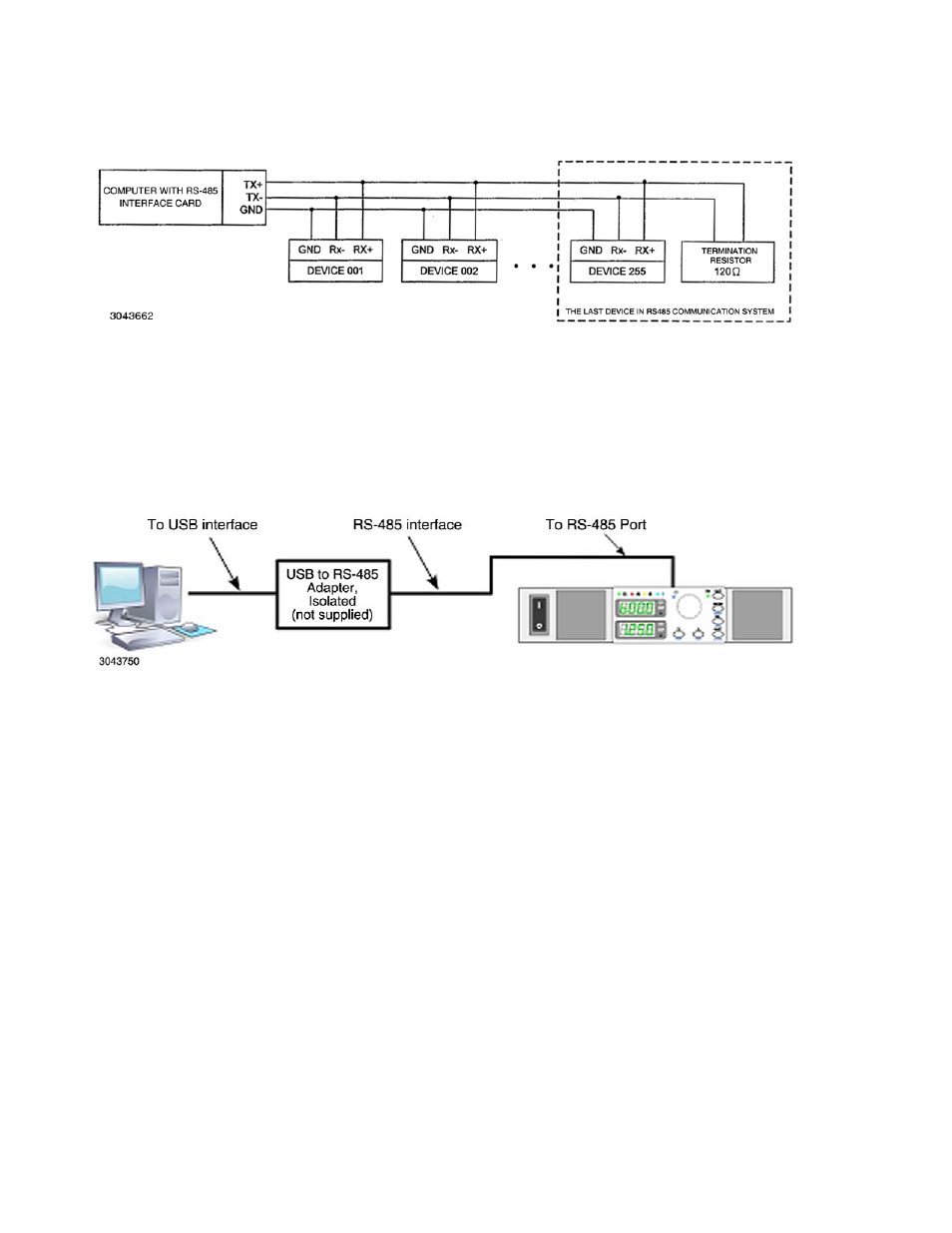
2-14
KLN Series 051614
FIGURE 2-14. RS-485 CONNECTIONS
2.7.3
SETUP FOR REMOTE OPERATION VIA USB)
Operation via a USB port is possible using the RS-485 port of the KLN and a commercially
available USB to RS-485 adapter, isolated (not supplied) as shown in Figure 2-15. See PAR.
2.7.2 and Figure 2-14 for RS-485 operation.
FIGURE 2-15. USB CONNECTIONS
2.7.4
SETUP FOR REMOTE OPERATION VIA GPIB (IEEE 488)
CAUTION: DO NOT CONNECT THE POSITIVE OUTPUT TO GROUND WHEN IEEE 488 IS
USED. THERE IS A POTENTIAL SHOCK HAZARD AT THE IEEE 488 (GPIB)
PORT WHEN POWER SUPPLIES ARE USED WITH RATED OR COMBINED
VOLTAGE GREATER THAN 400V AND THE POSITIVE OUTPUT OF THE
POWER SUPPLY IS GROUNDED.
Operation via GPIB is possible if the optional GPIB interface is installed. With all power off, con-
nect the load to the KLN using either local or remote sensing. If units are to be connected in
series or parallel, refer to PAR. 2.8. Connect the GPIB connector to a computer (ensure a
proper GPIB interface card is installed in the computer) and the KLN GPIB port (see Figure 2-
16). Turn power on and refer to PAR. 3.2 for power supply basics and PAR. 3.6 for digital remote
mode programming. Verify GPIB communication using the utility software supplied by the man-
ufacturer of the GPIB card installed in the computer.
Use I/O select (see PAR. 3.3.15) to select GPIB programming interface. The default GPIB
address is 07; to change it refer to PAR 3.3.17. The unit automatically enters remote mode
when a command is accepted.
