KEPCO KLN Series (750W, 1500W, 3000W), Main Contro Firmware Version 1.70 and higher User Manual
Page 66
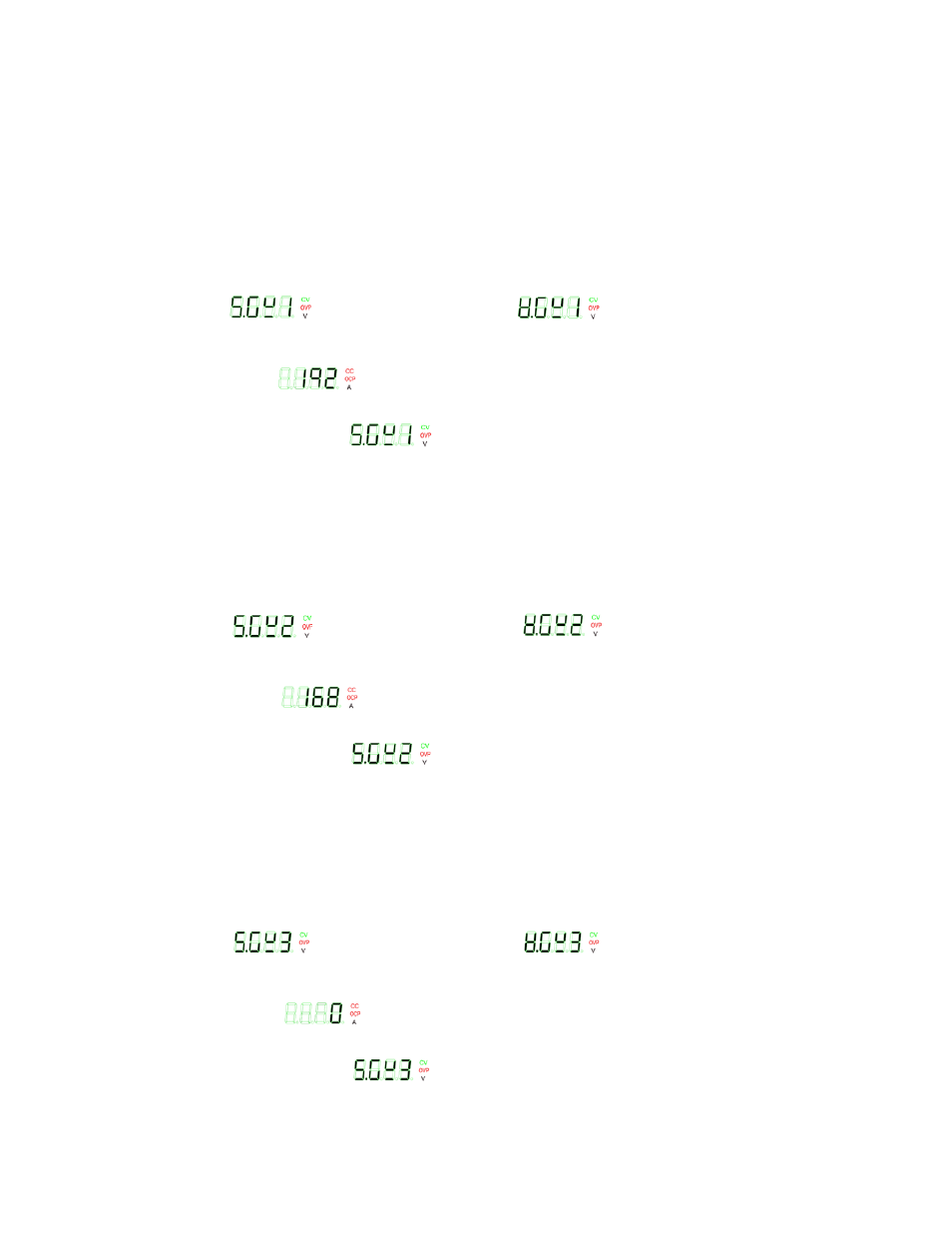
3-20
KLN Series 051614
3.3.29
SET/VIEW 1ST PART OF GATEWAY ADDRESS (LAN INTERFACE ONLY)
Used to set (DHCP function is OFF) or view (DHCP is ON) part 1 (nnn) of the 4-part Gateway
address (nnn.xxx.xxx.xxx) where nnn is a number from 1 to 223. The default gateway address is
192.168.0.100. Refer to PAR. 3.3.19 to set DHCP on/off. When setting the gateway mask, verify
that all four parts of the address are set correctly (see PARs. 3.3.30 through 3.3.31). Figure 3-5
shows the commands used to set/view addresses depending on whether DHCP and DNS func-
tions are on or off.
1. Enter the menu (see PAR. 3.2.2 and Table 3-3) and rotate the encoder until Voltage display
shows
(S.GW1) if DHCP is OFF or
(V.GW1) if DHCP is ON.
2. Press ENTER key to view setting.
For example,
(192) displayed in Current display for subnet mask address
192.xxx.xxx.xxx.
3. If Voltage display shows
(S.GW1), set by rotating encoder until Current display
shows desired setting (tap encoder to adjust 10’s or 100’s digit more rapidly). Press ENTER
to confirm.
3.3.30
SET/VIEW 2ND PART OF GATEWAY ADDRESS (LAN INTERFACE ONLY)
Used to set (DHCP function is OFF) or view (DHCP is ON) part 2 (nnn) of the 4-part Gateway
address (xxx.nnn.xxx.xxx) where nnn is a number from 1 to 254.
1. Enter the menu (see PAR. 3.2.2 and Table 3-3) and rotate the encoder until Voltage display
shows
(S.GW2) if DHCP is OFF or
(V.GW2) if DHCP is ON.
2. Press ENTER key to view setting.
For example,
(168) displayed in Current display for gateway address
xxx.168.xxx.xxx.
3. If Voltage display shows
(S.GW2), set by rotating encoder until Current display
shows desired setting (tap encoder to adjust 10’s or 100’s digit more rapidly). Press ENTER
to confirm.
3.3.31
SET/VIEW 3RD PART OF GATEWAY ADDRESS (LAN INTERFACE ONLY)
Used to set (DHCP function is OFF) or view (DHCP is ON) part 3 (nnn) of the 4-part Gateway
address (xxx.xxx.nnn.xxx) where nnn is a number from 1 to 254.
1. Enter the menu (see PAR. 3.2.2 and Table 3-3) and rotate the encoder until Voltage display
shows
(S.GW3) if DHCP is OFF or
(V.GW3) if DHCP is ON.
2. Press ENTER key to view setting.
For example,
(0) displayed in Current display for gateway address
xxx.xxx.0.xxx.
3. If Voltage display shows
(S.GW3), set by rotating encoder until Current display
shows desired setting (tap encoder to adjust 10’s or 100’s digit more rapidly). Press ENTER
to confirm.
